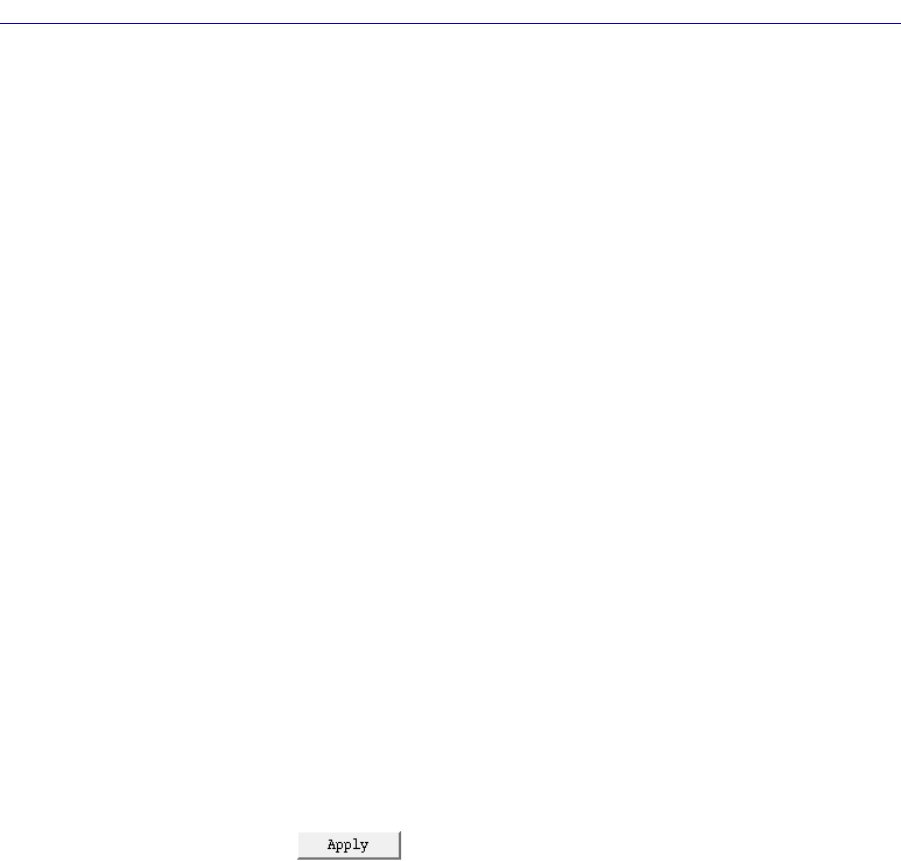
Frame Relay Status and Configuration
5-20 Viewing Frame Relay Status
Accept Reverse Charge
This Þeld is used to authorize the transmission of incoming calls that request
Reverse Charging. If Yes is selected, a call requesting Reverse Charging will be
accepted. If No is selected, and a call requests Reverse Charging, the call will not
be transmitted.
Fast Select
This Þeld authorizes transmission of incoming calls that request the X.25 Fast
Select facility.
In Call Bar
This is an X.25 facility that prevents the transmission of incoming calls to this
port.
Out Call Bar
This is an X.25 facility that prevents the transmission of outgoing calls from this
port.
Changing Configuration Values
You can edit the values in any Þeld which provides a text box or menu button
selection; to do so:
1. To edit a text field, remove the existing value and enter the new value.
2. To edit a field with a menu button, click on the button to display a list of
options, then drag down to select the option you want.
If you have made changes to the fields but would like to revert back to the
previous values, click on the Refresh button.
3. Click on to save your changes.
Applying Port-level Changes
After you have made any port-level conÞguration changes, your changes will not
take effect until you have done an on-line update. To do so:
1. Click mouse button 3 on the port you have been configuring to display the Port
Menu.
2. Drag down to On-line Update and release.
Viewing Frame Relay Status
Three additional port-level menu selections provide statistical information
regarding frame relay trafÞc and performance on a selected port.


















