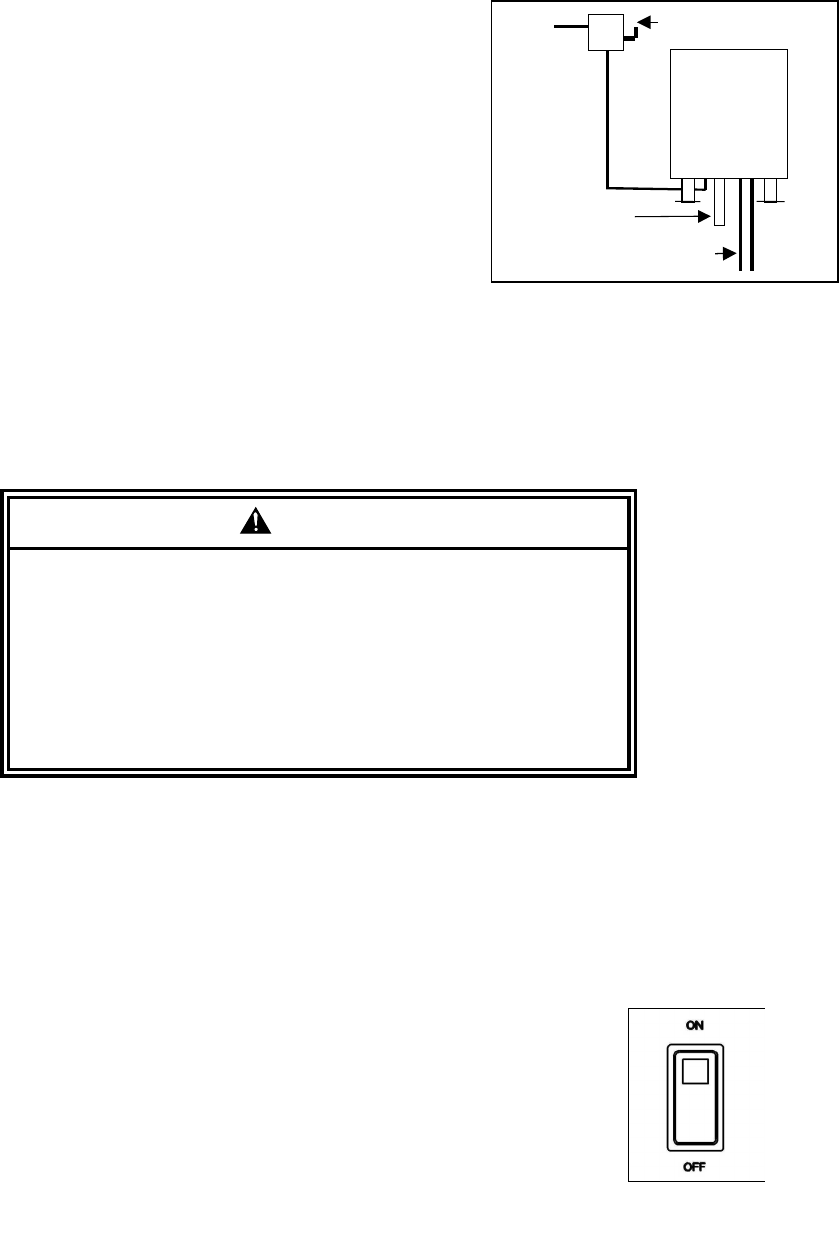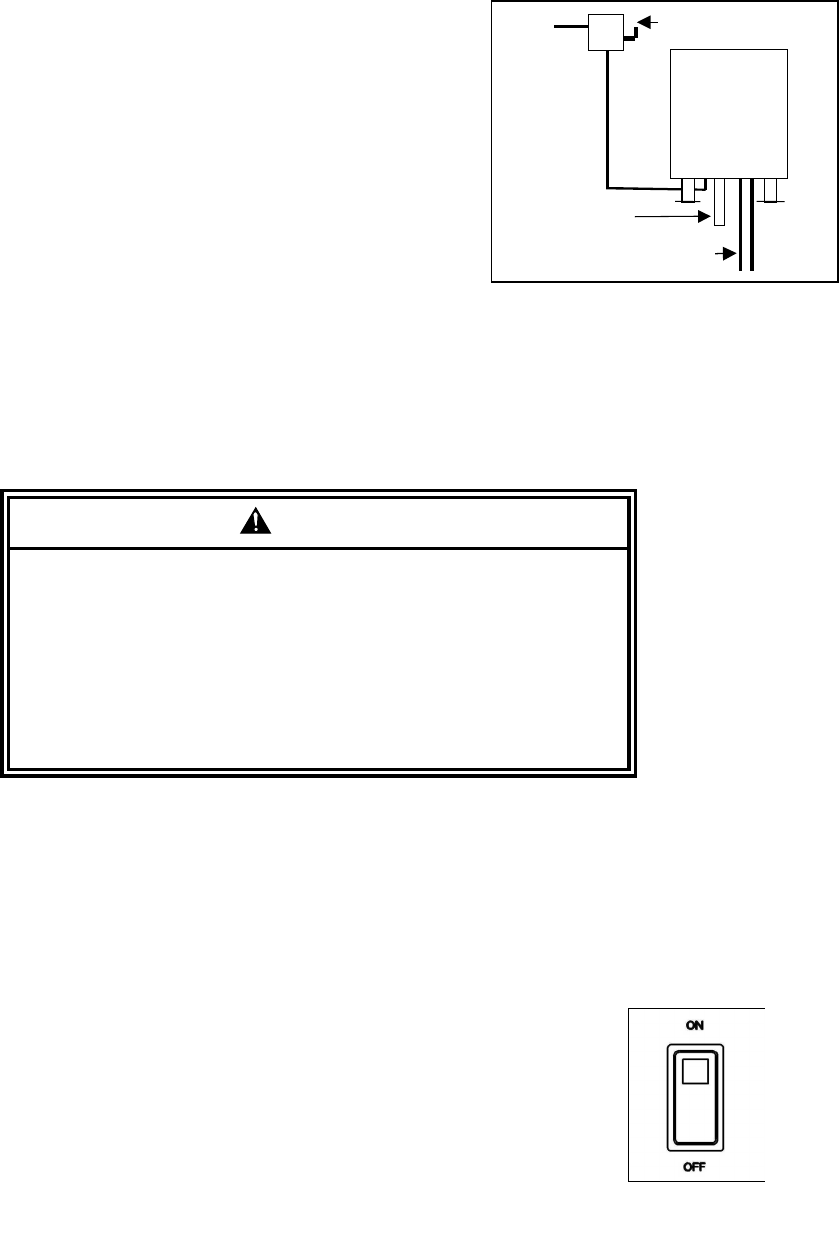
7
SECTION 3: GENERAL OPERATION
A. EXTERNAL MAIN POWER SWITCH (Junction Box)
Usually the kitchen’s external main power switch is left ON. If the
external main power switch was left in the OFF position, turn it
ON as follows.
(1) Check that the water supply valves to the steamer are open.
(2) Turn the steamers ON/OFF Switch to the OFF position. The
TIMED/MANUAL switch and timer settings are not important
in this procedure. The control panel circuits are not powered
while the ON/OFF switch is set to OFF.
(3) Refer to the external main power switch in Figure 3-1, and turn
ON electric power to the steamer. The steam generator(s) will
immediately start blowdown cycles. The blowdown cycle lasts
3 minutes
B. DOOR INTERLOCK SWITCH (Optional)
The steamer compartments of a SteamCraft Steamer may be
equipped with optional automatic steam cutoff switches, which turn OFF the production of steam to a
cooking compartment whenever the door to that compartment is opened. NOTE: Even though the
production of steam ends as soon as a door is opened, it may take up to a minute for residual steam in
the system to clear from the steam lines and the cooking compartment. To avoid possible injury always
wait until this residual steam has cleared before reaching into the cooking compartment.
C. POWER ON (AUTOMATIC FILL)
When each steamer compartment is turned on, it automatically fills the steam generator with water. Use
this procedure at the beginning of a shift to prepare the steamer for operation without starting steam
generation. When ready to start steam cooking, begin either the Timed or Manual Operating Procedure.
NOTE: The steamer automatically goes into a standby heat mode, as soon as power is turned on to the
steamer. This is either accomplished by a thermostat or a timer, which will cycle the heating elements
ON and OFF to maintain a standby water temperature of approximately 193°F, once the unit has come
up to temperature. This insures that the steamer begins producing steam almost immediately when an
actual cooking operation is selected.
(1) Press the TIMED (top) end of the TIMED/MANUAL switch on the control
panel.
(2) Turn the POWER SWITCH (see Figure 3-2) to the ON Position on the
steamer. The red indicator light on the control panel lights, and water fills
the steam generator.
(3) When the generator is full, the steamer automatically stops water flow.
(4) Once the water has reached the safe level, the elements are cycled ON and
OFF and automatically start to heat the water to the standby heat
temperature.
teamer
DRAIN LINE
COLD WATER SUPPLY LINES
EXTERNAL MAIN
POWER SWITCH
Figure 3-1 External Main
Power Switch
Figure 3-2
POWER Switch
WARNING
SEVERE BURNS may result from exposure to steam.
Do not open the steamer door before steam flow stops. Stand back
when opening the compartment door. Open the door slightly to allow
steam to vent before looking or reaching into cooking compartment.
Do not reach into cooking compartment until the steam has cleared.
Do not reach into steamer or handle hot items without wearing
heatproof gloves. Wet or damp gloves conduct heat, and may cause
burns when touching hot items.