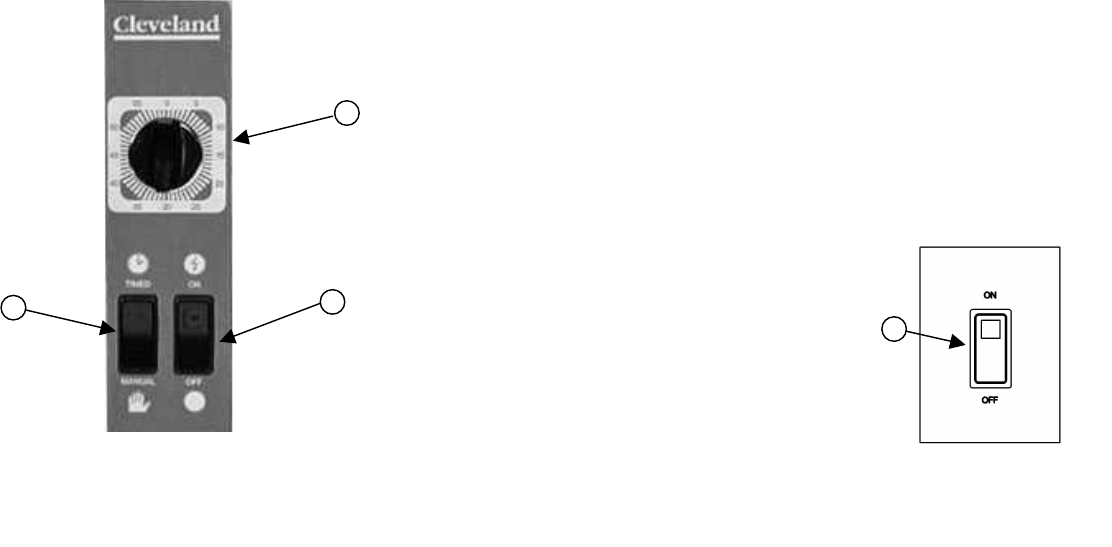
4
SECTION 2: COMPARTMENT CONTROL PANELS
The standard steamer control panel, illustrated in Figure 2-1 has a mechanical timer. An optional
electronic keypad timer illustrated in Figure 2-2 of SECTION 2, Part B and an ON/OFF control panel are
also available. The Electronic timer uses a temperature compensation circuit, which allows the timer to
count down only while the cooking compartment is at cooking temperature. The ON/OFF Control Panel,
which is not illustrated, operates exactly like the manual operation of the timed models except a selector
switch is used to turn the steam to the cooking compartments ON and OFF.
A. DIAL TIMER CONTROL PANEL
(1) Cooking Operations – Dial Timer Control Panel
For safe, efficient operation of the steamer, the operator must, at a minimum, comply with all cautions,
warnings and instructions in the detailed operating procedures and be familiar with the control panel
shown in Figure 2-1. The operator must be familiar with all the operating features explained in this
manual before attempting to operate the steamer.
(2) Manual and Timed Modes
The steamer has two operating modes: manual and timed. The TIMED/MANUAL rocker switch selects
the operating mode. Pressing the MANUAL end of the switch selects the manual-operating mode.
Pressing the TIMED end of the switch selects the timed operating mode. Cooking procedures are slightly
different for each mode.
a. Manual Mode
The manual mode provides continuous steaming. The operator starts and stops steaming
operations manually. See the Operating and Cooking Procedure – Manual mode in Section 4,
Part B for more information.
b. Timed Mode
•
The timer provides timed control of steaming, starts and stops cooking operations.
•
To use the timer, simply set the timer to the desired time. The steamer will begin steaming
operations as soon as the timer is set. When the timer reaches zero the steaming functions
will automatically end and a buzzer will sound for 3 seconds to alert the operator that the
cooking cycle is complete.
1. DIAL TIMER
This dial timer sets the operating time from 0 to 60 minutes. Turn
the dial clockwise until it points to the required number of minutes.
When it reaches 0, a buzzer sounds for 3 seconds.
2. TIMED/MANUAL Switch.
The TIMED/MANUAL switch selects the manual or timed operating
mode. Pressing the MANUAL (bottom) end of the switch selects
the manual mode. Pressing the TIMED (top) end of the switch
selects the timed mode.
3. POWER ON Switch and Indicator Light.
(SteamCraft Ultra 3 & 5) When the Red
indicator light is ON, power is ON to the unit and
the control panel.
4. POWER ON Switch and Indicator Light
(SteamCraft Ultra 10 ) “POWER ON” Control is
located below the top compartment control
panel. When the Red indicator light is ON,
power is ON to the unit and both control panels.
Figure 2-1 Dial Timer Control Panel
2
1
3
SteamCraft Ultra 3
& 5 Panel (Pictured)
SteamCraft Ultra 10
Power ON Control
4


















