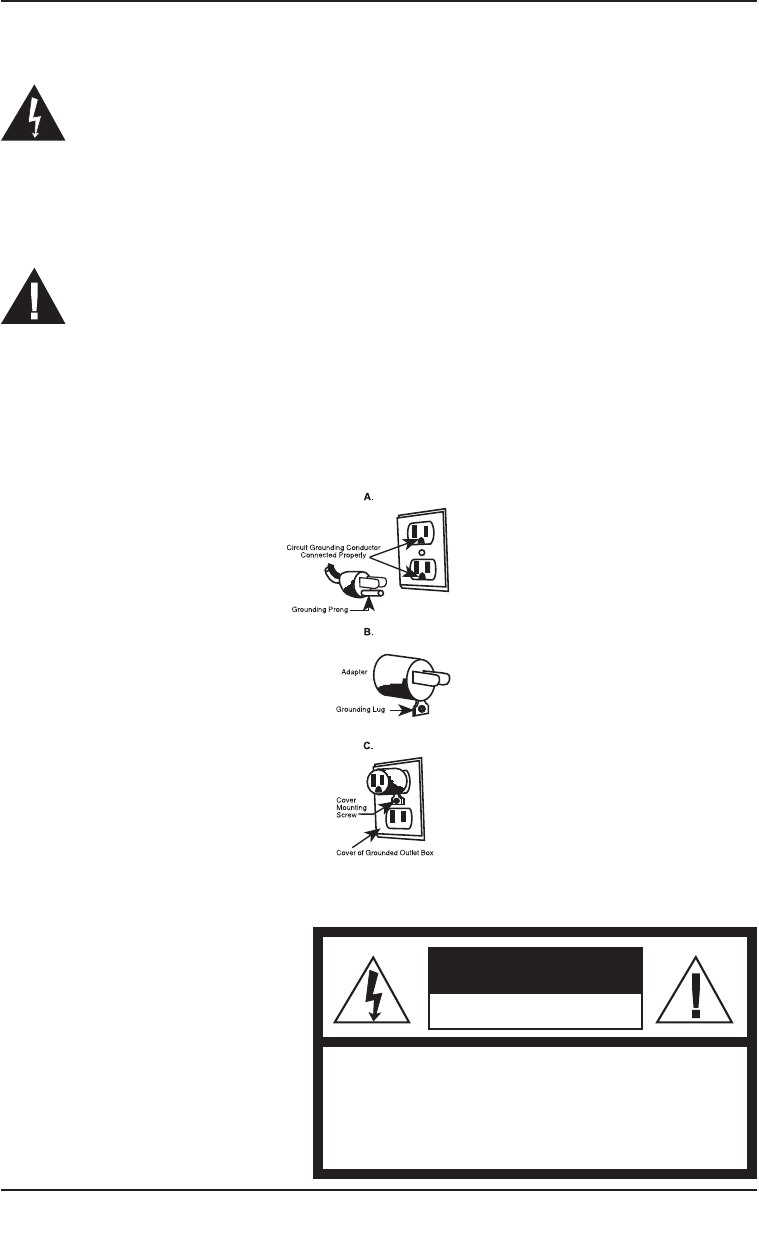
WARNING
RISK OF FIRE OR ELECTRIC SHOCK
DO NOT OPEN
WARNING: TO REDUCE THE RISK OF FIRE OR ELECTRIC SHOCK,
DO NOT REMOVE COVER (OR BACK)
NO USER-SERVICEABLE PARTS INSIDE
REPAIR SHOULD BE DONE BY AUTHORIZED SERVICE PERSONNEL ONLY
5
WARNING: RISK OF FIRE
OR ELECTRIC SHOCK
The lightning flash with arrowhead
symbol within an equilateral triangle
is intended to alert the user to the
presence of uninsulated dangerous
voltage within the product’s enclosure
that may be of sufficient magnitude to
constitute a risk of fire or electric
shock to persons.
The exclamation point within an
equilateral triangle is intended to alert
the user to the presence of important
operating and maintenance (servicing)
instructions in the literature
accompanying the appliance.
SPECIAL CORD SET
INSTRUCTIONS
NOTICE
If you have a die-cast metal unit,
for your protection, it is equipped
with a 3-conductor cord set that
has a molded 3-prong grounding-
type plug, and should be used in
combination with a properly
connected grounding-type outlet as
shown in Figure A.
If a grounding-type outlet is not
available, an adapter, shown in
Figure B, may be obtained so that
a 2-slot wall outlet can be used
with a 3-prong plug. As shown in
Figure C, the adapter must be
grounded by attaching its
grounding plug under the screw of
the outlet cover plate.
NOTE: Do not remove the grounding prong.
CAUTION: Before using an adapter,
it must be determined that the outlet
cover plate screw is properly
grounded. If in doubt, consult a
licensed electrician. Never use an
adapter unless you are sure it is
properly grounded.
Note: Use of an adapter is not
permitted in Canada.
CONTENTS
Important Unpacking Instructions ................ 3
Important Safeguards................................... 4
Features and Benefits .................................. 6
Assembly Instructions ...................................7
Machine Controls ......................................... 8
Machine Functions ....................................... 8
User Guide and Capacity Chart ............... 8–9
Cleaning, Storage and Maintenance .......... 10
For Your Safety ........................................... 10
Technical Data .............................................10
Troubleshooting .................................... 11–12
Warranty Information ............................ 12-13


















