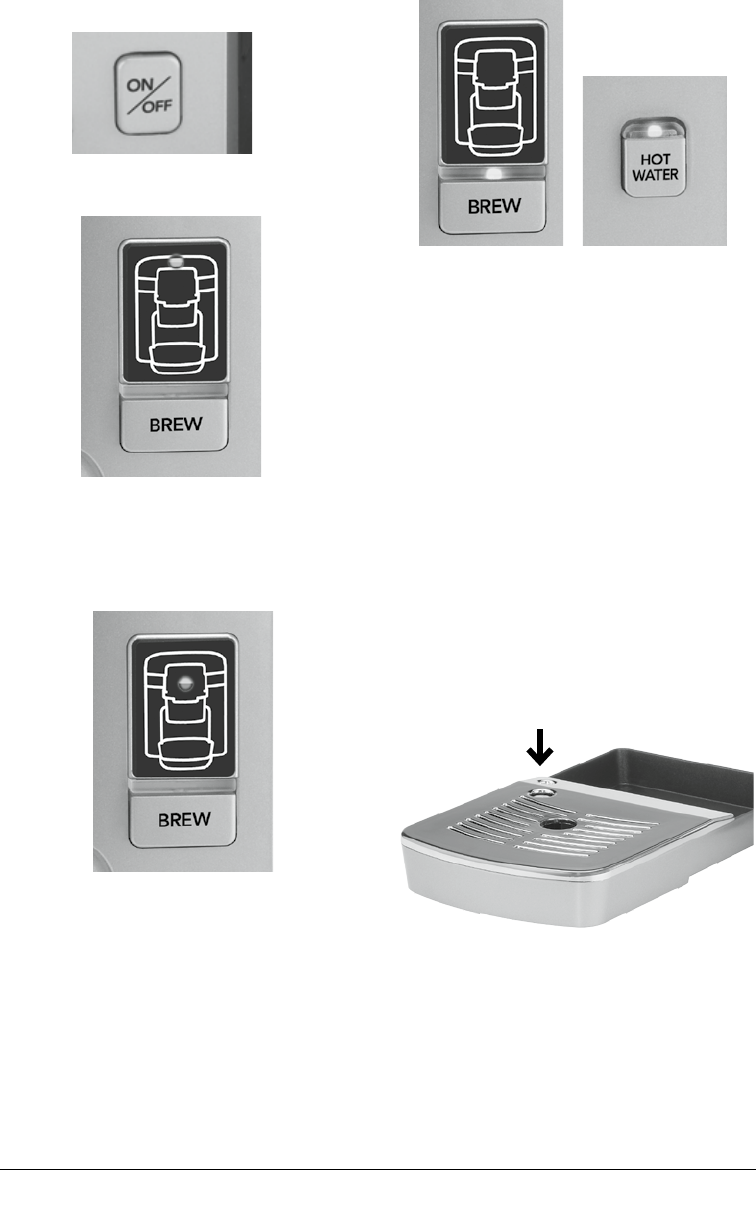
8
Buttons and Indicators
Power Button (does not illuminate)
Press to turn the Brewer on and off.
Add Water Indicator LED
Indicator will illuminate blue – Fill the water
reservoir with cold water until it reaches just
under the rim of the desired level – 6, 8, or
10 ounces on the Water Level Guide.
K-cup
®
Indicator LED
Indicator will illuminate blue – The blue light
flashes to indicate that the brewing head
needs to be opened and a K-Cup
®
or My
K-Cup
®
needs to be inserted
. The light will
continue stay on until you lift the brewer
handle.
Brew and Hot Water Buttons
When buttons are flashing blue it indicates
that a selection (Brew or Hot Water) needs
to be made. Once a selection is made
button is solid blue, indicating water is
heating and dispensing of beverage will
begin in approximately 2 minutes.
Your Next Brew When the brewing
process is complete, the Add Water
indicator LED will illuminate. At this point you
can begin making the next beverage, or you
can power off.
Automatic Shut-Off As a safety feature,
your brewer will automatically shut off at any
stage when it is idle for longer than 90
seconds. Press the power button to restart.
If it shuts off while the Brew button LED was
flashing blue, lift and lower brewer handle to
reset.
Drip Tray Overfill Indicator
Will pop up when excess coffee that does
not dispense into mug or residual
condensation from the brewing process fill
the drip tray.


















