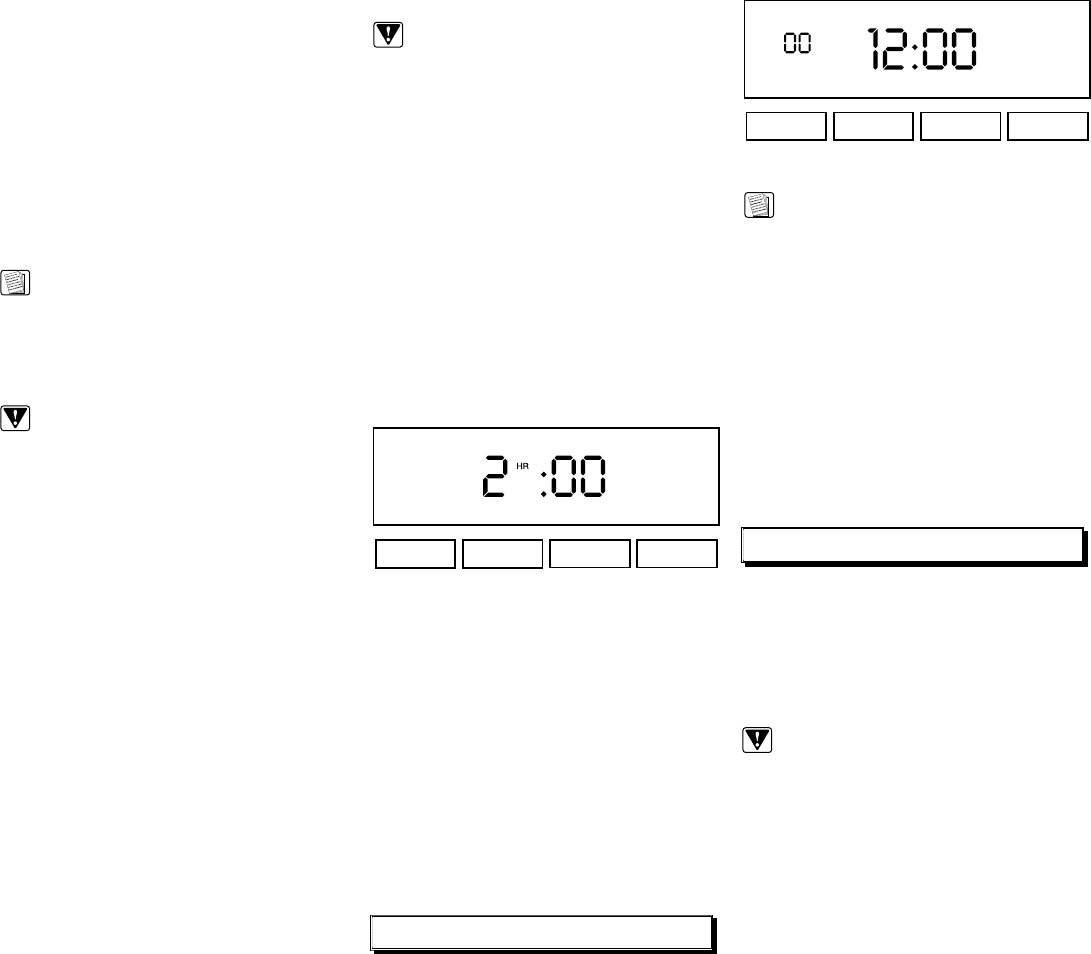
11
11
3. Wipe up excess grease and other food
spills with a damp cloth. This will minimize
smoke and increase the efficiency of the
Self-Clean cycle.
4. Turn on kitchen fans or vents to help
remove odors during the Self-Clean cycle.
Follow these steps to Self-Clean the oven:
1. Complete all steps listed above for
preparing the oven for Self-Cleaning.
2. Close the oven door completely.
3. Press the “SELF-CLEAN” touch pad. The
oven will beep once, “CLEAN” will flash,
and “– –:– –” will be displayed.
4. Press the “TIME•TEMP” “+” pad and
the default time of “2:00” hours will be
displayed.
5. Increase the self-clean time up to 4 hours
(depending upon the amount of oven soil)
by holding the “TIME•TEMP” “+” pad.
6. To delay the self-clean start to a more
convenient time, press the “STOP TIME”
touch pad. Then, press the “TIME•TEMP”
“+” pad to set the time of day for the
cycle to be complete. “DELAY TIMED” will
appear in the clock display. The cycle can
be delayed up to 11 hours and 50 minutes.
7. Approximately 30 to 60 seconds after
selecting Self-Clean, the automatic door
latch will lock the door. “LOCK” and “ON”
will appear in the clock display. The oven
will begin heating. The “ON” indicator will
cycle on and off with the burner.
NOTE:
If Delay Timed mode has been set, the
“ON” display and the oven heat will not
turn on until the programmed time has been
reached.
IMPORTANT:
If the door is not closed completely, the
automatic door latch will not be able to
lock the door when the Self-Clean mode
is selected. In this case, “door” will flash
in the clock display. If this occurs, press
the “CANCEL•SECURE” pad and wait
approximately 1 minute. Repeat the Self-
Clean steps from the beginning, being
certain to close the door completely. Do
not try to force the door open after it is
locked, as the automatic latch can be
damaged. If you need to unlock the door,
turn off the Self-Clean cycle by pressing the
“CANCEL•SECURE” pad. After approximately
1 minute, “LOCK” will disappear from the
clock display, and the door will unlock.
The door will remain locked until the oven
temperature falls below 390˚F. Do not select
any cooking function until the oven door is
unlocked.
8. About 50 to 60 minutes will be required
for the oven to reach the Self-Clean
temperature.
9. The Self-Clean cycle can be stopped at
any time by pressing “CANCEL•SECURE.”
Adjusting the Oven Temperature
10. After completion of the Self-Clean cycle,
the oven will stop heating and the “ON”
and “CLEAN” indicators will disappear
from the clock display. Press the
“CANCEL•SECURE” pad.
11. After the interior oven temperature falls
below 390˚F, the door latch will release
and “LOCK” will disappear from the clock
display. The door can now be opened.
12. Open the door. After ensuring that the
oven has cooled sufficiently to be safe, use
a damp cloth or sponge to wipe out the
powder residue found in the bottom of the
oven. If white spots remain in the oven,
remove them with a non-scratch scouring
pad before using the oven again. These
spots are normally salt that cannot be
removed by a Self-Clean cycle.
13. Re-install the oven racks and convection
fan filter before cooking in the oven.
IMPORTANT:
With the oven at room temperature, if the Self-
Clean mode is accidentally selected and the
oven enters Self-Clean mode (indicated by
“LOCK” and “ON” in the clock display), the
user must cancel out of this mode before
attempting to select a different mode. To
cancel, press the “CANCEL•SECURE” pad.
Wait at least 60 seconds before attempting
to select another mode. This allows the
door latch time to unlock. The user may
find the temperature in their new oven to
be different from that of their previously-
owned appliance. Familiarity with the old
appliance sometimes makes it difficult to get
used to a new oven. If you feel that the oven
temperature is consistently high or low, the
temperature of the new oven can be adjusted.
The adjustment needs to be done only once.
(Refer to Adjusting the Oven Temperature)
TIMER 1
CLOCK
STOP TIME
TIMER 2
CLEAN LOCK
ON
CLEAN
TIME
Clock Display in Self-Cleaning Mode
SELF-CLEANING TIPS
1. If any soil remains in the oven after
completion of a Self-Clean cycle, repeat
the cycle if desired. Increase the cleaning
time during future cycles.
2. Clean the oven regularly to prevent
excessive soil build-up. This will increase
the efficiency of the Self-Clean cycle and
reduce the amount of smoke and odors
generated.
3. Self-Clean in the cooler evening hours after
cooking is complete and when electricity
rates are lower.
4. In the 48 inch model Ranges, if one oven is
in the Self-Clean mode the second oven is
inoperable.
The oven temperature may be adjusted
(calibrated) by following these steps:
1. Press “BAKE” selector pad.
2. Press the “TIME•TEMP” “+” pad to set a
temperature of 500˚F or higher.
3. Press and hold the “BAKE” selector
pad. After approximately 5 seconds the
temperature display is replaced by “00”.
The “BAKE” pad can now be released. The
calibration mode has been accessed.
4. Press the “TIME•TEMP” “+“ or “–” pad to
set the amount of temperature adjustment.
The temperature can be changed a
maximum of 35˚F higher or lower. Set
the adjustment to positive (+) numbers
to increase the oven temperature; set
the adjustment to negative (–) numbers
to reduce the oven temperature.
Temperatures can be adjusted in
increments of 5˚F.
5. After setting the desired temperature
adjustment, press the “CANCEL•SECURE”
pad to exit the calibration mode and to
reset the clock display.
TIMER 1 CLOCK STOP TIME TIMER 2
Clock Display When Adjusting (Calibrating)
the Oven Temperature
Replacing the Oven Lights
Your new range has halogen oven lights to
enhance the view into the oven. The light
assembly consists of a removable lens cover
and 10-watt 120VAC halogen bulb, as well as
a light fixture housing. Light bulb replacement
is considered to be a homeowner maintenance
operation.
WARNINGS:
To prevent electrical shock and/or personal
injury:
1. Make certain that the oven and light
bulb are cool and that power to the oven
has been turned off before replacing the
light bulb.
2. Always ensure that the lens cover is in
place when using the oven. The lens
cover protects the bulb from breakage
caused by high oven temperatures or
mechanical shock.
NOTES:
1. If “CANCEL•SECURE” is not pressed
after setting the adjustment, the clock
display will automatically reset in 6
seconds.
2. The amount of temperature adjustment
may be changed again by repeating
the calibration procedure. The oven
will only retain the amount of the most
recent temperature adjustment.
3. The temperature adjustment is not
affected by an electrical power failure.
4. The temperature adjustment only affects
Bake and Convection modes. Broil
and Self-Clean temperatures cannot be
adjusted.


















