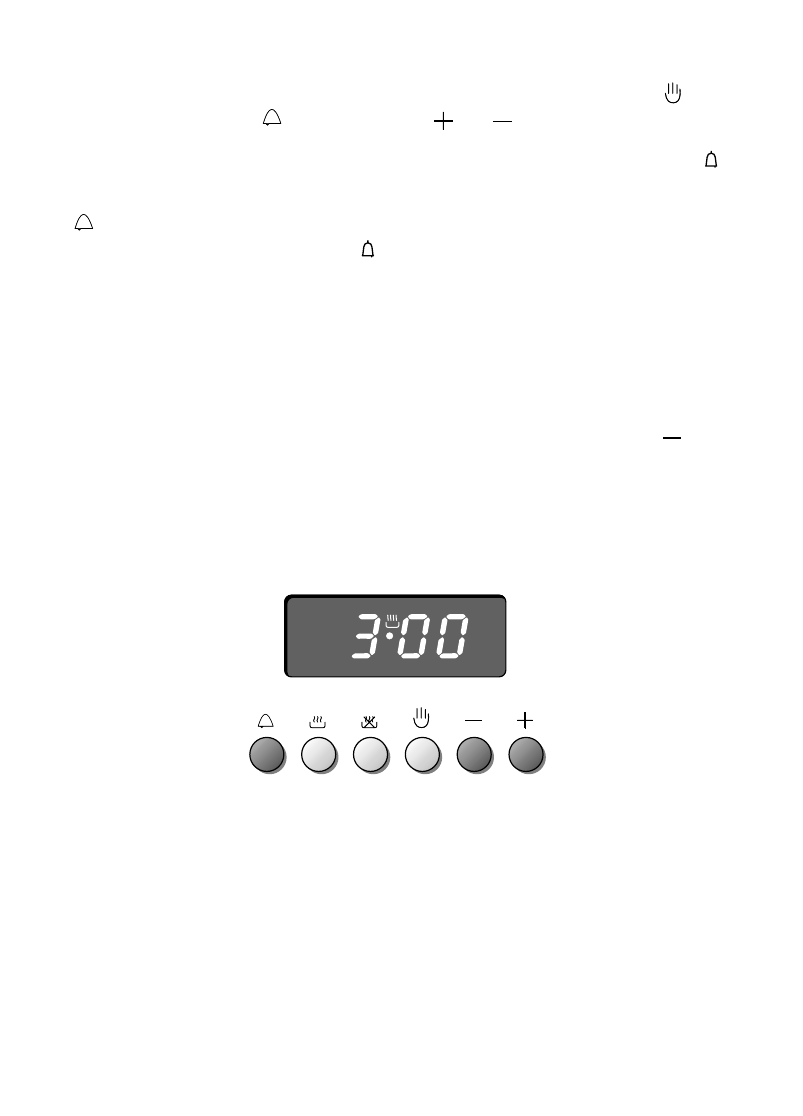
A
U
T
O
Figure 20
ELECTRONIC TIMER
The timer program consists only of a buzzer which may be set for a maximum period
of 23 hours and 59 minutes. If AUTO is flashing on the panel, push the button.
To set the time, push the button and the or until you obtain the desired
time on the panel (fig. 20).
Having finished the setting, the clock hour will appear on the panel and the will
be illuminated.
The countdown will start immediately and the time remaining is shown by pressing
the .
At the end of the elapsed time, the will go out and an intermittent buzzer will
go off; this can be stopped by pressing any of the buttons.
.
SETTING THE FREQUENCY OF THE AUDIBLE SIGNAL
The selection from 3 possibilities of sound can be made by pressing the button.
21


















