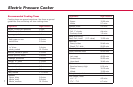5
Electric Pressure Cooker
Slow Cook Setting
1. Place the removable cooking pot in the pressure cooker.
2. Place the food to be slow cooked in the cooking pot.
3. Place the self-locking lid onto the removable cooking pot and turn
the pressure regulator knob to STEAM.
4. Press the SLOW COOK button. The light on the button will flash
and the digital display will read 0.5. (This equals a half hour of
cooking time.)
5. Set the desired time by pressing the button once for each addi-
tional half hour or by continuously holding the button down. The
longest cooking time is 9
1
/2 hours with a temperature of 180°F.
Note: 180°F is the lowest setting on a traditional slow cooker.
6. Press the START/STOP button to begin cooking. The indicator
light will stop flashing.
7. If you forget to select a desired cooking time or forget
to press the START/STOP button, the unit will beep twice and the
digital display will read 0.0 after 30 seconds.
8. The unit will begin to count down in half hour increments, when
the temperature reaches about 180 degrees.
9. When the cooking time is up the unit will beep.
Delay Time Setting
This function allows you to begin cooking food up to 8 hours later in
half hour increments. You can use the delayed time setting with slow
cook, steam, high and low pressure. CAUTION: Perishable foods such
as meat and poultry products, fish, cheese and dairy products cannot
be left at room temperature for more than 2 hours. (No longer than 1
hour when the room temperature is above 90°F.) When cooking these
foods, do not set the delay time function for more than 1-2 hours.
Steam Setting
This program quickly brings cooking liquid to a boil for steaming food
or cooking rice.
1. Position the removable cooking pot in the pressure cooker.
2. Place a small, heat-resistant rack or basket (not included) in the
bottom of the removable cooking pot.
3. Add at least 8 oz. of water so that the bottom of the rack is
above the liquid.
4. Add the food. Do not fill the pot more than two-thirds full. Note:
If steaming rice, put the rice in a 8” or smaller oven-safe bowl
and place on the rack.
5. Place the self-locking lid onto the removable cooking pot and
turn the pressure regulator knob to STEAM.
6. Press the STEAM button. The light on the button will flash and
the digital display will read 01. (This equals 1 minute cooking
time.)
7. Set the desired time by pressing the button once for each addi-
tional minute or by continuously holding the button down. The
longest cooking time is 99 minutes.
8. Press the START/STOP button to begin cooking. The indicator
light will stop flashing.
9. If you forget to select a desired cooking time or forget to press
the START/STOP button, the digital display will read 0.0 after 30
seconds.
NOTE: The lid can be opened while cooking to check the food. Use
caution when removing the lid. Never place your face over the
pressure cooker when removing the lid. Steam escapes as soon
as the lid is opened and can cause serious burns.