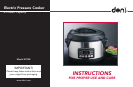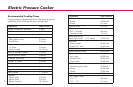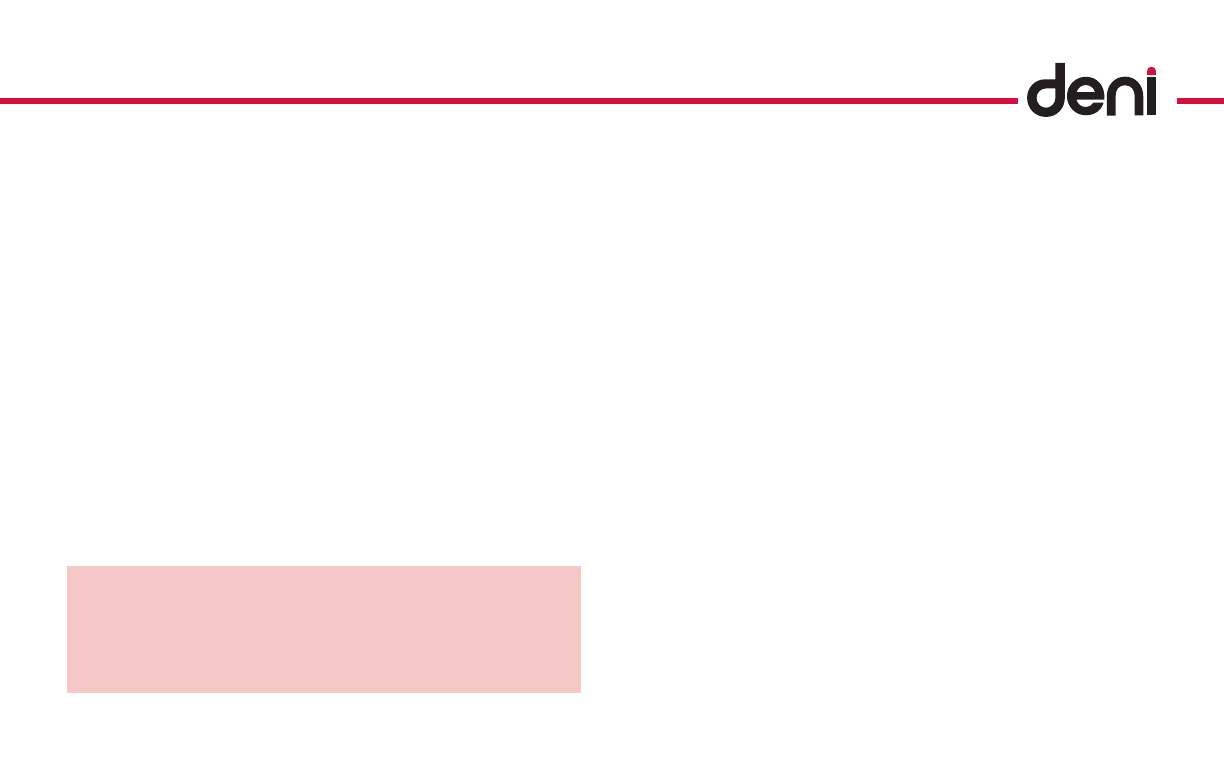
4
®
Warm Setting
This program reheats or keeps cooked food warm for a long period
of time.
1. Place cooked food in removable cooking pot.
2. Place lid on pressure cooker.
3. Turn the pressure regulator knob to STEAM.
4. Press the “Warm” button. The display will read 158°F.
5. Press the “+” and “-” buttons to set the desired warming
temperature.
6. Press “Warm” to set cooking time.
7. Press the “+” and “-” buttons to set the desired cooking time.
8. Press the “Start/Stop” button to begin warming.
Brown Setting
This program allows you to brown your food before cooking it under
pressure. Brown your meat or poultry for the best flavor and texture,
unless otherwise indicated in the recipe. Food should be patted dry
with a paper towel before browning. For best results, make sure the
oil is hot before adding your meat or poultry. Brown in batches to
keep the correct temperature.
1. Position the removable cooking pot in the pressure cooker.
2. Add the appropriate amount of oil as per recipe.
3. Press the “Brown” button. The lid should remain off.
4. The display will flash 00:30 minutes. Press the “+” or “-”
buttons to set the desired browning time.
5. Press the “Start/Stop” button to begin browning. NOTE: Do
not leave pressure cooker unattended while browning foods.
7. Press the “-” button to select the desired pressure setting.
(Low 2.5 psi, Med 7.5 psi, High 15 psi) Press the “Setting
Pressure” button to save the setting.
8. After the pressure is set, the cooking time will flash 00:15 on the
display. Press the “+” or “-” buttons to set the desired cooking
time.
9. Press the “Start/Stop” button to begin cooking.
10. While the unit is building up pressure, “Heating” will illuminate
on the display as well as the selected PSI level. When the
pressure level is reached, the cooking time will be displayed
and the timer will start to count down.
11. When cooking is finished, the unit will beep 3 times. Let the
pressure drop on its own (also called the natural release feature),
or release immediately by turning the pressure regulator knob
towards STEAM in short bursts (also called the quick release
method) until the pressure is reduced. CAUTION: When turning
the knob to release pressure, hot steam/liquid will be ejected.
NOTE: Press the “Start/Stop” button when cooking time is complete,
or to cancel and reset. Otherwise, the pressure cooker will
automatically switch to warm for 8 minutes.
WARNING: Do not hold the pressure regulator knob. Hot steam/
liquid will be ejected. Keep hands and face away from steam
vents, use pot holders when removing the inner pot or touching
any hot items, and never force the lid open. The lid will only
open once the pressure is released. Remove the lid by lifting
it away from you to avoid being burned by the steam.