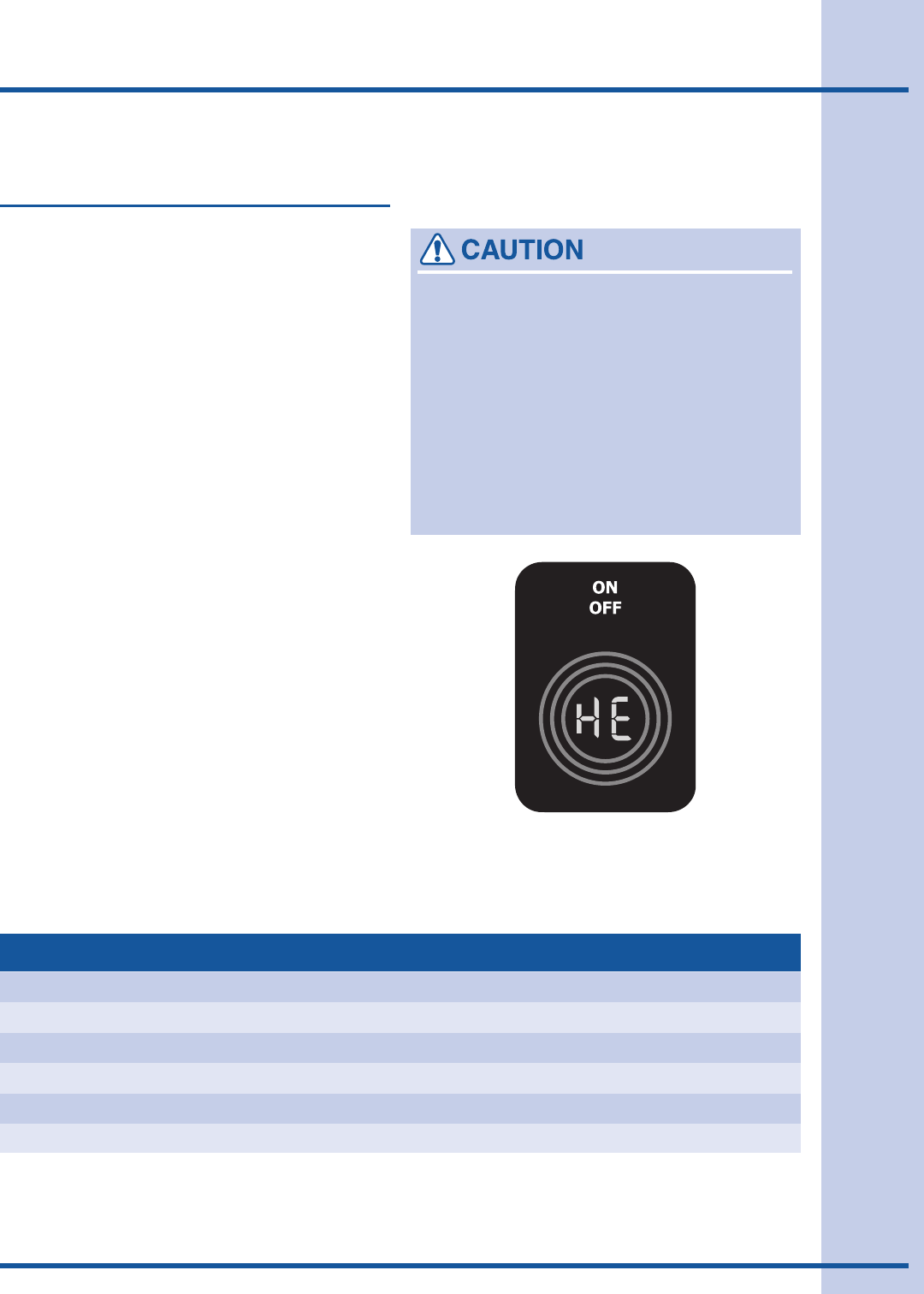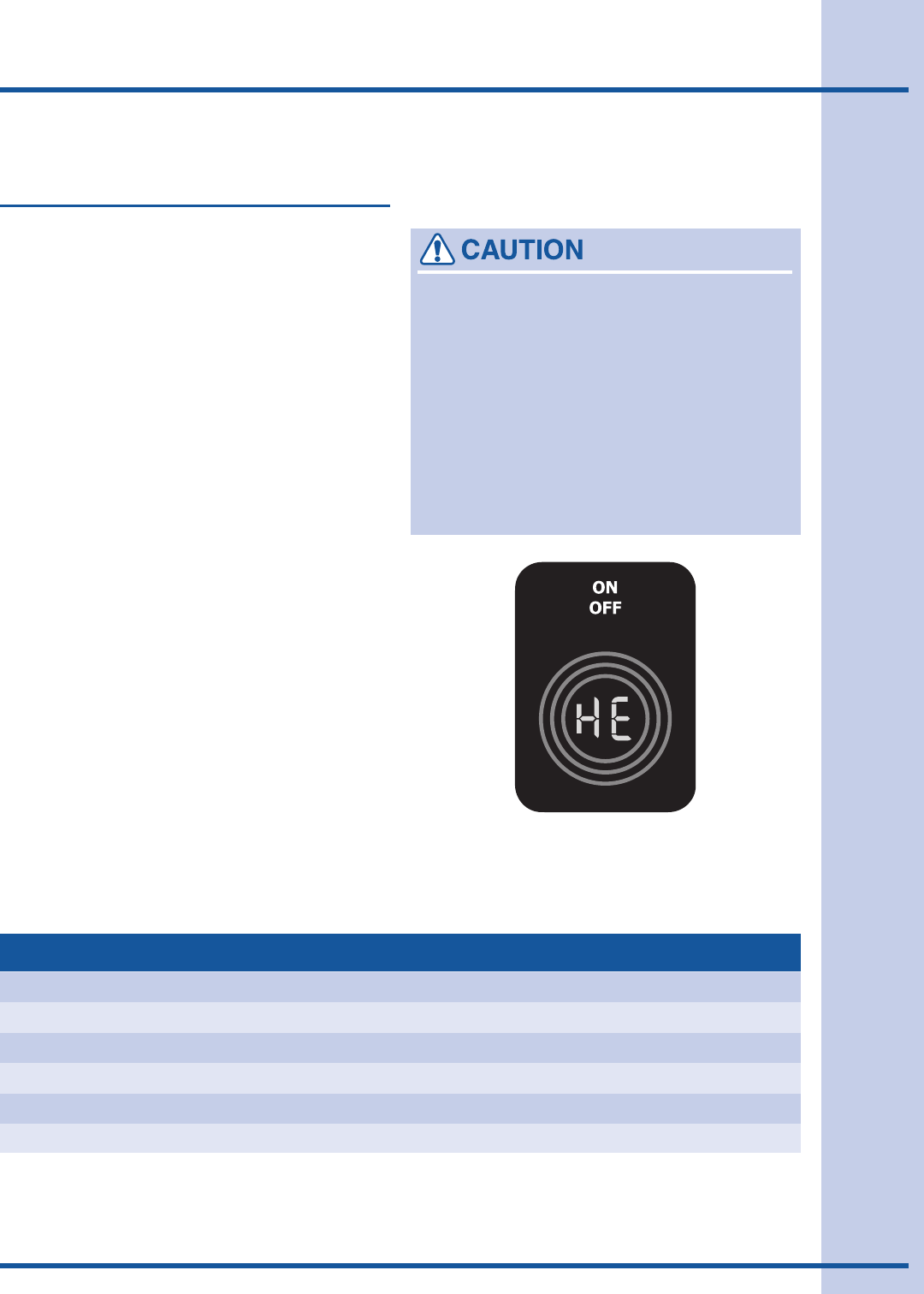
17
Setting Surface Controls
Hot Element (HE) Message
After using any of the radiant element positions the
ceramic cooktop will become very hot. Even after
turning the control off, the cooktop will remain hot
for some time.
The cooktop control monitors the temperature of
the cooktop surface and displays a message “HE”
(hot element) and flashes the burner rings when the
cooktop is still too hot to touch -Fig. 1-. If the HE
message remains displayed in the LED, the
heating zone may be set again and used for
cooking.
Fig. 1
Fig. 2
Suggested Settings for Cooktop Zones
Setting Type of cooking
High (8-Hi) Start most foods, bring water to boil, pan broiling
Medium high (5-8) Continue a rapid boil, fry, deep fat fry
Medium (3-5) Maintain a slow boil, thicken sauces and gravies, steam vegetables
Medium low (2-3) Keep foods cooking, poach, stew
Lo (Lo-2) Keep warm, melt, simmer
Use the chart -Fig. 2- to determine the suggested
setting for the type of food you are preparing.
Setting cooktop elements
• If needed, wake the control panel.
• Touch the ON OFF key for the desired heating
zone.
• If the heating zone has more than one burner ring
size available, press and continue to press the
BURNER SIZE key for the desired heating zone
to change the ring size.
• Press the desired power level key (hi+, med or
lo-) or for more precise level settings use the hi+
or lo- keys to make specific level changes.
• Radiant surface elements may appear to have
cooled after they have been turned off. The
glass surface may still be hot and burns may
occur if the glass surface is touched before it
has cooled sufficiently.
• Do not place plastic items such as salt and
pepper shakers, spoon holders or plastic
wrappings on top of the range when it is in use.
These items could melt or ignite. Potholders,
towels or wooden spoons could catch fire if
placed too close to the surface elements.
Suggested cooktop power settings
Setting the Wave-Touch™
cooktop