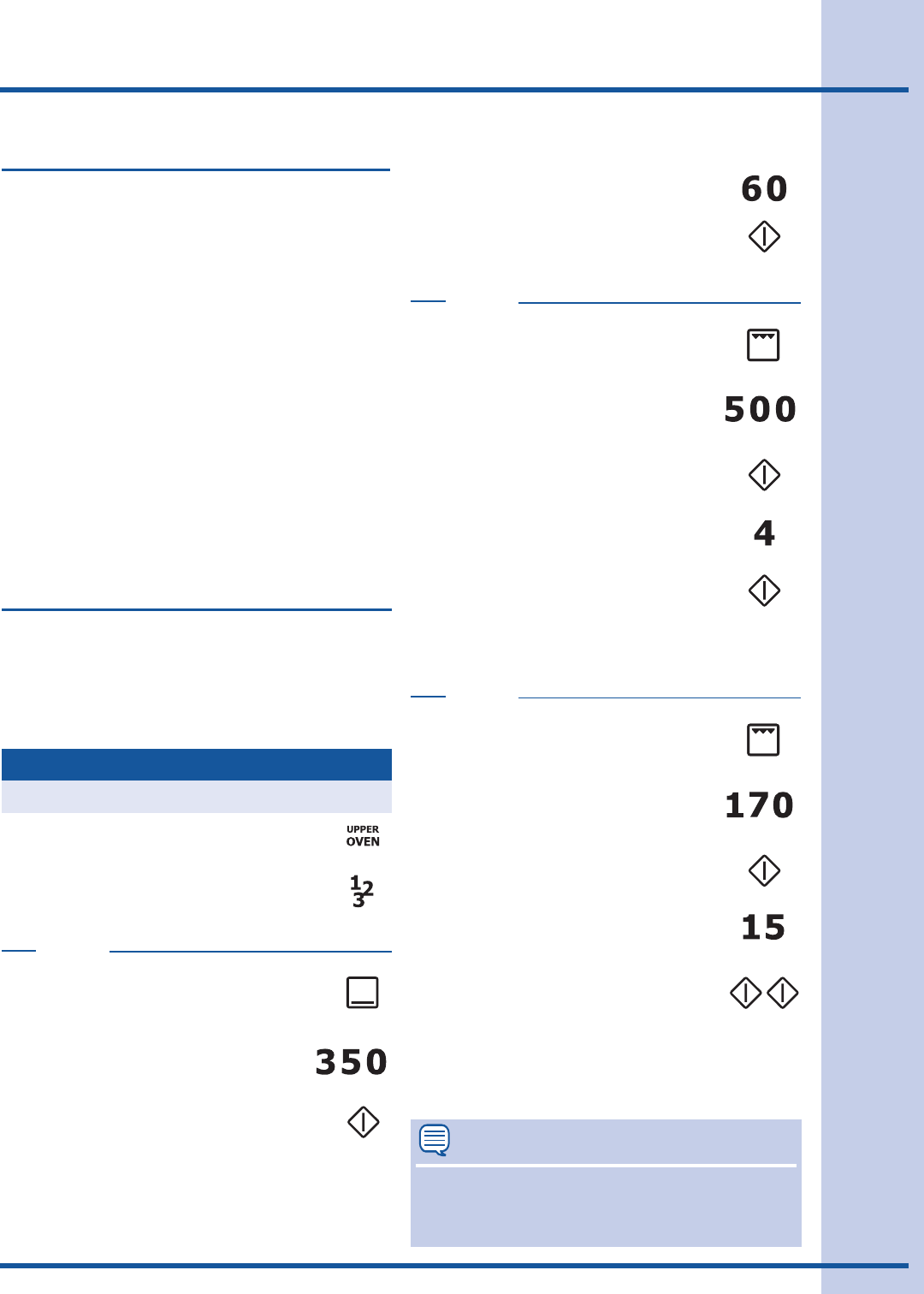
39
Multi stage will allow you to program up to 3 stages
of cooking. Each stage may be programmed with a
cooking feature, set temperature and a cook time.
Multi stage is ideal when you want to add a keep
warm after a cooking function.
For your convenience the multi stage key will recall
the last multi stage programmed.
The following functions may be set with multi stage:
• Bake/conv bake
• Broil/conv broil (10 mintues max.)
• Conv roast
• Bread Proof
• Keep warm
8. Press BROIL
9. Enter 500°F
11. Enter 4 minutes
12. Press START
Press START a total of 2
times to program only 2
stages and begin cooking.
Setting Oven Controls
NOTES
• You may press CANCEL 1 time to clear the
current stage. Press CANCEL 2 times to exit
the muti stage feature.
3. Press BAKE
4. Enter 350°F
6. Enter 60 minutes
7. Press START
1. Press UPPER OVEN
2. Press MULTI STAGE
Setting multi stage
See the example to program a multi stage feature
for a casserole. For stage 1, bake at 350°F for 1 hr.
For stage 2, to brown, broil for at 500°F for 4
minutes. For stage 3, keep warm at 170°F for 15
minutes.
Example
Example
Step Press
5. Press START
10. Press START
13. Press KEEP WARM
14. Enter 170°F
16. Enter 15 minutes
17. Press START a total of 2 times
to start cooking immediately.
Press START 1 time to continue
with review. See Reviewing
stages for instructions.
15. Press START
Stage 1
Stage 2
Stage 3
Perfect Program™ multi stage


















