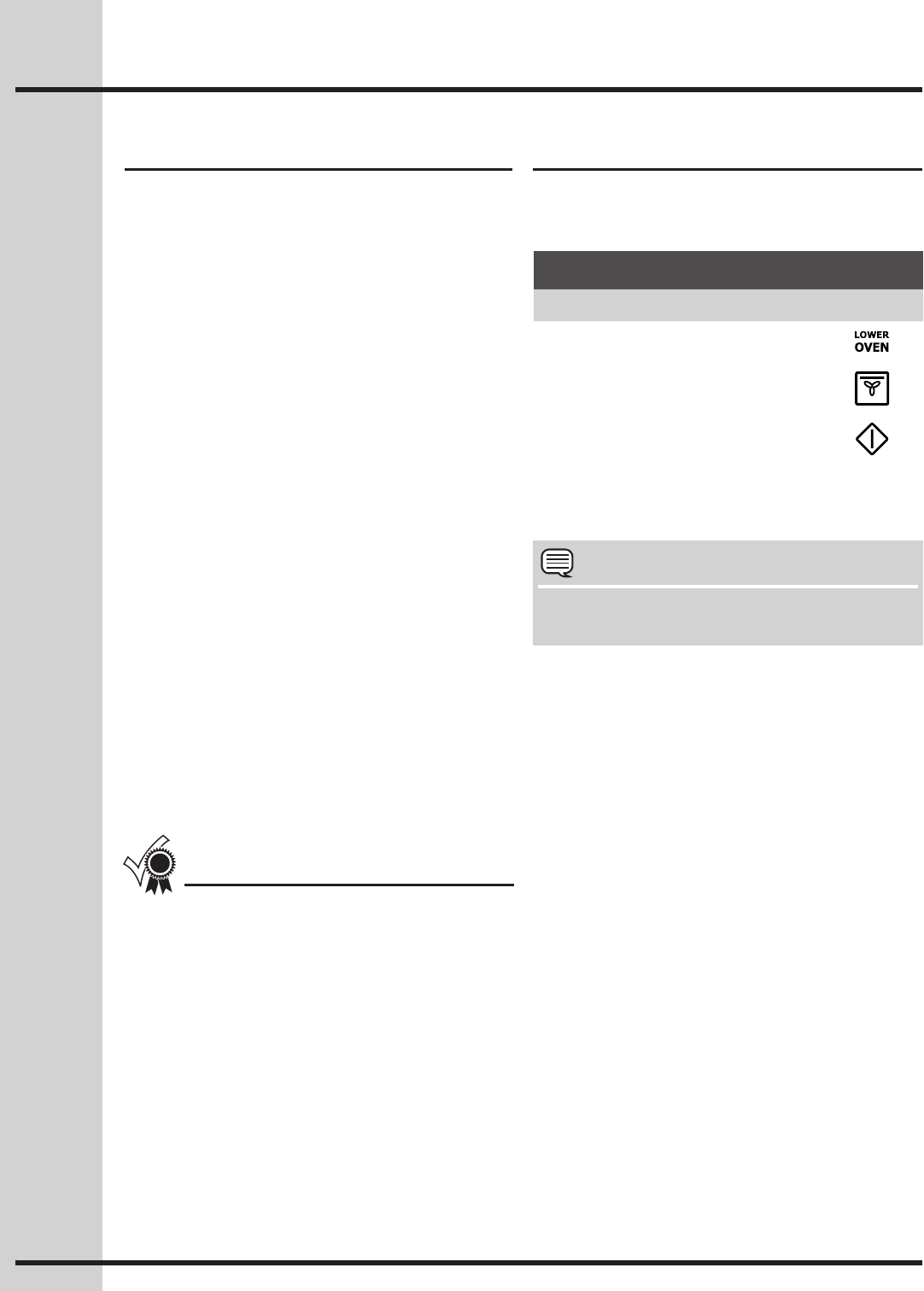
38
About convection roast Setting convection roast
How convection roast works
ConvectionroastispartofthePerfect-Convect³™
system. Convection roast combines a cook cycle
with the convection fan and element to rapidly roast
meats and poultry. Heated air circulates around the
meatfromallsides,sealinginjuicesandavors.
Meatscookedwiththisfeaturearecrispybrown
on the outside while staying moist on the inside.
In addition, there is no need to reduce the oven
temperature when using convection roast.
Convection roast may be set with the following
options:
• Probe
• Cooktimeorcooktimewithendtime
The following temperature settings apply to
convection roast:
• Factoryauto-startdefault: 350°F/176°C
• Minimum: 170°F / 76°C
• Maximum: 550°F / 288°C
Benetsofconvectionroast:
• Superiormultipleovenrackperformance.
• Somefoodscookup25to30%faster,saving
time and energy.
• Nospecialpansorbakewarerequired.
See example below to set convection roast to start
immediatelywiththeauto-suggest(default)setting:
• Preheatingisnotnecessaryformostmeatsand
poultry.
• Placefooditemsusingtherecommendedrack
positions for the type of food being prepared.
• Whenplacingmultiplefooditemsintheoven
allow2-4”(5-10cm)ofspacebetweenthefood
items for proper air circulation.
• Besuretocarefullyfollowyourrecipe’s
temperature and time recommendations or
refer to the convection roast chart for additional
information -p. 39, Fig. 2-.
For best results
NOTE
• YoumaypressCANCELanytimewhensetting
the control or during the cooking process.
OnceSTARTispressedtheovenwillbegin
heating.
To add or change any cook settings after this
feature has started:
• SelecttheLOWERoven.Maketemperature
changes using the + or - keys. Each press of +
or -willadjustthetemperatureby5°F(or2°C).
• Ifchangingcookingtimes,selectthecook time
or end time keys needed to make the changes.
Example
Step Press
1. Press LOWER OVEN
2. Press CONV ROAST
3. Press START
Setting Lower Oven Controls


















