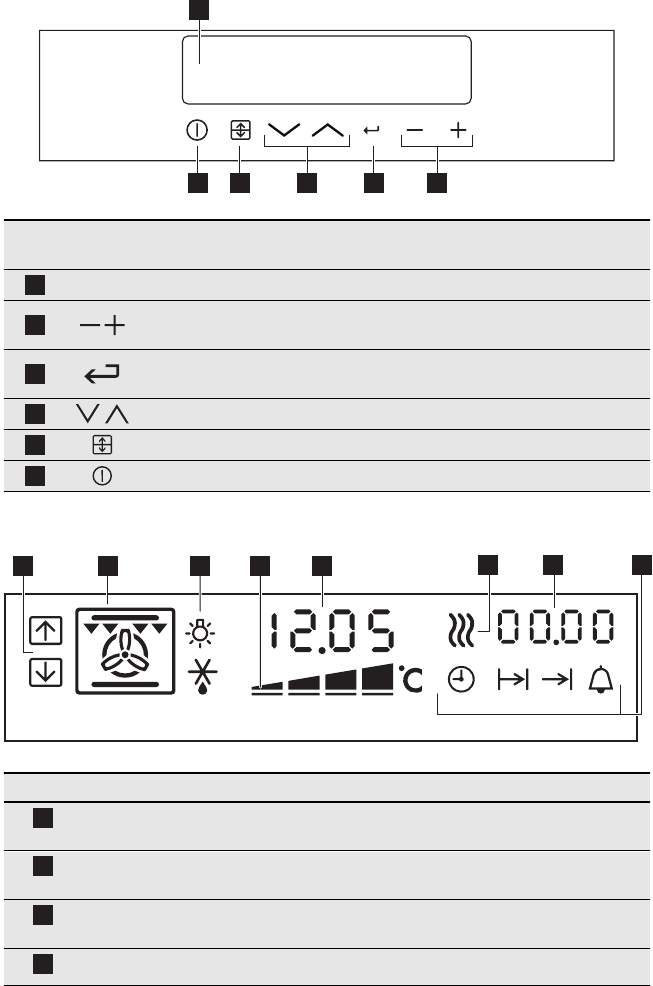
OVEN - CONTROL PANEL
CONTROL PANEL
6 5 3 2
1
4
Num-
ber
But-
ton
Function Description
1
–
Display To show the current settings of the oven.
2
Setting but-
tons
To set the temperature and time.
3
Selection/
Clock function
To move between the oven functions and
clock functions.
4
Down,Up To set an oven function or programme.
5
Oven selection To switch between top and main oven.
6
On/Off To activate or deactivate the oven.
INDICATORS OF DISPLAY
21 5
6
43
7 8
Number Name Description
1
Top/Main oven indi-
cator
Shows which oven operates.
2
Oven function indi-
cator
Shows the function.
3
Lamp/Defrost indi-
cator
Shows the Lamp/Defrost function is active.
4
Heat indicator Shows the heat setting.
16
www.aeg.com


















