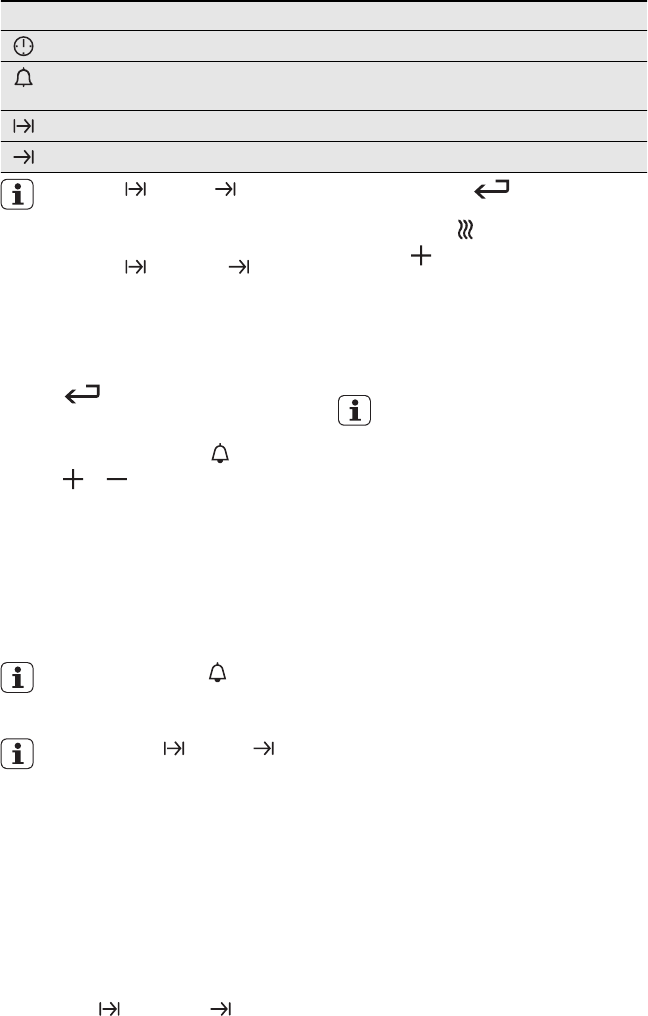
OVEN - CLOCK FUNCTIONS
Clock function Application
Time of day Shows the time. To set, change or check the time.
Minute minder To set a countdown time.
A signal sounds, after the time period is completed.
Duration To set how long the oven has to be in operation.
End To set the switch-off time for an oven function.
Duration and End can be
used at the same time, if the oven
is to be switched on and off auto-
matically later. In this case first set
Duration
, then End .
SETTING THE CLOCK
FUNCTIONS
1.
Activate the appliance.
2.
Use again and again until the
display shows the necessary clock
function and the related symbol, for
example Minute Minder
.
3.
Use or to set the necessary
time.
When the time is completed, an
acoustic signal sounds for 2 minutes,
and “00.00” and the related function
indicator flash. The appliance deacti-
vates.
4.
Press a button to stop the acoustic
signal.
With Minute Minder , you must
activate the oven to set the clock
function.
With Duration and End ,
the oven deactivates automatical-
ly. You must set the oven function
and the temperature first before
you can set the clock function.
HEAT+HOLD
The Heat+Hold function keeps prepared
food warm for 30 minutes after the cook-
ing is completed.
Activating Heat+Hold
1.
Set the time with the clock functions
Duration
and/or End .
2.
Use Selection again and again
until the display shows the symbol
Keep warm
.
3.
Press and the display shows
“00:30”.
4.
When the set oven function is com-
pleted, a signal sounds and Heat
+Hold starts. The set oven function
operates at 80°C for 30 minutes. The
oven then deactivates automatically.
The temperature for the set oven
function must be above 80°C.
20
www.aeg.com


















