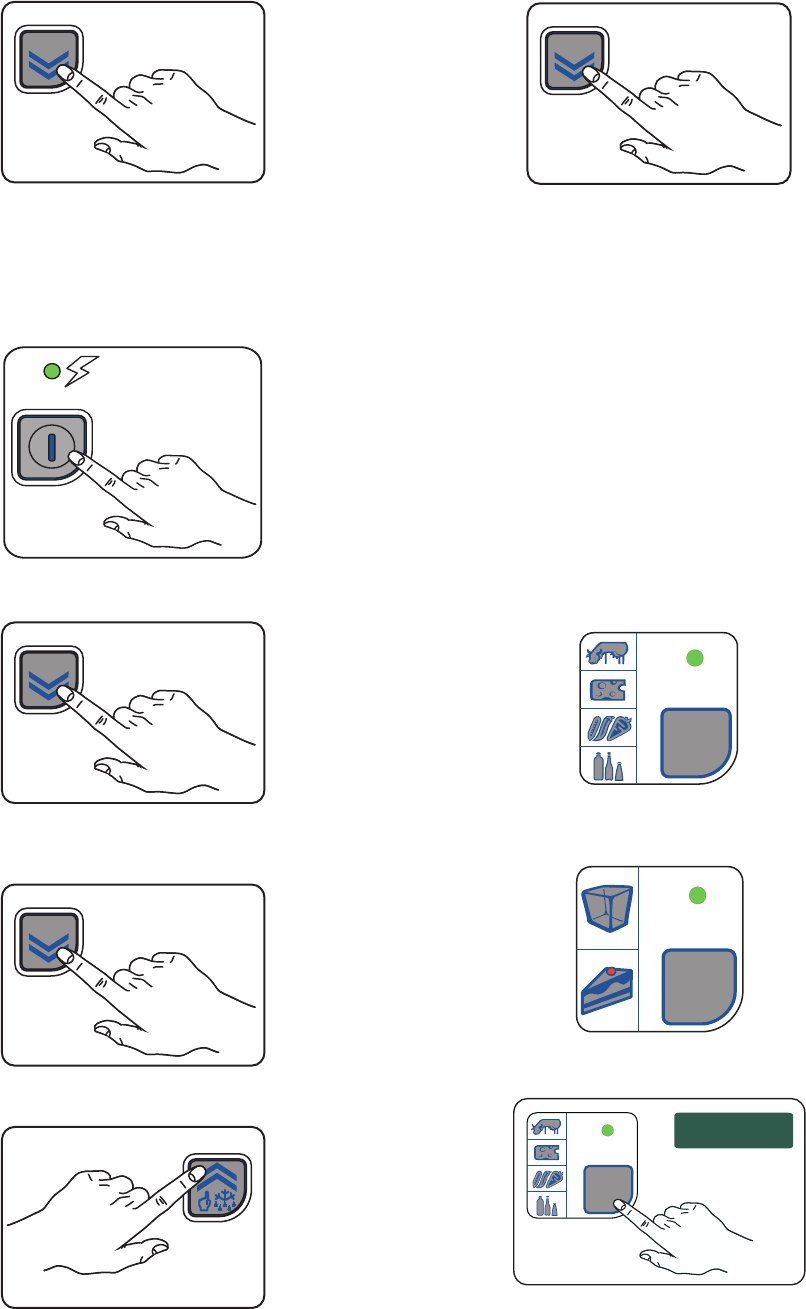
22
- To store the new set value, wait until it stops flashing and exit
the program
SET
If no selection is made within 15 seconds, the last value
displayed will be automatically confirmed and the display of
compartment temperature will be updated.
Example of setting:
- Switch on the appliance
- Confirm the set temperature
SET
- Press the bottom SET button or the top MANUAL DEFROST
button
SET
or
- To store the new set value, wait until it stops flashing and
exit the program
SET
Temperature adjustment range for appliances:
2-3-4 compartment refrigerated counters
Position “MIN” = 28.4°F / -2°C
Position “MAX” = +50°F / +10°C
2-3 compartment freezer counters
Position “MIN” = -11.2°F / -24°C
Position “MAX” = 5°F / -15°C
C.1.3 PRESERVATION USING THE FOOD SELECTION BUTTON
By using the “CATEGORY” button to select the food to be
preserved, the appliance creates the right balance between
temperature and humidity in the compartment for best
preservation of a specific product.
There are 4 preset categories for the refrigerator models:
CATEGORY no. 1 red meat
CATEGORY no. 2 cheese and meat
CATEGORY no. 3 fruit & vegetables
CATEGORY no. 4 beverages
2
3
4
1
CATEGORY
There are 2 preset categories for the freezer models:
CATEGORY no. 1 frozen foods
CATEGORY no. 2 ice-cream cakes
2
1
CATEGORY
Hold the button down and the selected category will be displayed;
2
2
3
4
1
CATEGORY
if “NONE” is displayed the function is deactivated.


















