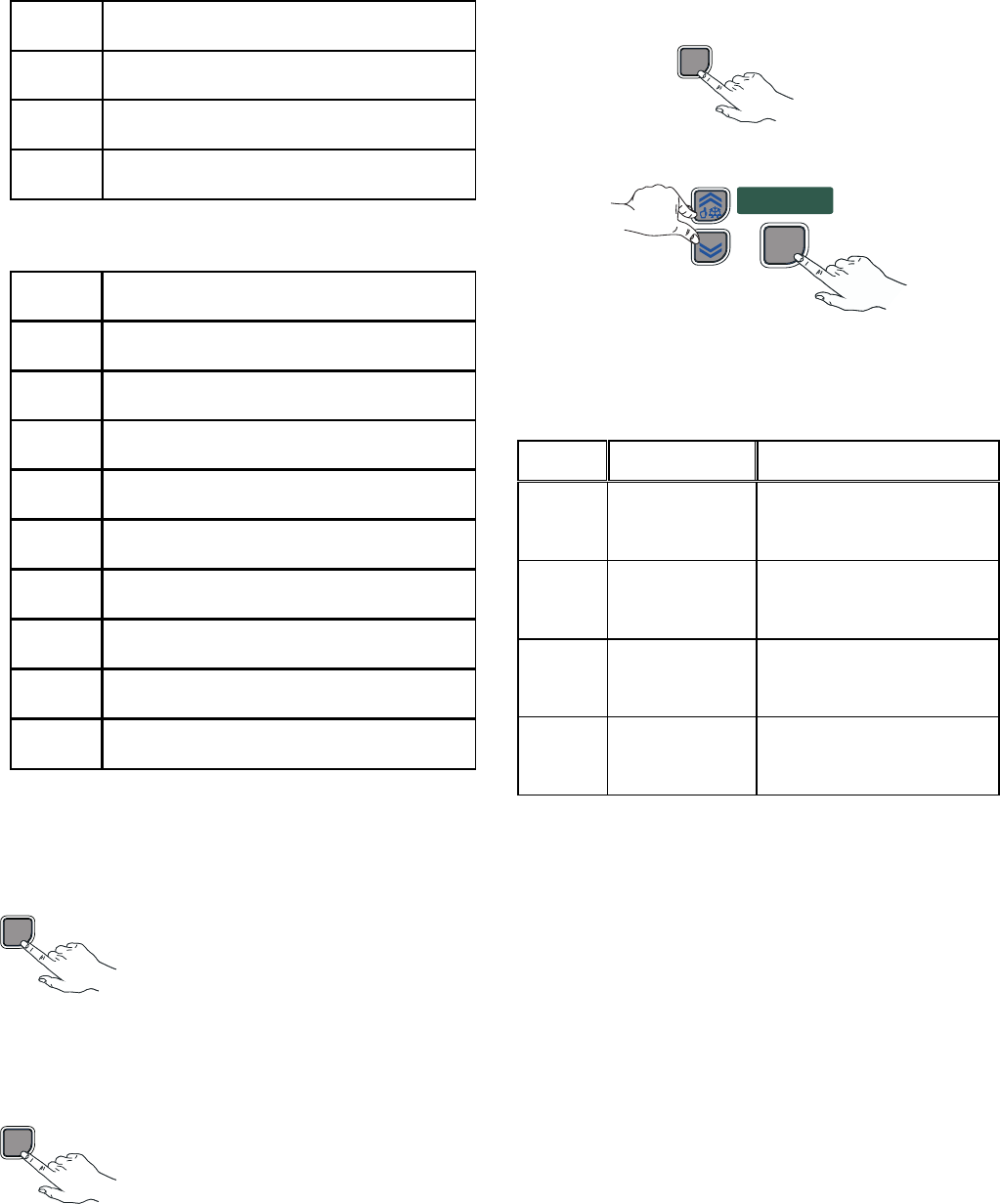
25
C.1.7.4 LIST OF SERVICE ALARMS
· Type “b” service alarms
b1
b2
b3
b4
No power supply
Plug not correctly inserted
Door open
Microswitch broken
Reset the HACCP memory
Condenser dirty
Condenser fan broken
· Type “E” service alarms
E1
E2
E
3
E4
E
5
E
6
E7
E
8
E
9
E1
0
Sensor short circuit
Sensor broken or disconnected
Sensor short circuit
Sensor broken or disconnected
Sensor short circuit
Sensor broken or disconnected
Sensor short circuit
Sensor broken or disconnected
Low compartment temperature
Low evaporator temperature
C.1.7.5 ALARM MANAGEMENT
· Whenever a high temperature alarm occurs, the display shows
the message “TEMP” and the buzzer is activated.
· To reset the buzzer, hold down the button
HACCP
for 1 second.
· Whenever a type “b” service alarm occurs the display shows
the alarm message code and the buzzer is activated.
· Whenever a type “E” service alarm occurs the display shows
the alarm message code and the buzzer is activated.
CONTACT THE TECHNICAL SERVICE.
· To reset the buzzer, hold down the button
HACCP
for 1 second.
C.1.7.6 RESETTING THE HACCP ALARM
The system can record up to a max. of 99 compartment high
temperature alarms.
When the memory is full and a “b2” alarm occurs or at the end
of year, the memory must be reset as follows:
· Press the button
HACCP
until the message “HiSt”
appears;
· Hold down the buttons
SET
HACCP
RES
at the same time until “RES” is displayed.
C.1.7.7 TROUBLESHOOTING GUIDE
(problems that can be fixed immediately)
The door is open
or
the microswitch
is broken
technical service center
The
condenser
is high
contact the
No
current
If closed
if clean or uncovered,
Check the feed,
b3
Check the condenser,
technical service center
contact the
contact the temperature
The
HACCP
memory is
full
ACTIONMESSAGE
if everything is OK,
b2
Reset
the HACCP memory
PROBLEM
b1
technical service center
Check the door.
b4
Refer to the handbook included with the kit for instructions on
installing the accessories.


















