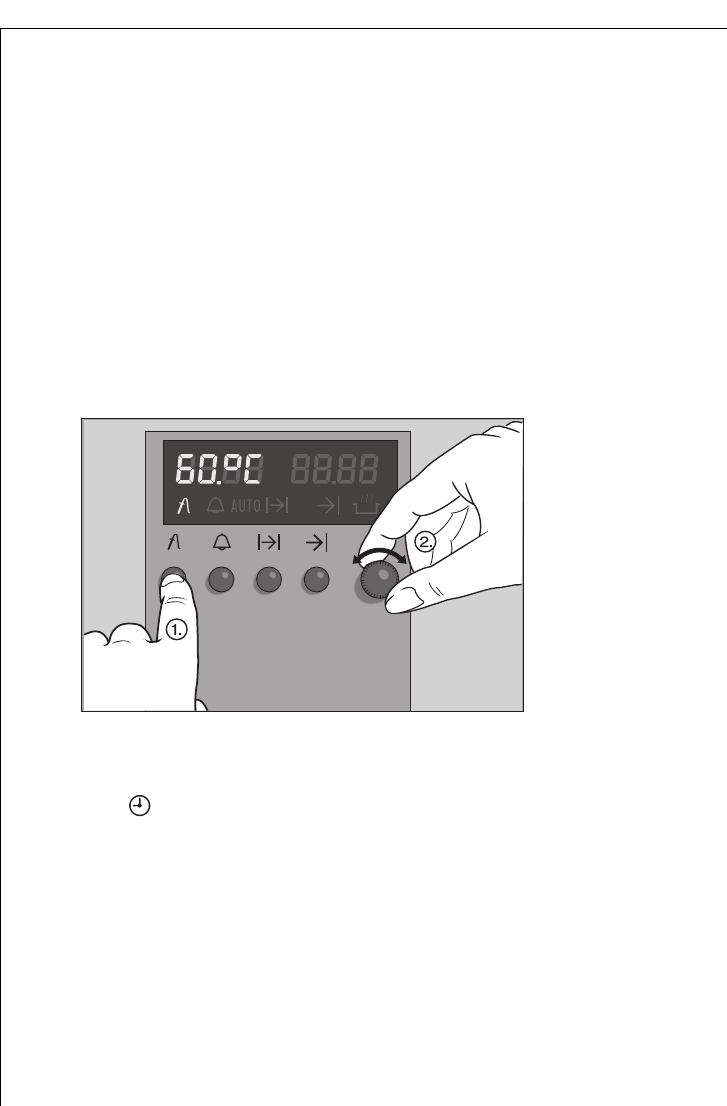
Operating Instructions
20
7. Select oven function and set temperature.
8. At the end of the cooking time, the oven switches itself off. A signal
sounds.
The End of cooking time symbol 8 and the text 56 flash.
9. Pressing the End of cooking time button 8 returns the appliance to
normal operation.
Setting the Core Temperature
The core temperature function is activated when the meat thermome-
ter is plugged into its socket (in the oven interior).
The 3 symbol illuminates.
The meat thermometer switches on with a suggested temperature of
60 °C. The temperature appears in the left of the display.
☞ 1. Keep the Meat thermometer button 3 pressed to confirm the sug-
gested temperature or to change the temperature using the rotary
knob .
2. Release the Meat thermometer button 3 – to start.
The actual temperature is shown on the display
(lowest value displayed 30 °C).
3. When the core temperature is reached, the oven switches off.
A signal sounds. The temperature value flashes.
4. Pressing the Meat thermometer button 3 switches off the signal.
5. The core temperature function is deactivated if the meat thermometer
is unplugged from the socket.


















