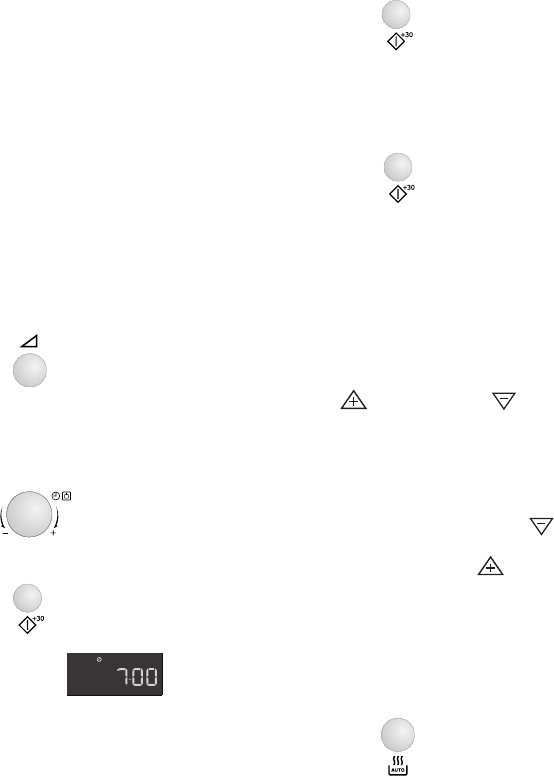
electrolux operation
15
Note:
• When the door is opened during the
cooking process, the cooking time
on the digital display stops
automatically. The cooking time
starts to count down again when the
door is closed and the START/+30
button is pressed.
• If you wish to know the power level
during cooking, press the POWER
button once.
• You can increase or decrease the
cooking time during cooking by
rotating the TIMER/WEIGHT knob.
• You can change the POWER level
during cooking by pressing the
power button.
• To cancel a programme during
cooking, touch the STOP button twice.
Kitchen timer
Example: To set the kitchen timer for
7 minutes.
1. Press the power level button 7
times.
2. Enter the time by rotating
the TIMER/WEIGHT knob
clockwise/anti-clockwise until 7:00
is displayed.
3. Press the START/+30 button.
4. Check the display:
Note:
• To pause the timer, press the STOP
button. To resume the timer press
START/+30, to exit press STOP
again.
Add 30 seconds
The START/+30 button allows you to
operate the two following functions:
1. Direct Start
You can directly start cooking on
900 W/HIGH microwave power
level for 30 seconds by pressing
the START/+30 button.
2. Extend the cooking time
You can extend the cooking time
for multiples of 30 seconds if the
button is pressed while the oven is
in operation.
Note:
• You can also use +30 seconds
during grill mode.
• You cannot use this function during
AUTO COOK or AUTO DEFROST.
Plus & minus
The PLUS and MINUS
function enables you to decrease or
increase the cooking time when using
the automatic programmes.
If you prefer boiled potatoes which are
cooked but still firm, use MINUS .
Alternatively, if you prefer boiled
potatoes softer, use PLUS .
Example: To cook 0.3 kg of boiled
potatoes, well done.
1. Select the menu required by pressing
the AUTO COOK button twice.
1
1
1
1 2
2
AUTO
+
AUTO
AUTO
1
1
1 2
x7
x1
x1
x1
x2


















