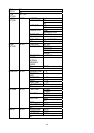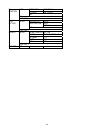SLOW SHUTTER
You can set the slowest shutter speed. With the slowest shutter speed, you can see
objects in a dark environment under 0.2 lux. With a higher shutter speed, you can see
a smooth video image from camera
ANGLE ADJUSTER (MIN/ MAX)
User can see more area higher if they adjust the MAX angle to +99 degree. User can
see more area lower if they set the MIN angle to -10 degree.
RESET
Reset the Speed Dome.
EXIT
Exit the SETUP menu.
9. TITLE DISPLAY
You can turn on or off the TITLE DISPLAY function of this dome
ON
It will display a mark what you input for this view when you came back to the view.
OFF
It will not display any mark what you input for this view when you came back to the
view.
10. TITLE SETTING
You can name a view for dome camera and it will display the name when you came
back to the view.
STEP 1: Operate dome to a view what you want to name it.
STEP 2: Turn on OSD and move blink words to “TITLE SETTING”
STEP 3: Select a number what you want to name it.
STEP 4: Press <ENTER> to go into edit mode.
SET TITLE: (XXX)
G
6
P
:
7
H
Q
/
8
I
R
.
S
9
J
,
0
A
K
U
1
B
L
V
2
C
M
+
3
D
N
X
?
4
E
O
Y
-
5
F
T
Z
TITLE:
0
1
2
3
4
S
:
SAVE
:
EXI T
:
LEFT
:
RIGHT
S
X
STEP 5: Choose a character what you want to input with direction key and press
<ENTER>.
Example: A <ENTER>, B <ENTER>, C <ENTER>
TITLE: ABC
STEP 6: Move blink character to “S: SAVE” and press <ENTER> to save setting.
You can erase the word what you don’t like it through move blink character
27