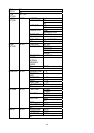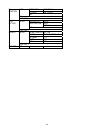32
APPENDIX - PELCO
The Speeddome can be controlled through a keyboard which built in D protocol and
P protocol. Please follow the instruction to manipulate our Speeddome with a keyboard
which built in D protocol and P protocol.
SYMBOL DEFINITION
<Preset Go>
A single button which can command a dome to go to specific
preset position.
<Preset Set>
(1) A single button which can set preset parameter ( D
Protocol).
(2) A virtual button which is pressing <Preset Go> for 3
seconds to set preset parameter ( P Protocol ).
SPECIAL FUNCTION
7 7 <Preset Go>
(1) It can set display or close an OSD menu.
(2) It is a virtual key to emulate “ENTER” button.
7 8 <Preset Go> Reset Dome Camera
USING “PELCO KB” CONTROL DOME CAMERA
1. Some differences between different keyboards when OSD is open.
■ P protocol keyboard can move cursor up/ down/ right/ left with pushing joystick up/
down/ right/ left.
■ D protocol keyboard can move cursor up/down with pushing joystick up/down. But D
protocol keyboard can move cursor right/ left with pushing joystick right/ left plus
press button on joystick.
2. Some differences for ‘ENTER’ command.
■ P/D protocol keyboard couldn’t issue ‘ENTER’ command directly. You can send a
‘ENTER’ command through “ 7 7 <Preset Go> “.