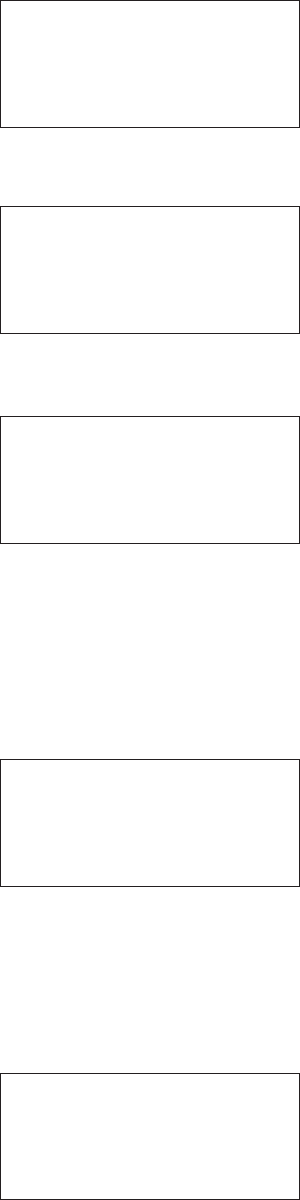
IP258
47
When an MSM400 Control unit is located on the loop, this is identified and further instructions awaited.
MSM400 FOUND
TAG TANK 1
ACCESS (Y)es or (N)o
Alternatively an Unknown Instrument may have been found, i.e. a HART instrument that is not a MSM400 or
MSP100 or MLT100. This will cause a similar message and prompt to be displayed.
UNKNOWN INSTRUMENT
TAG FLOW1
ACCESS (Y)es or (N)o
In either case pressing “Y” will cause the following prompt to be displayed:
UPLOAD ALL
PARAMETERS
NOW?
(Y)es or (N)o
Pressing “Y” will result in all the parameters being read into the HHC. If “N” is pressed then the delay
imposed by a full upload can be avoided. If parameters in the D240 to D265 and P100 to P104 are accessed
later on all the parameters in that group will be uploaded. Thus only the parameters of interest need to be
uploaded, with the minimum delay. A full upload must be done at some stage if the parameters in the
instrument are saved, printed, or used to program another instrument.
The asterisks show each transfer of digital information. If one transfer is incorrect, or corrupted, the
Communicator will advise and ask for an action decision – an example of one of these error messages
is –
NO RESPONSE FROM
CONTROL UNIT
RETRY (Y)es or (N)o
A retry will attempt to obtain the same data again, whereas the “No” decision will jump that data transfer and
collect the next set of data, to try to gain whatever information is available. The data loaded in the Working
register for the missing parameters will be the default values, instead of those present in the instrument.
Typically, a full upload data collection time is between 30 and 45 seconds.
The main screen describing the equipment now gives control unit identify information – i.e.
MSM400
TAG TANK ALL
MSM400 XDUCER
ACCEPT (Y)es or (N)o
Line 2 of the display is the Tag number loaded as Parameter 01, and Line 3 is the Description loaded into
P700. If this is not acceptable the program suggests a return to the Psion menu functions. If it is
acceptable, pressing the Y button will give access to the FUNCTION menu of the MSM400 Program. The
MSM400 control unit parameters are now loaded into the SMART Communicator (Psion Organiser) memory in
the WORKING Register.


















