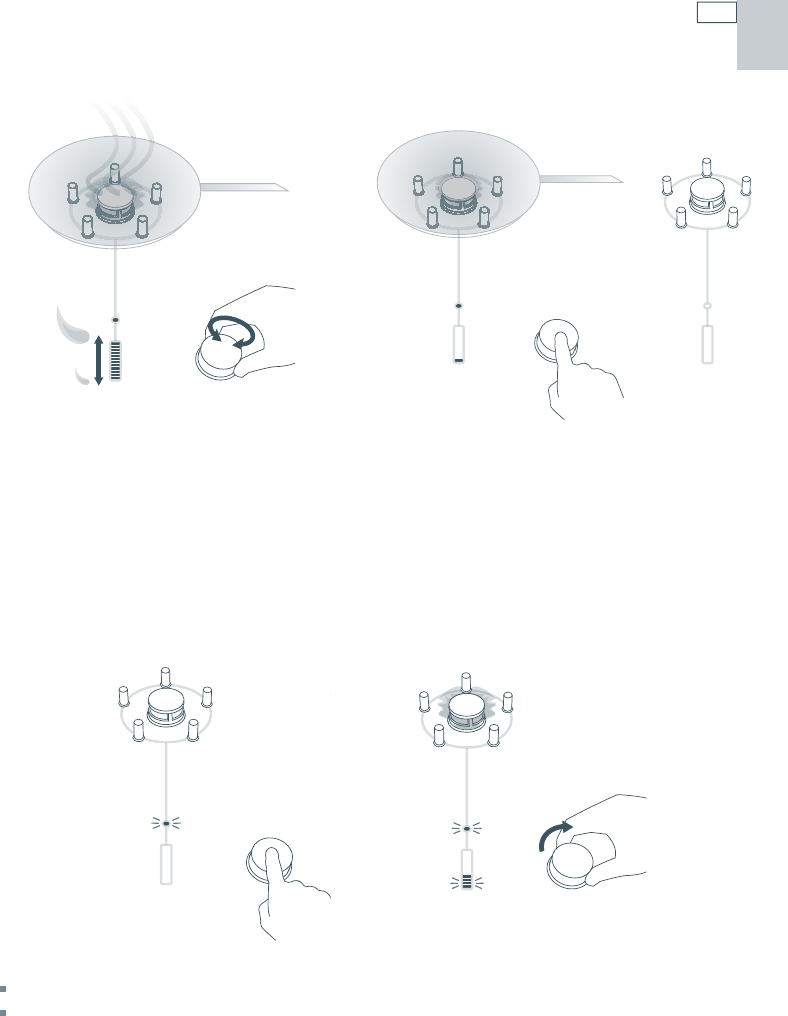
9
Operating the CookSurface
Using your CookSurface
6
Turn the dial to accurately adjust the flame.
Note: the flame will not go out if you keep
turning the dial down.
7
To stop cooking, press the dial. The gas will
be shut off, and the pan supports will stay
raised. If they’re hot, the hot warning light
will glow.
8a
To relight the burner when the pan supports are raised:
Press the dial. The burner-ready light will glow for four seconds.
While the burner-ready light is glowing, turn the dial clockwise to light the gas.
US
CA


















