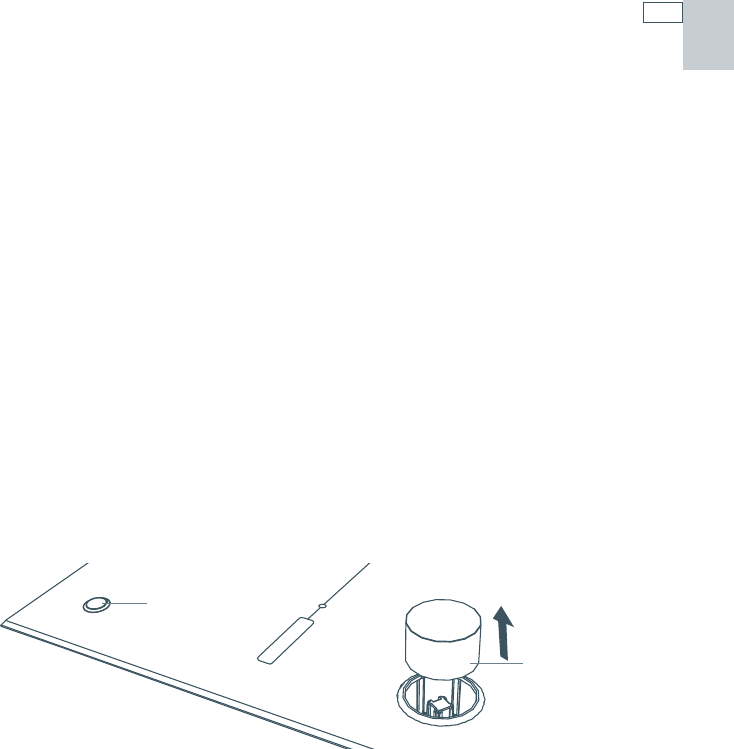
17
Care and cleaning
To clean the burner head
1
Lift out the burner head and clean with a cloth or scourer. The burner head gets much hotter
than the pan support pins and for this reason it is not finished with an easy-clean coating. If
cooking splatter and spills get burnt onto the burner head, scrub with a mildly abrasive cleaner
and a soft cloth. Ceramic cooktop cleaner is suitable for this.
2
Replace the clean burner head.
3
Press the on/off power button to turn the CookSurface on.
4
Lower the pan supports before using to check they have been reassembled correctly (see Fig. 4).
If spilled or burnt food has stuck the pan supports in the ‘down’ position, soften the spill with a
damp, soapy, soft cloth and remove the food.
Cleaning the on/off power button and the control dials
Wipe these with a soft cloth and mild detergent. You can remove the control dials by pulling
them up and out. When replacing the dials, make sure you orientate them correctly.
Control dial
On/Off power
button
Fig.5 Remove the control dials by pulling them up and out
US
CA


















