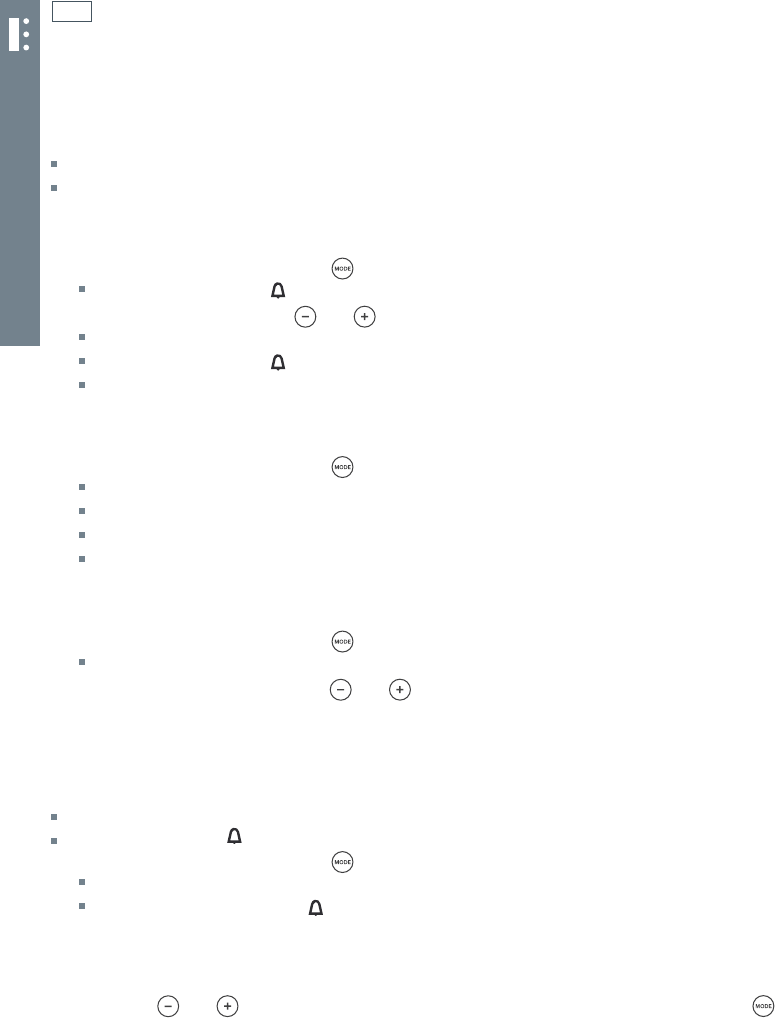
12
Using the electronic timer
MODELS WITH THREE-BUTTON CLOCK
Important!
The timer does not turn the oven off.
You may use the timer at any time, even when you are not cooking.
The timer may be set for up to 23 hours and 59 minutes.
To set the timer
1
Touch and hold the mode control for 3 seconds.
The timer indicator
will flash continously.
2
Set the time by touching the and controls.
After 8 seconds the oven will tone confirming the timer is set.
The timer indicator
will glow steadily.
The display will return to time of day.
To check the time remaining
1
Touch and hold the mode control for 3 seconds.
The display will show the time remaining.
If the time remaining is greater than one minute, it will show in hours and minutes.
If the time remaining is less than one minute it will show in seconds.
After 8 seconds the display will return to the time of day.
To change or cancel the timer
1
Touch and hold the mode control for 3 seconds.
The time remaining will be displayed.
2
Set the new time by touching the and controls.
3
After 8 seconds the oven will beep to indicate the new time is set.
4
To cancel, set the new time to 0.
When the time is up
The timer will beep.
The timer indicator
will flash continously.
1
Touch and hold the mode control for 3 seconds.
The beeping will stop.
The timer indicator light
will go out.
OR
1
Touch the and controls to stop the beep and then touch and hold the mode control
for 3 seconds to turn off the timer indicator .
2
Turn off the oven (function and temperature knobs) to
O
(off) if cooking is completed.


















