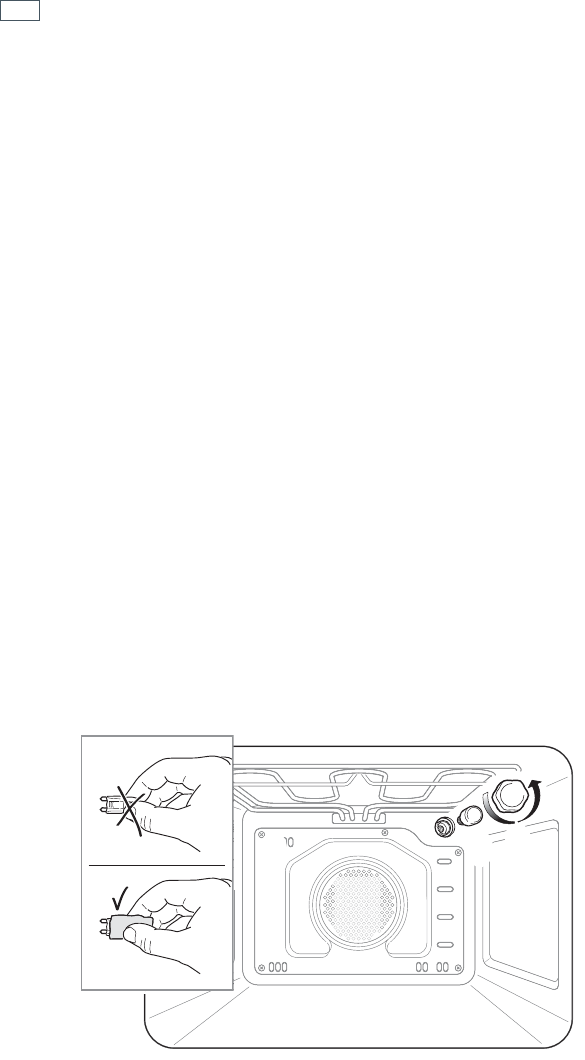
24
Care and cleaning
Replacing the oven light bulb
Note: oven bulb replacement is not covered by your warranty.
1
Let the oven cavity and the grill element cool down.
2
Important!
Disconnect the oven from the power supply before continuing.
3
Twist the lamp cover off.
4 Depending on your model,
replace the bulb:
OB60S4 model
Unscrew and replace the bulb with a new one suitable for high temperatures (300
o
C) with the
following specifications: 220-240V, E14 and same wattage as the bulb being replaced (check
wattage stamped on the bulb).
OB60S7 model
Remove the bulb by gently pulling it out of the socket. Replace it with a halogen bulb suitable
for high temperature (300
o
C) with the following specifications: 220-240V and the same wattage
as the bulb being replaced (check the wattage stamped on the bulb).
Insert the bulb into the socket and gently push into place.
Note:Hold the replacement bulb in a soft cloth or tissue
(touching the bulb will reduce its life span)
5
Twist the lamp cover back on.
6
Turn the power to the oven back on. If your model has an electronic clock, set the clock.
Fig.12 Removing the oven lamp


















