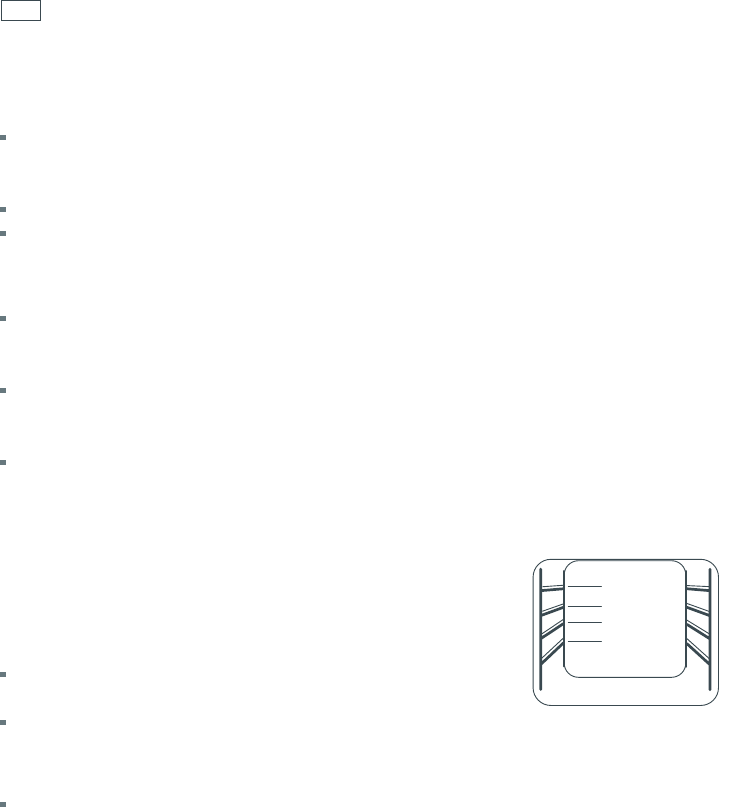
10
Controls
Using your oven : models with two cooking functions (BAKE and GRILL)
Turn the oven on by selecting the temperature you want with the temperature knob. The oven
light will come on automatically. The temperature light will glow until the oven has reached the
set temperature.
For grilling, turn the temperature knob to GRILL. You cannot change the grill temperature.
When you have finished cooking, turn the temperature knob to off.
Using your oven : models with four and eight cooking functions
Select the function using the function knob, then select the temperature using the temperature
knob. The oven light will come on automatically when a function is selected. The temperature
indicator light will glow until the oven has reached the set temperature.
To use the grill, select GRILL with the function knob. Set the GRILL temperature using the
temperature knob. The hottest temperature is HI. We recommend that you use HI for grilling
meats.
When you have finished cooking, turn the temperature and function knobs to OFF.
Shelf positions
Shelf positions are numbered from the top down. Generally, the
top positions are for grilling, and the middle and lower positions
are suitable for baking, roasting and casseroles. Do not place
anything on the oven floor.
Place the shelves in the correct shelf position before you heat
the oven.
See the ‘Cooking charts’ for suggested shelf positions.
Important!
The oven shelves have a ‘stop-notch’ so that you do not accidentally pull them right out of the
oven. Make sure you put the stop notch towards the back of the oven.
Warmer drawer (some models only)
The warmer drawer has a low-powered element and is useful for keeping food warm or for
warming plates and serving dishes. Rotate the warmer knob to turn the warmer drawer on and
off. The indicator light will glow when the drawer is on.
Storage drawer (some models only)
The storage drawer does not have an element so is not used for keeping food warm.
3
2
1
4
Using the oven


















