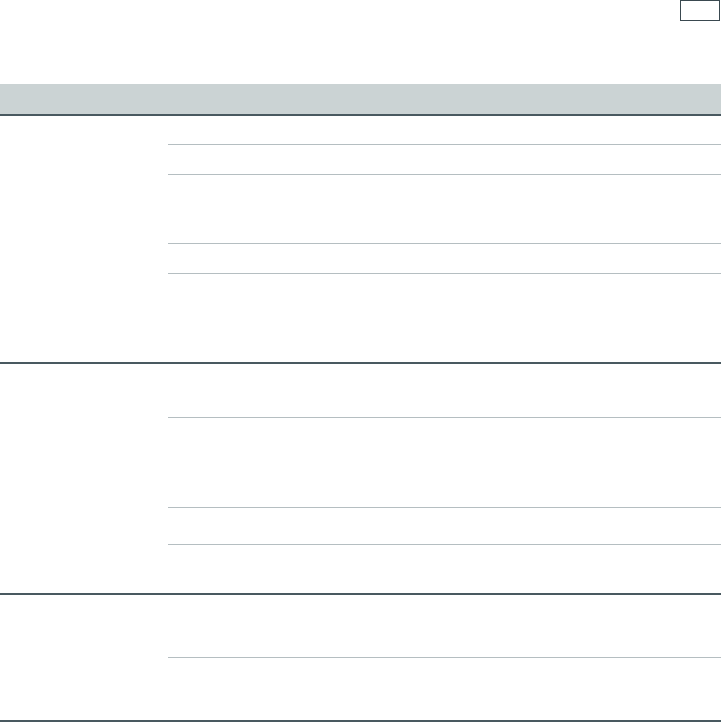
23
Troubleshooting
Problem Possible cause What to do
Baking taking
too long to cook
Shelf position too low. Move shelf position up by one.
Temperature too low. Raise the temperature.
Shiny trays/tins being used. Use dark, dull baking tins and pans: they
absorb heat more quickly and speed up
the cooking process.
Baking tin too large. Use the tin size stated in the recipe.
Incorrect function eg
CLASSIC BAKE.
Try changing to a fan function. Fan ovens
speed up cooking and distribute heat
more evenly; they also increase the rate
of browning.
Cake has fallen in
the centre
Baking temperature too low. Raise the temperature.
Opening the door too early
in baking.
Do not open the door until at least 3/4 of
the cooking time has passed: a sudden
burst of cold air can make cakes sink in
the middle.
Baking time too short. Increase cooking time.
Proportions of ingredients
incorrect.
Check recipe.
Oven not
working
but cooktop
elements
working
Clock not set (electronic
clock models).
Set the clock. Refer to ‘Clocks and timers’
for instructions.
Oven set for automatic
cooking (some models only).
See section ‘Automatic cooking’.


















