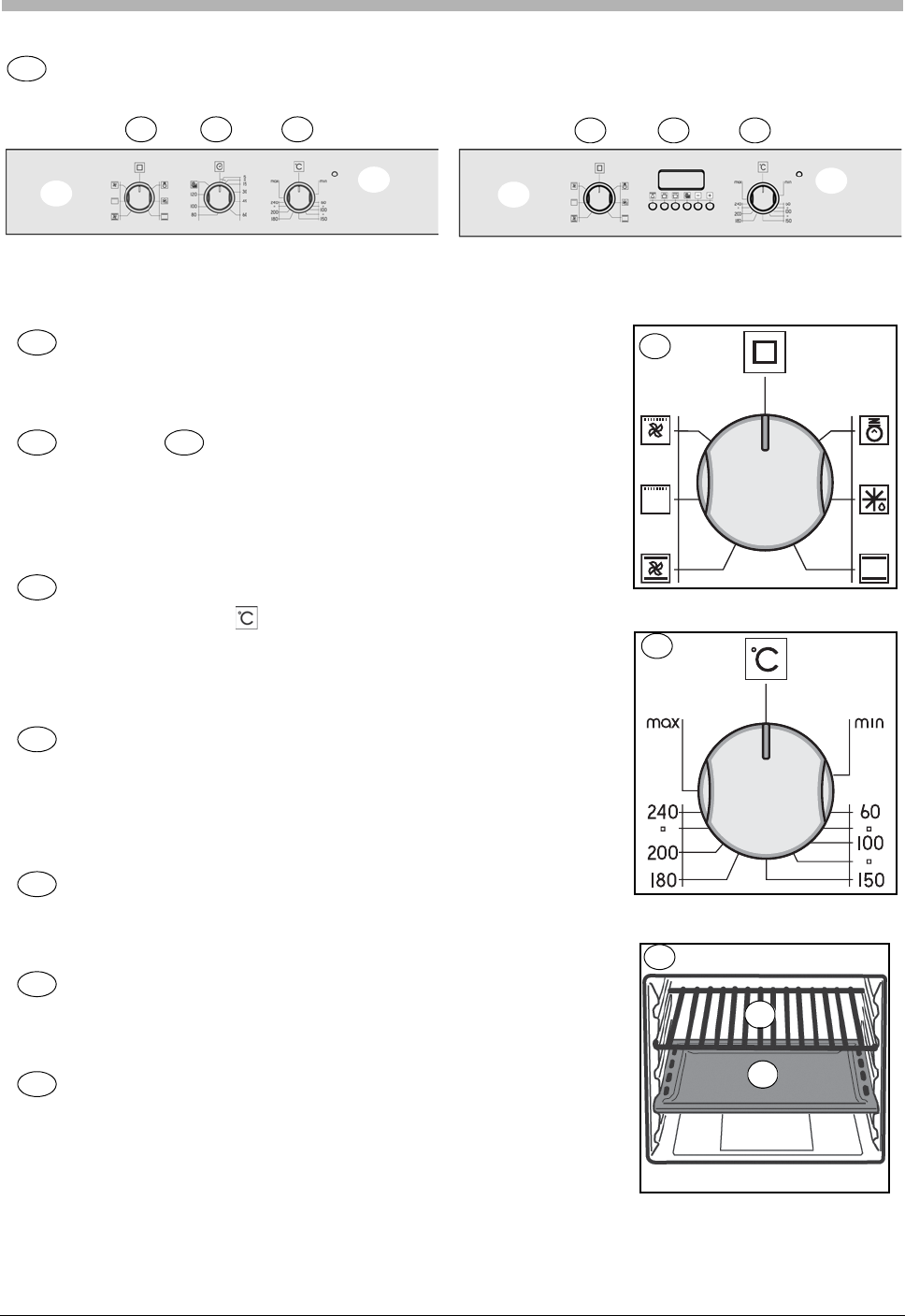
15
A close look
Control Panel
Program selector knob
Selects the mode of operation of the oven depending on the type of
cooking desired. When the knob is set to a program, the oven's internal
light lights up to show that the oven is on.
Timer / Programmer
(vedi pag. 17)
Franke ovens have a variety of methods of monitoring and controlling
cooking times, consult pag. 17 for specific detailed instructions; after you
have identified the type of control provided by your oven, you will find full
instructions on how to use it
Thermostat indicator light
Highlighted by the symbol this indicates that the electrical heating
elements are on. The indicator light turns off when the set temperature
has been reached, and turns back on again when the heating elements are
switched on again. Use this light to check that the oven is at the correct
temperature before inserting the food.
Temperature regulator knob (Thermostat)
Sets the temperature required for the type of food being cooked, and
ensures that it is kept constant throughout the cooking cycle. To select
the temperature, turn the knob clockwise so that the index mark
indicates the temperature in question. Maximum temperature is around
260°C.
Drip tray and grille guides
Used for locating the grilles and drip trays in the five available positions (1
to 5 starting from the bottom); the cooking table (pag. 19) indicates
which position gives best results for each type of cooking.
Drip tray
Normally used for collecting juice from roasts or for cooking food
directly; the drip tray can be removed from the oven if not required. The
drip trays are constructed in AA enamelled food safe steel.
Grid
Used for supporting pans, pastry moulds, and any containers other than
the provided drip trays, and especially for cooking with the meat and fish
grill and fan grill functions, toasting bread, etc.
A
CA/SM 52 - FLAT 603
CA/SM 52 - FLAT 604
A
E
B C F
A
E
B D F
B
C D
E
F
G
H
I
F
B
I
H
G


















