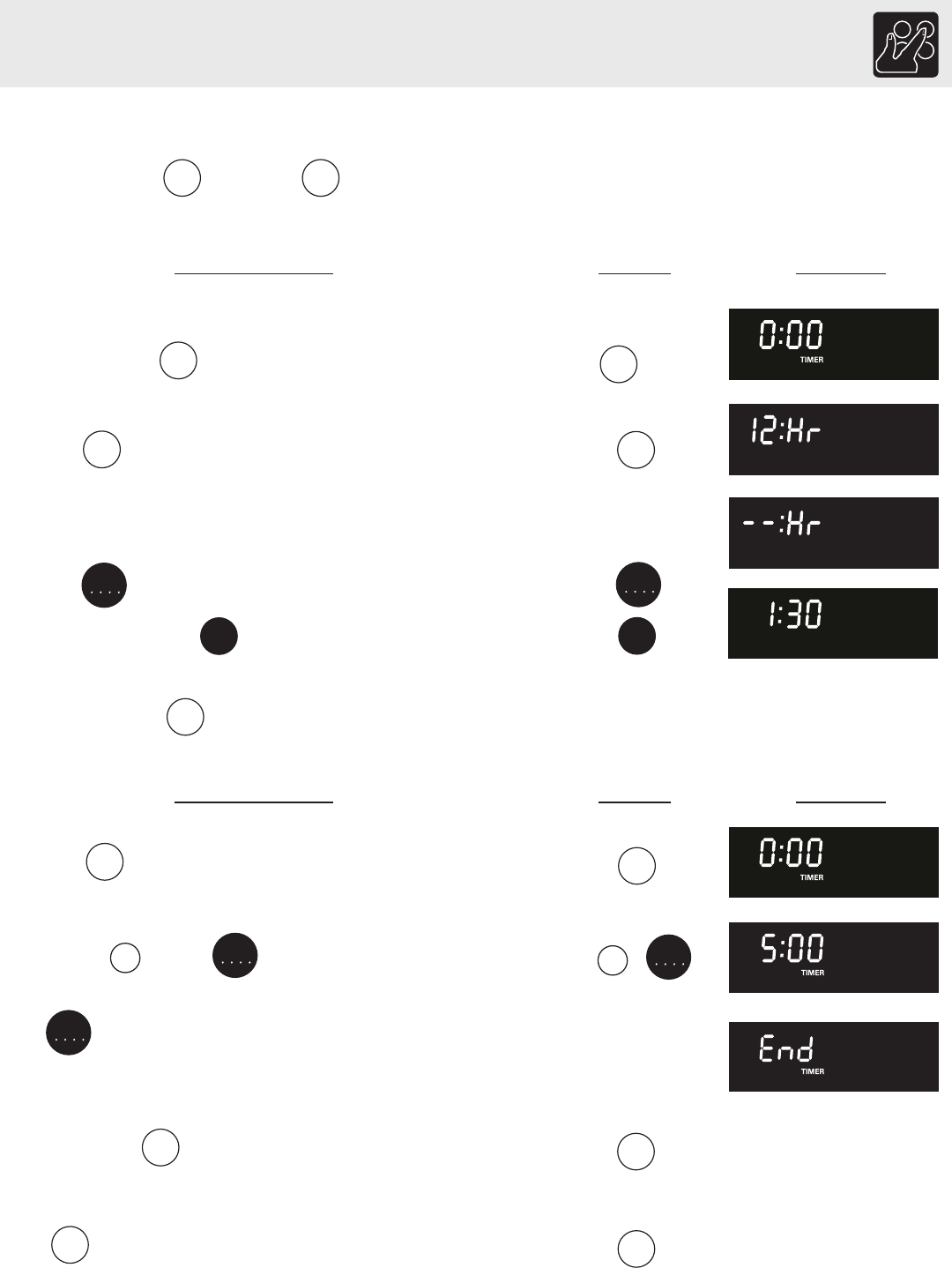
19
Clean
START
Clear
/Off
Timer
On/O
O
ff
5
START
Timer
On/O
O
ff
Timer
On/O
O
ff
Setting Wall Oven Controls
Setting Timer
The TIMER ON/OFF
Timer
On/O
O
ff
pad controls the Timer feature. The Timer serves as an extra timer in the kitchen that will beep
when the set time has run out. It does not start or stop cooking. The Timer feature can be used during any of the other oven
control functions. Refer to “Minimum and Maximum Control Pad Settings” for time amount settings.
Timer
On/O
O
ff
for 7
seconds
Figure 1
Figure 2
Figure 3
Figure 4
Figure 5
Figure 6
Figure 7
INSTRUCTIONS PRESS DISPLAY
INSTRUCTIONS PRESS DISPLAY
To set the Timer (example for 5 minutes)
1. Press
Timer
On/O
O
ff
. "0:00" will appear and "TIMER" will flash in the
display (Figure 5).
2. Press the number pads to set the desired time in the display
(example
5
). Press
START
. The time will begin to count down
with "5:00" and "TIMER" will stay in the display (Figure 6). Note:
If
START
is not pressed the timer will return to the time of day after
25 seconds.
3. When the set time has run out, "End" and "TIMER" will show in
the display (Figure 7). The clock will sound with 3 beeps every 7
seconds until
Timer
On/O
O
ff
is pressed.
To cancel the Kitchen Timer before the set time has
run out
Press
Timer
On/O
O
ff
. The display will return to the time of day.
Setting the Clock (continued)
Setting Continuous Bake or 12 Hour Energy Saving
The TIMER ON/OFF
Timer
On/O
O
ff
and CLEAN
Clean
pads control the Continuous Bake or 12 Hour Energy Saving features. The oven
control has a factory preset built-in 12 Hour Energy Saving feature that will shut off the oven if the oven control is left on for
more than 11 hours and 59 minutes. The oven can be programmed to override this feature for Continuous Baking.
To set the control for Continuous Bake or 12 Hour
Energy Saving features
1. Press and hold
Timer
On/O
O
ff
for 7 seconds (Figure1). After 7 seconds
"12Hr" or "- -Hr" will appear in the display and the control will beep
once.
2. Press
Clean
to switch between the 12 Hour Energy Saving and
continuous bake features. Note: "12Hr" (Figure 2) in the display
indicates the control is set for the 12 Hour Energy Saving mode
and "- -Hr" indicates the control is set for the Continuous Bake
feature (Figure 3).
3. Press
START
to accept the change (Figure 4; display will return to
time of day) or press
Clear
/Off
to reject the change.


















