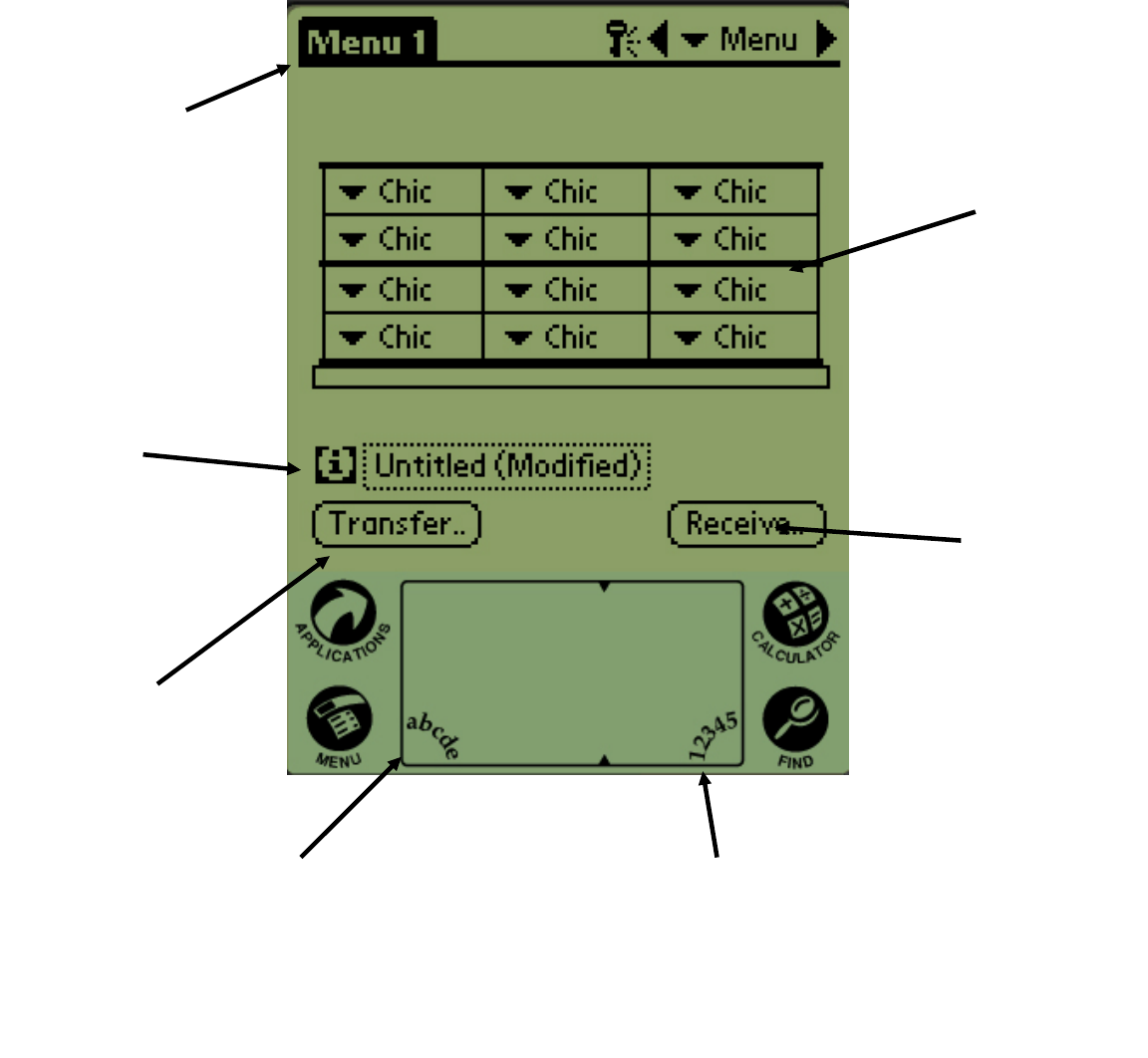
HCP
4-7
Cabinet Display
Shown anytime a
menu is chosen from
the Menu pull-down
in the top right
corner. Food items
for slot positions are
chosen by tapping
on the triangle in
each slot window.
Menu
Indicates menu on
the Palm from which
food items are being
selected. It will also
be the name of the
cabinet configuration
beamed to the HCP.
i
This is the preset
icon and is tapped to
gain access to
stored cabinet
configurations.
Transfer
Used to transmit or
“beam” cabinet
configurations from
the Palm Pilot to the
HCP cabinet.
Receive
This is used to
download
configurations and
logs of daily cabinet
activity.
123
Used to access a
number keyboard,
which allows
numerical entry.
abc
Used to access a
keyboard, which
allows text entry and
editing of menu
items.
Figure 3


















