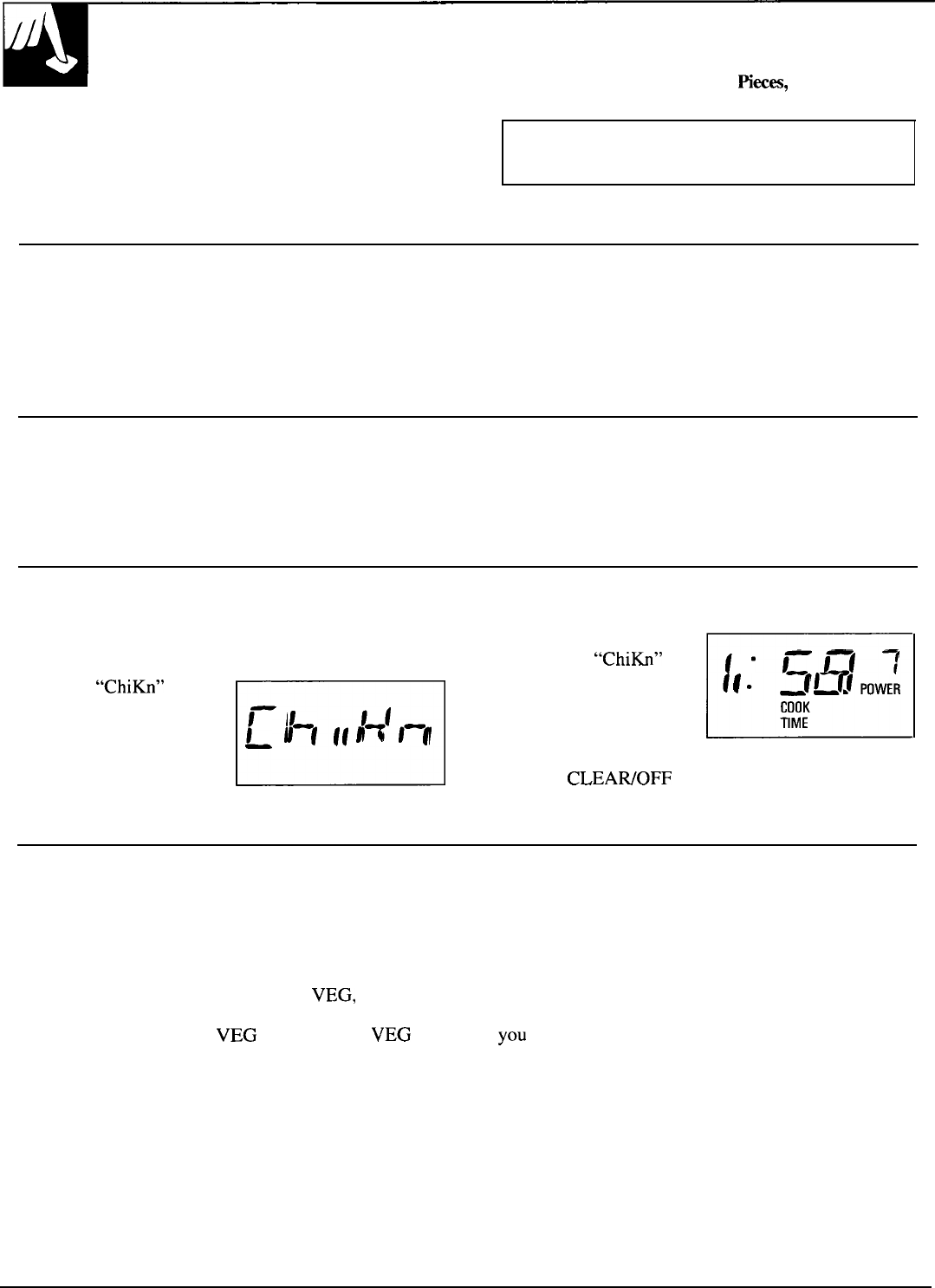
SENSOR COOKING
Canned Vegetables, Frozen Vegetables, Fresh Vegetables, Potatoes, Fish, Chicken
Pieees,
Meat
The Sensor Cooking pads make cooking many of
your favorite foods easy. By actually sensing the
NOTE: Do not use the metal shelf with Sensor
steam that escapes as food cooks, this feature
Cooking.
automatically adjusts the oven’s cooking time to
various types and amounts of food.
Easy to Use
The Sensor Cooking pads are designed to give you Simply touch desired food pad. No need to touch
easy, automatic results with many popular foods. START. The oven will start immediately. The name of
(See the Sensor Cooking Control Guide section for the selected food pad appears on the display, and the
specific instructions.)
sensor is activated to sense steam from the food.
Keep the Door Closed!
Do not open the oven door until time is counting down on the display.
Steam escaping from the oven can affect cooking performance. If the door
is opened, close the door and touch START immediately.
Example:
Place covered food in the oven. Touch CHICKEN
A beep sounds when steam
PIECES pad. The oven will start immediately.
is sensed and
“ChiKn” is
E
1“
1:1:(
7
The word “ChiKn” shows
r
replaced by the cook time I .
—~
~~
POWER
on display. The steam
remaining. Rotate the food
l_l
COOK
sensor is now activated.
~
l-l
[
I
~
rll
if necessary. When done,
TIME
DO NOT OPEN THE
the oven beeps every
DOOR. OPENING THE
minute until the door is
DOOR MAY AFFECT
opened or
CLEAIUOFF is touched.
COOKING PERFORMANCE.
PREFERENCE CONTROL
How to Change the Automatic Settings
You can change the cooking times for some sensor
pads (REHEAT, POTATOES, FRESH
VEG, MEAT,
FISH FILLETS and CHICKEN PIECES) to suit your
personal taste. CANNED
VEG and FROZEN VEG
cannot be changed.
By touching 1 after touching any of these sensor pads,
you can set the oven to cook for 10% less time than
that sensor feature would regularly provide.
For example, if your plate of food is reheated more
than you like it, touch the sensor REHEAT pad and
1 to get a 10% shorter cooking time the next time
YOU cook.
By touching 9 after touching any of these sensor pads,
you can set the oven to cook for a 10% longer time
than that sensor feature would regularly provide.
22


















