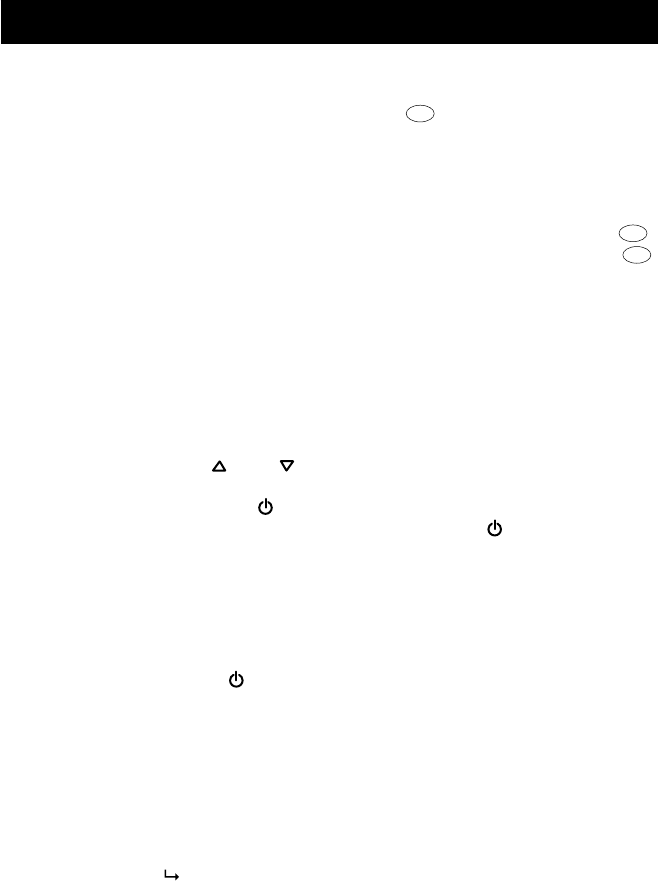
OPERATION
CAUTION: When lifting the tempered glass lid (2), hot steam may cause serious injuries.
Always lift the tempered glass lid so that the steam is diverted away from you. Let the
condensed hot water drip into the non-stick insert (ill.
e
).
Transport food
For easy transport of food you should lock the tempered glass lid (2) on top of the non-
stick insert (5).
• Slide the lid lock (3) in direction of the lid handle (1) to lock the tempered glass lid (2) (ill.
m
).
CAUTION: Never use the lid handle (1) to lift up the locked non-stick insert (5) (ill.
n
).
Always grasp the the two non-stick insert handles (4) using pot holders. Never exert
excessive downward force on the tempered glass lid (2), the non-stick insert (5) or the
base unit handles (7).
Before transporting the entire unit make sure to unplug the power plug (9) from the
wall outlet. Retract the cord.
Preset cooking functions
• Press the preset button (14). ‘P1’ and ‘preset’ will flash.
• Press the arrow buttons (13) or (15) to switch between the different preset modes
P1 to P8.
• After mode selection, press (16) to start cooking. An audible tone indicates
the beginning of the cooking process and the power icon (16) switches to full
brightness. The LCD (10) shows the total time of the preset program, the corresponding
temperature, the preset icon, and the lock icon. The timer starts to count down. The
temperature icon will change automatically according to the preset program.
• The end of the cooking process will be indicated by an audible tone. The cooker
switches to ‘warm’ and time counts up for 3 hours.
• A second audible tone indicates the end of the warming process. ‘3:00’ and ‘warm’
will flash. The power icon (16) switches to 25% brightness with ‘high’ and ‘04:00’
flashing and the unit stops heating.
• To unlock the preset function during cooking, press the preset button (14). The lock
icon will no longer be displayed. The time and the temperature and preset icons will
flash.
• Press the preset button (14) again within 5 seconds. The cooker will continue the
previously selected preset mode.
• Press timer (12) or temp (11) or do not press any button within 5 seconds, the cooker
will switch to normal cooking mode. Time and temperature can now be changed as
described above ( Changing temperature and time during cooking).
•
10
169200-IM-EN-07.indd 10 08.06.2009 10:53:52


















