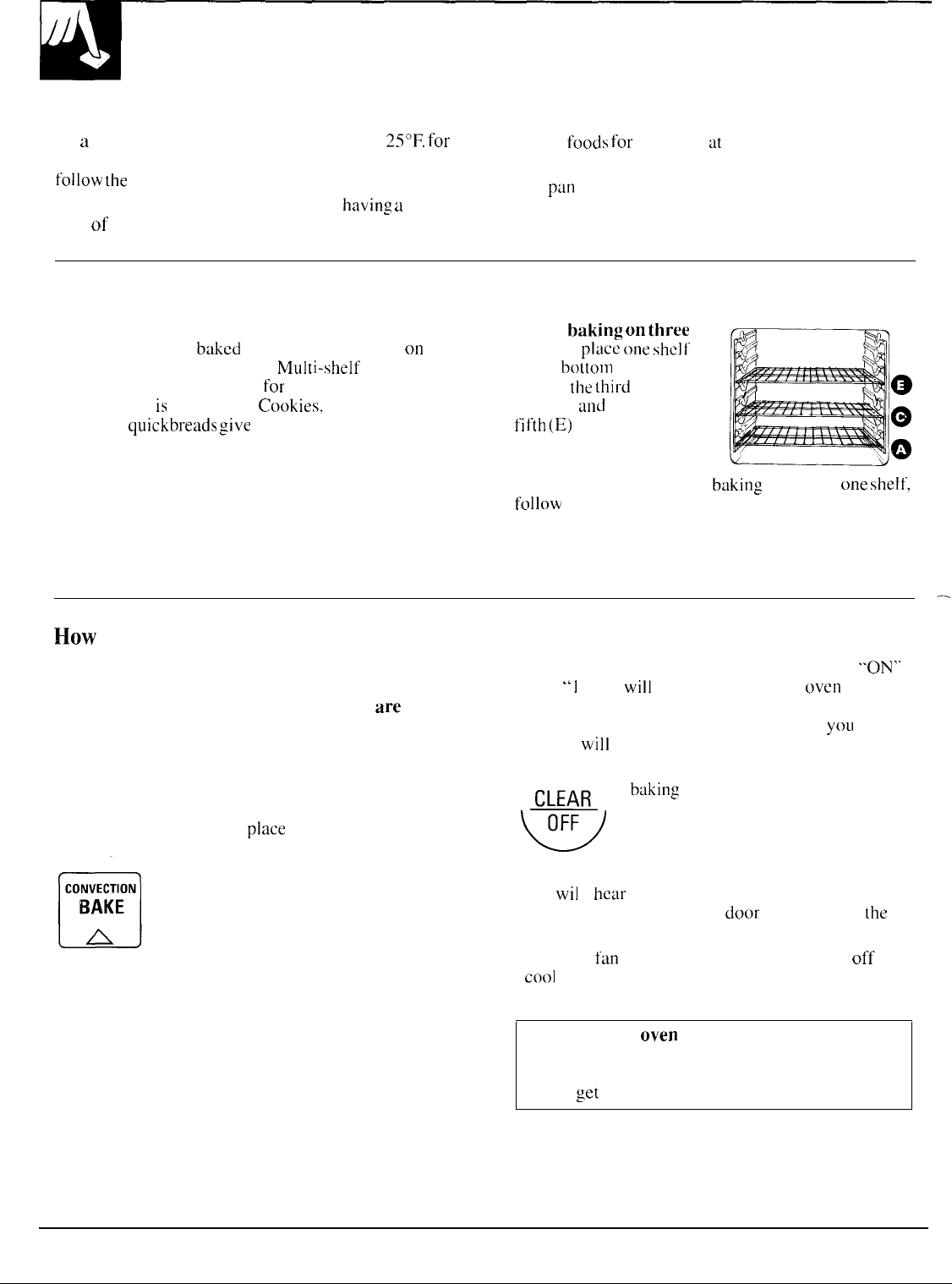
CONVECTION BAKING
(upper oven only)
Adapting Recipes For Convection Baking
As
a
general rule, reduce the temperature by
25°F.
for
Check
foods
for
doneness
at
the minimum
convection baking. For more specific instructions,
suggested cooking time.
follow
the
guidelines in the Convection Cookbook.
Use
p~n
size recommended in the recipe.
Preheating is not necessary with foods
having
a
bake
For more information on adapting recipes, see the
time
of
over 15 minutes.
Convection Cookbook,
Multi-Shelf Baking
Because heated air is circulated evenly throughout the
When
baking
on
three
oven, foods can be
bukcd
with excellent results
on
shelves,
place
one
shelf
two or three shelves at a time.
Mu]ti-shelf baking may
in the
bottom
(A) position,
increase cook times slightly
for
some foods but the
one on
the
third
(C)
Q
overall result
is
time saved. Cookies, muffins, biscuits position
find
one in the
and other
quickbreads
give
very good results with
fifth
(E)
position.
Q
multi-shelf baking.
o
NOTE: When convection
baking
with only
one
shelf,
follow
the shelf positions recommended in Oven
Shelves in the Regular Baking section.
CAUTION:
Be very careful not to burn your hand on
the door when using a shelf in the lowest position (A).
—
How
to Set Your Oven for Convection Baking
Your double oven has controls for the upper oven
The oven will start automatically, The word “ON”
and the lower oven. Be sure to set the correct
and
“1
00”’”
will
be displayed. As the
oven
heats up,
control. Pads on the left side of the panel
are
for
the display will show the changing temperatures.
the upper oven. Pads on the right side of the panel
When the oven reaches the temperature
yOLI
set,
are for the lower oven. The TIMER ON/OFF,
a
tone
wi
11
sound.
COOK TIME, STOP TIME, OVEN LIGHTS,
INCREASE and DECREASE pads can be used for
either oven.
n
3.
Press the CLEAR/OFF pad when
~
baking
is finished.
To avoid possible burns,
place
the shelves in the
correct position before you turn the oven on.
w
n
1.
Press the CONVECTION BAKE pad.
CONVECTION
BAKE
2. Press the INCREASE or DECREASE pad.
The last oven set temperature appears in the
display, Continue pressing until the desired
temperature is displayed.
NOTE:
●
You
wil
1
hear
a fan while cooking with this feature.
The fan will stop when the
door is opened but
[he
heat will not turn off.
● A second
fan
may automatically turn on and off to
cool
internal parts. This is normal and the fan may
continue to run even after the oven is turned off.
To change the
oven
temperature during the
Convection Bake cycle,
press the CONVECTION
BAKE pad and then the INCREASE or DECREASE
pad to
get
the new temperature.
12


















