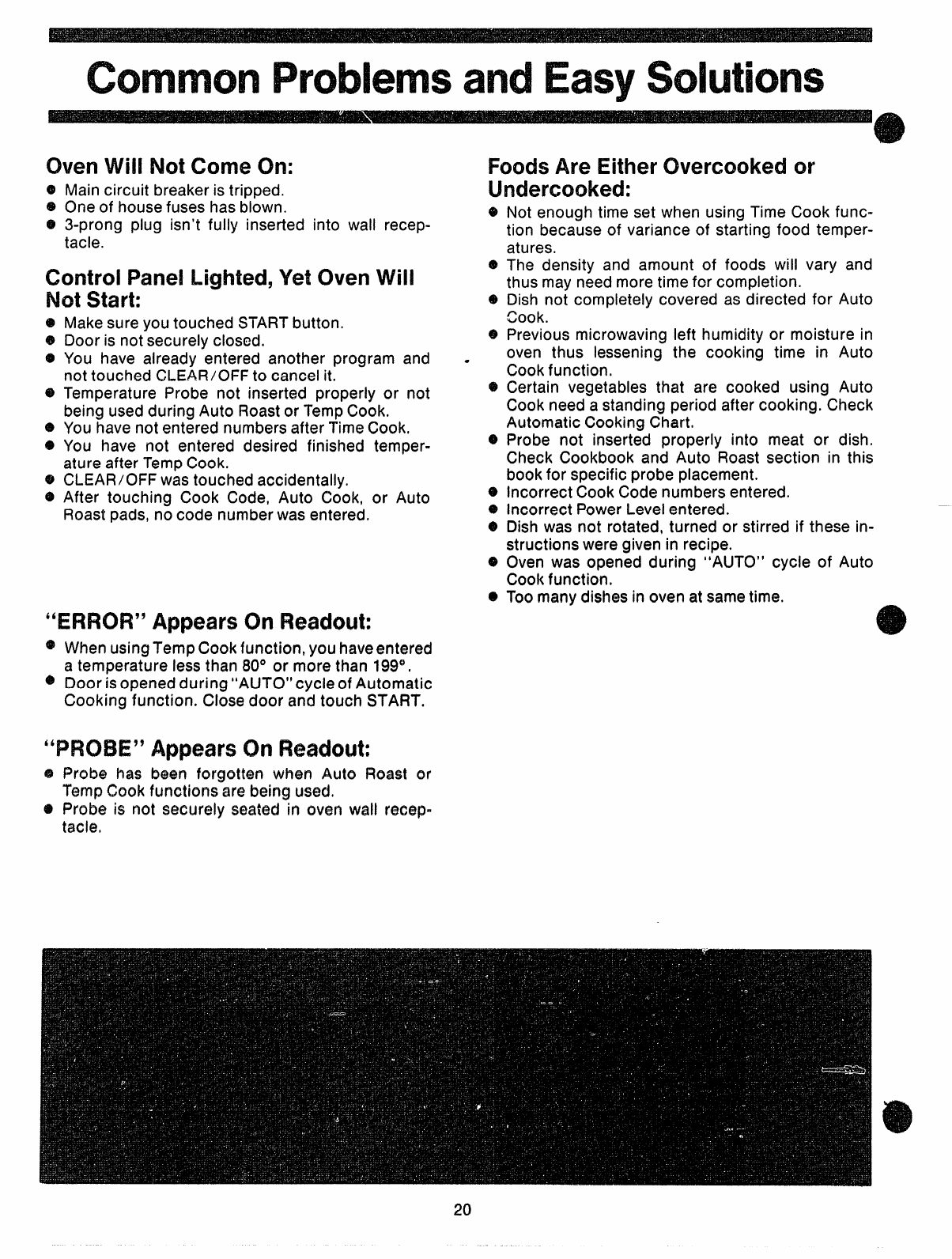
!
Cw?rlwill Not come on:
IFexxk Are Either Overcooked or
o Main circuit breaker is tripped.
Lhwlercmoked:
@ one
of housefuses has blown.
a
@ a-prong plug isn’t fully inserted into wall recep-
tacle.
Control Panel Lighted, Yet Oven Will
*
Not Wart:
@
Makesure youtouched STARTbutton.
Door is not securely closed.
4$
You have already entered another program and .
not touched CLEAR/OFFto cancel it.
Temperature Probe not inserted properly or not
*
being usedduring Auto Roastor TempCook.
Youhavenot entered numbersafter TimeCook.
You have not entered desired finished temper-
a
ature after TempCook.
CLEAR/OFFwas touchedaccidentally,
After touching Cook Code, Auto Cook, or Auto
@
Roastpads,no code numberwas entered,
o
e
“HW?OF4”Appears onReadout:
@WhenusingTempCookfunction, you haveentered
a temperature lessthan 80° or more than 199”,
@Door isopenedduring “AUTO” cycleof Automatic
Cooking function. Closedoor and touch START.
Not enough time set when using Time Cook func-
tion because of variance of starting
food temper-
atures.
The density and amount of foods will vary and
thus may need
moretimefor completion.
Dish not completely covered as directed for Auto
cook.
Previousmicrowaving left humidity or moisture in
oven thus lessening the cooking time in Auto
Cookfunction.
Certain vegetables that are cooked using Auto
Cook needa standing period after cooking. Check
AutomaticCookingChart.
Probe not inserted properly into meat or dish.
Check Cookbook and Auto Roast section in this
book for specific probe placement.
IncorrectCookCodenumbersentered.
incorrect PowerLevelentered.
Dish was not rotated, turned or stirred if these in-
structions
were given in recipe.
Oven was opened during ““AUTO” cycle of Auto
Cookfunction.
Toomanydishesin ovenat sametime.
Appears (h
@probe has b@~nforgotten when Auto Roast or
TempCook functions are being used.
@Probe is not securely seated in oven wall recep=
taclei
20


















