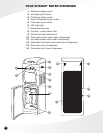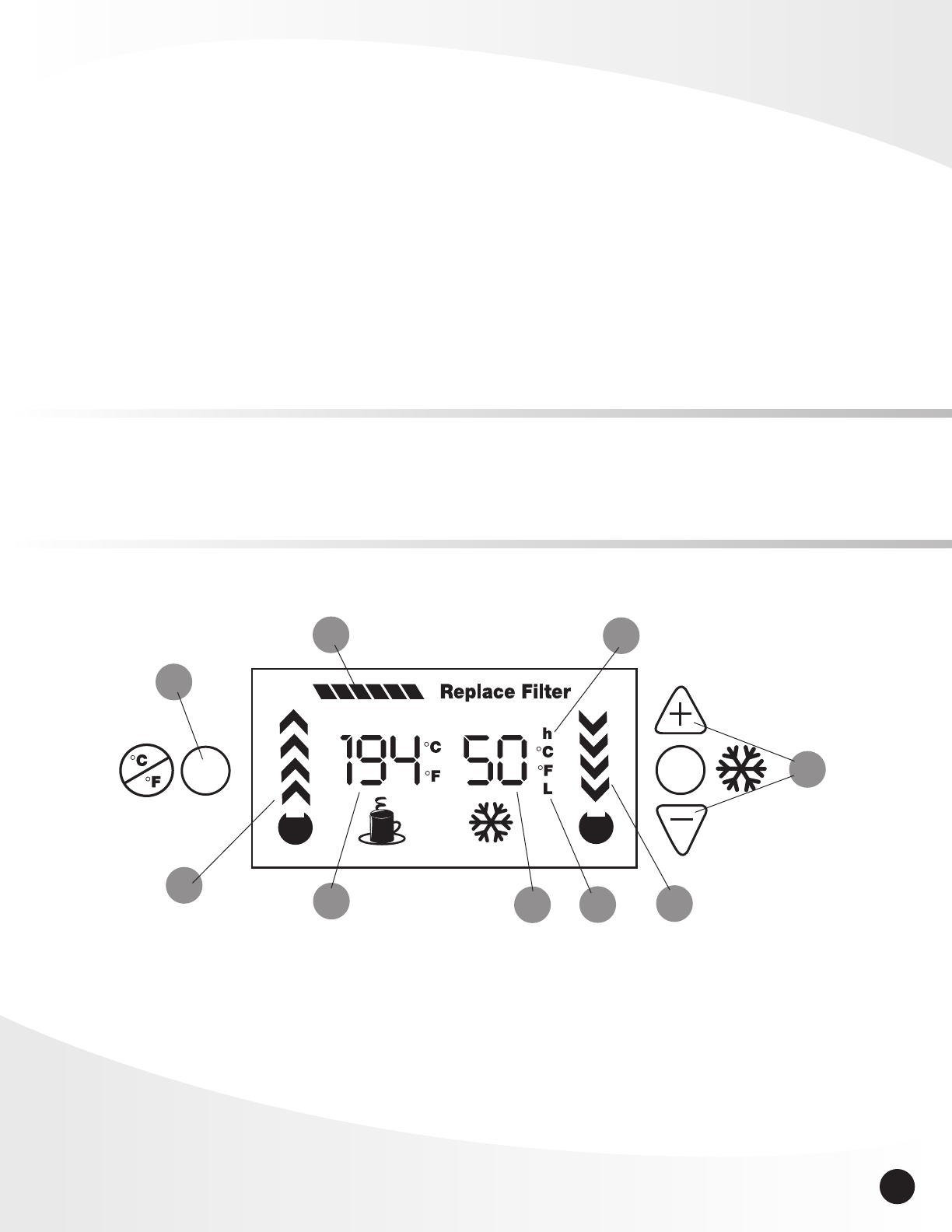
3
OPERATING INSTRUCTIONS
Initial Product Cleaning Procedure
As with most new appliances, it is recommended to flush the system
prior to first time use.
1. Make sure the unit is plugged in and the power switches for the hot and cold tanks are turned off.
2. Ensure there are no leaks from any of the tubing connections.
3. Exhaust air from the dispenser by dispensing water from the hot and cold buttons until flow
is stabilized (as there is alot of air in the water filters, this will take a couple of minutes).
4. Drain a minimum of 4-6 glasses of water from each button prior to turning the power switches
on at the rear of the unit.
5. Turn the power switches for the hot and cold water reservoirs on at the rear of the unit.
6. Adjust cold water temperature to desired temperature.
NOTE: When replacing water filters, the above procedure must be repeated.
Dispensing Water
Place a glass under the spigot and push down on the appropriate button; red for hot water, white for
room temperature water and blue for cold water. Press until the desired amount of water is dispensed,
then release the button.
Electronic Display Control / Description and Operation
1. Temperature Display Button
2. Hot Water Temperature Indicator
3. Heating System Activation Indicator (blinking when active)
4. Cold Water Temperature Indicator
5. Cooling System Activation Indicator (blinking when active)
6. Cold Water Temperature Adjustment Buttons
7. Filter Replacement Indicator
8. Hours of Operaion Indicator
9. Volume Indicator
10. Flashing Display: Leak Sensor System
1
2
3
4
5
6
7
8
9