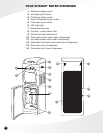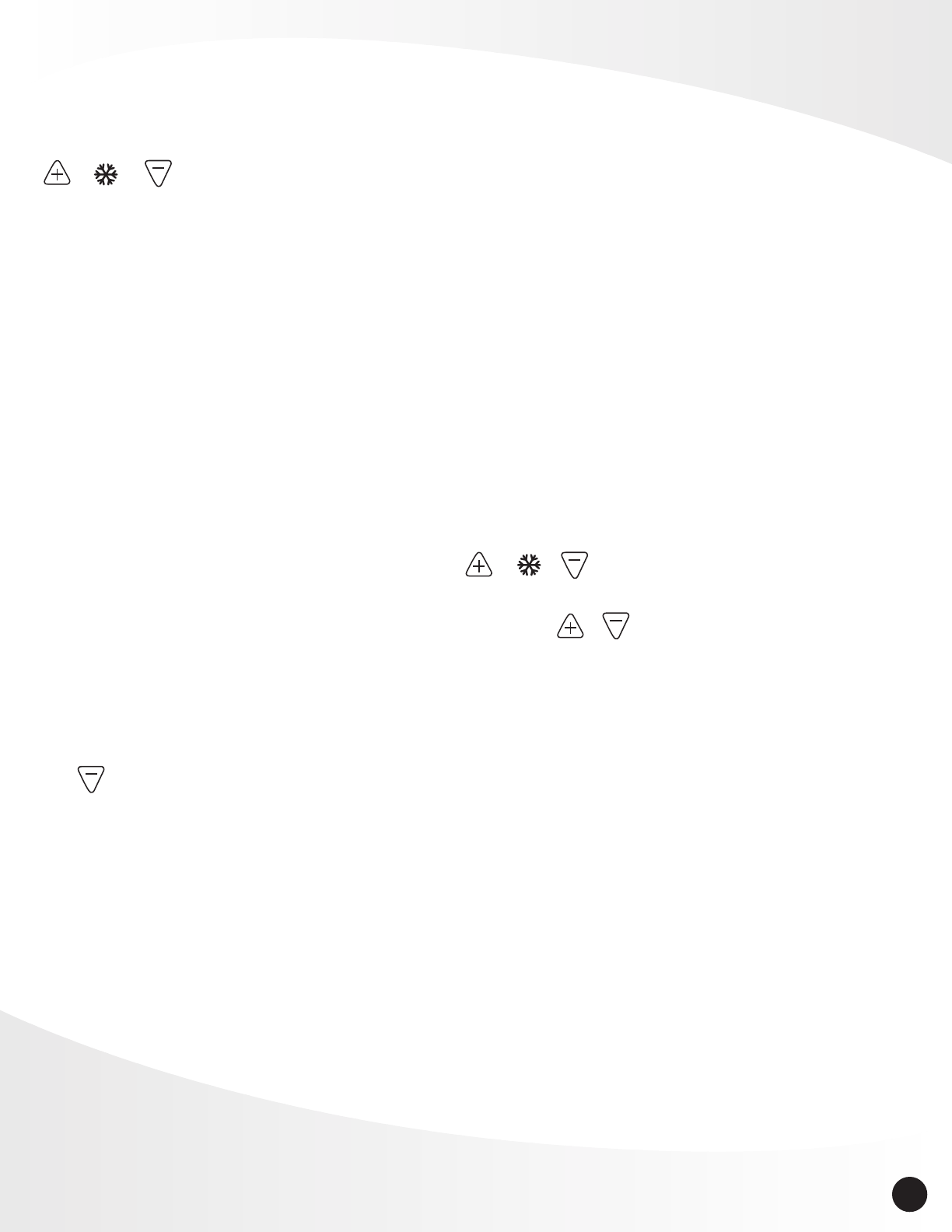
5
7b. Replace Filter
When the “Replace Filter” icon appears, the water dispenser will still function for a limited time. If the
working volume or time exceed 10% of the rated working volume or time, and the system remains in
the “Replace Filter” condition, the system will shut down and must be manually reset by pressing
+ + following replacement of the filter (if a filtration system is installed within the system).
This reset function will work only when the “Replace Filter” icon is flashing.
The system has been designed with a memory chip function to retain critical information pertaining to
filter life (volume treated and hours of operation). During a power failure this information will
automatically be retained, and will be present upon start-up of the system following the outage.
For your added safety, if a power outage should occur when the unit is indicating “Replace Filter”, the
unit will continue to display the message upon system start-up.
NOTE: Replacement filters for your VWD8000W-F are available from the retailer where you purchased
the unit. As these are custom sized filter elements, only Vitapur replacement filters can be used in this
unit. Using alternate filters will cause the unit to malfunction and will void the warranty.
8. Hours of Operation Indicator
As it is normally recommended to replace filters on a six month basis, the unit will automatically time
its usage to a maximum working time of 4320 hours, independent of the volume of flow. Upon
reaching a total usage time of 4320 hours, the temperature of the hot and cold water and the filter
working time will flash in opposing sequence at 30 second intervals, and the “Replace Filter” indicator
will flash in sequence to remind the user to replace the filters and reset the system. To reset the
system the user must replace the filter, and press + + to reset the system.
9. Volume Indicator
To view the volume of water treated (or dispensed) press the + . Following 8 seconds the system
will automatically exit to the normal display condition.
10. Flashing Display Screen: Leakage detector
To prevent water leakage in case of incorrect sealing of filter housings following filter replacement, the
system has been designed with a leakage detection system. When water leakage is detected, the
electronic display panel will flash and water flow will be shut off. To reset the system press and hold
the button for 3 seconds, or disconnect power to the unit.