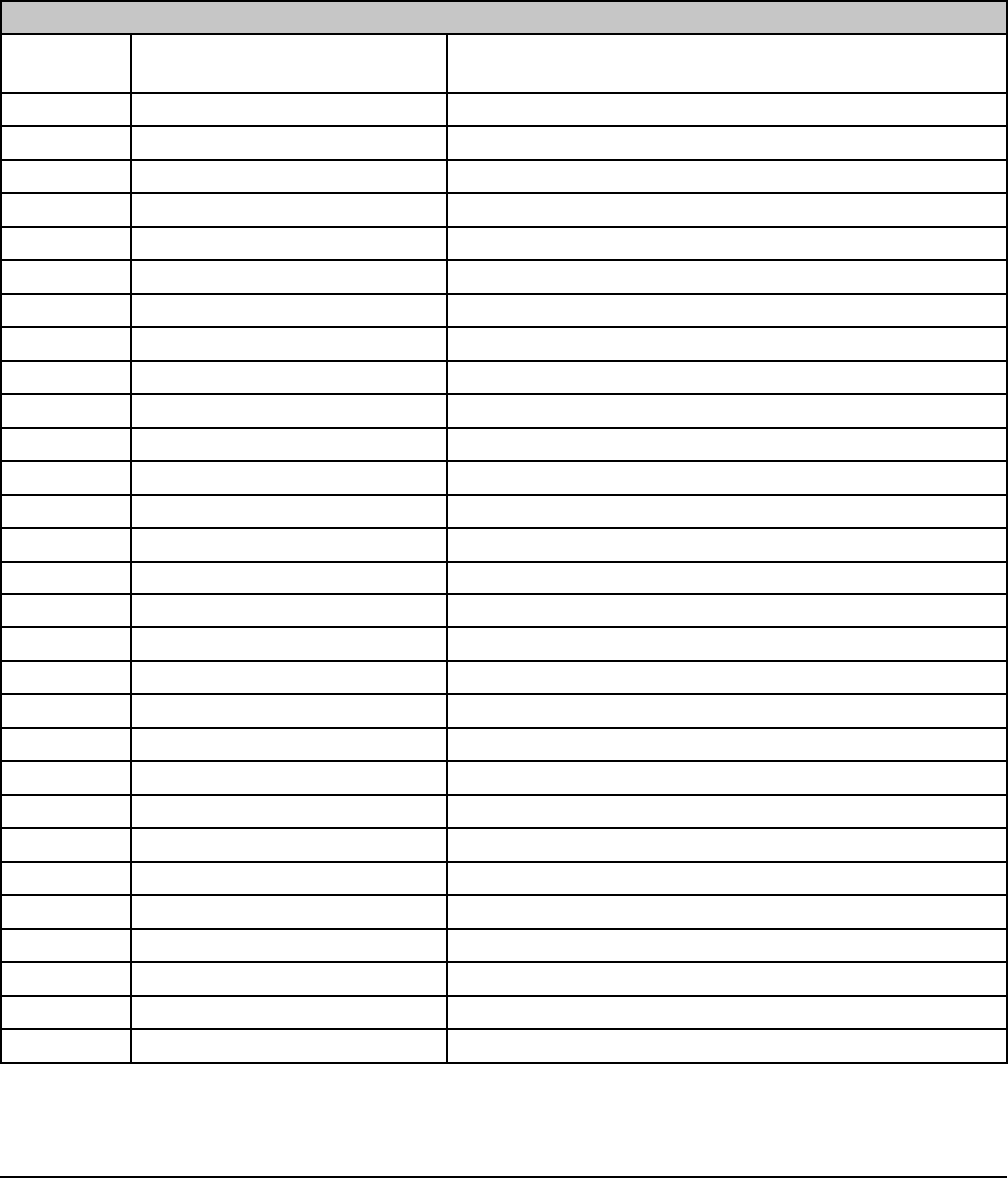
– 24 –
FORM 35474 (July 2007) PRINTED IN U.S.A.
SERVICE PARAMETER SETUP
The internal settings of the combi oven can be customized to fi t your own personal needs. The chart
below is provide to show you what functions can be modifi ed. All system modifi cations must be made by
an authorized Hobart technician.
Contact your local Hobart Service offi ce for any adjustments needed on this equipment.
SYSTEM PARAMETER FUNCTIONS
Parameter
Number
Function Use this function to:
1
Oven number Assign each oven a number.
2
Service use only. Service use only.
3
Display contrast Change display contrast.
4
Fahrenheit or Celsius Change oven to use Fahrenheit or Celsius.
5
Oven with hood Service use only.
6
Audible frequency. Change timer beeper volume.
7
Program keypad lockout Lock the oven to program changes.
8
Flashing oven lights Allow oven lights to fl ash or not.
9
Fan on/off in Steam Mode Service use only.
10
Maximum temperature setting Change maximum temperature.
11
Set temperature Change default convection temperature.
12
Service use only. Service use only.
13
Humidity range Change setting range (1-5, 0-10, or 0-100).
14
Service use only. Service use only.
15
Demo mode Service use only.
16
Core probe Adjust variant settings.
17
Service use only. Service use only.
18
Service use only. Service use only.
19
Service use only. Service use only.
20
Detergent usage Change detergent time adjustment.
21
Fan speed Adjust minimum fan speed.
22
Fan rotation Adjust time between fan direction change (1 to 4).
23
Fan stopping Change how quick the fan stops.
24
Oven run time Service use only.
25
Service use only. Service use only.
26
Service use only. Service use only.
27
Temperature display Change oven to display actual or set temperature.
28
Service use only. Service use only.
29
Service use only. Service use only.


















