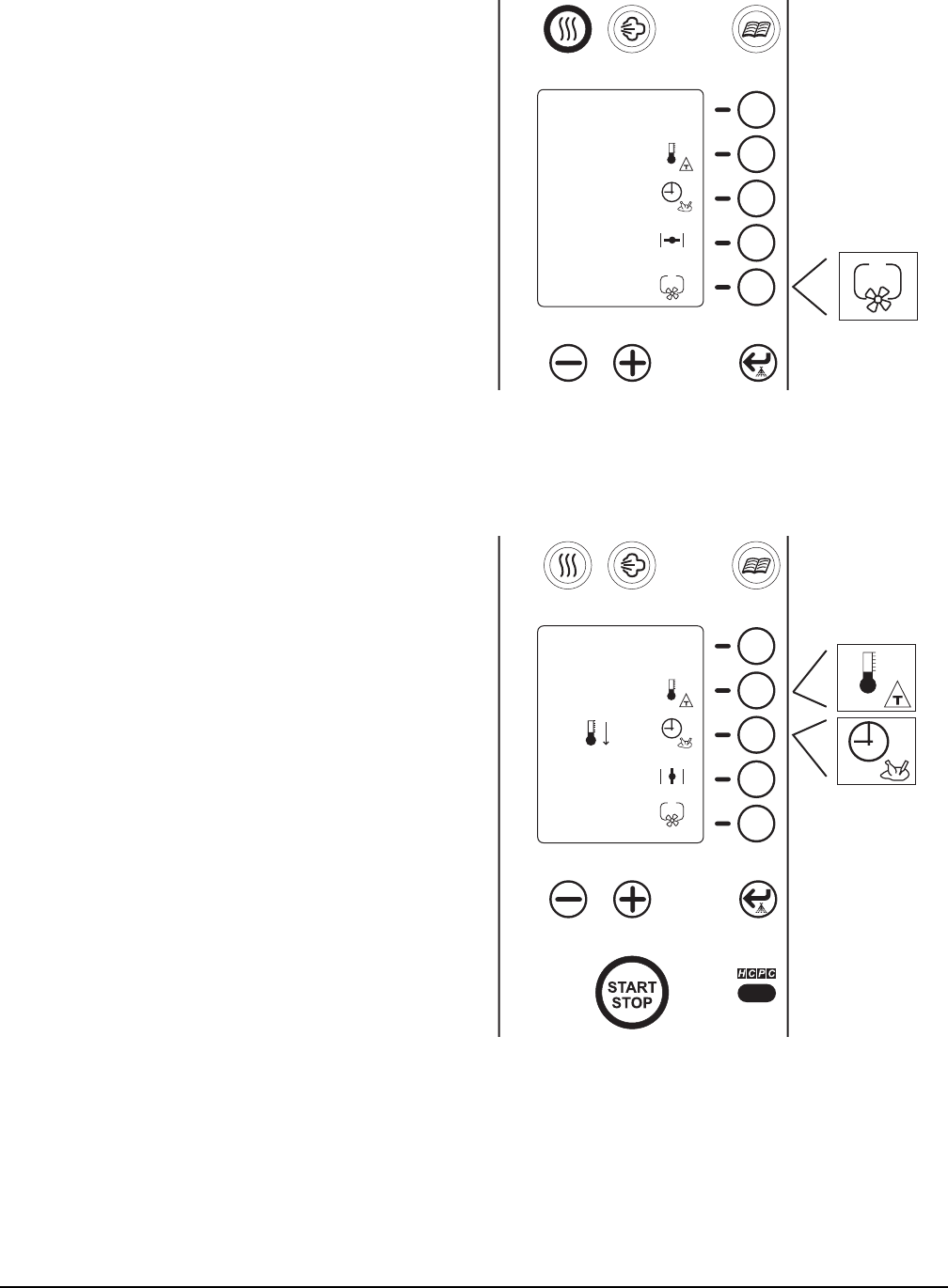
– 12 –
SETTING THE FAN SPEED
1. Select the cooking mode by pressing the
Convection, Steam or Convection and Steam
(Combi) Button(s).
2. Press the Selection Line Button next to the
Fan Speed icon. The icon will be highlighted
to indicate that it has been selected.
3. Use the Plus/Minus Buttons to adjust the fan
speed. After a few seconds the Fan Speed
icon will change contrast.
FAST COOL DOWN
This feature is used to cool down the oven quickly.
It may be necessary to do this when changing from
a high temperature operation to one that requires
lower temperatures.
1. Press the Selection Line Button next to the
Timer icon. The icon will be highlighted to
indicate that it has been selected.
2. Press and hold the Minus Button until the Cool
Down icon appears.
3. Press the Selection Line Button next to the
Temperature icon. The icon will highlight to
indicate that it has been selected and the set
cool down temperature will be shown.
4. Use the Plus/Minus Buttons to adjust the oven
to the desired cool down temperature.
5. Press the START/STOP Button.
NOTE: Choosing another mode will stop above
process.
350
°F
PH
1/1
FAN SPEED
1 TO 4
3
01:25
2
110
°F
PH
1/1
4


















