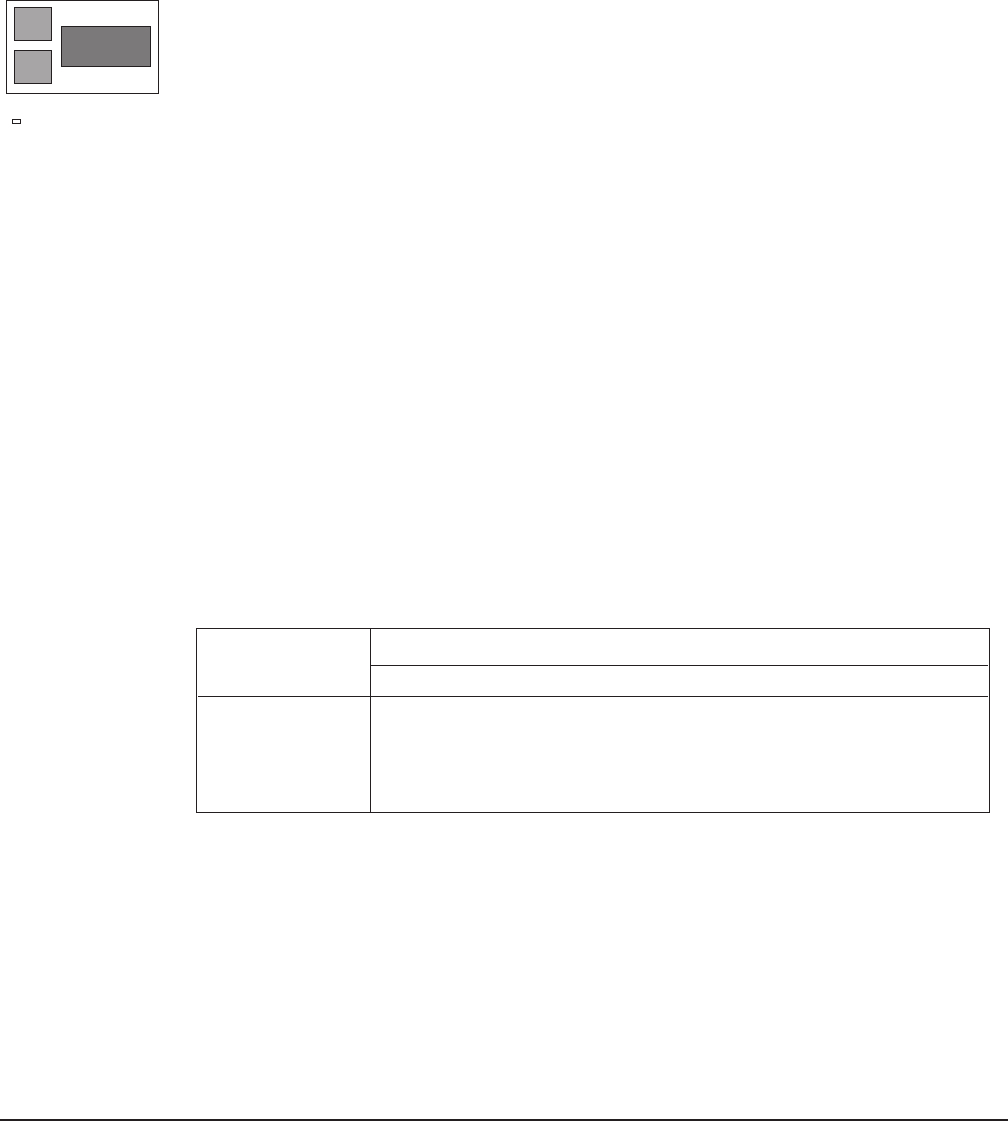
– 7 –
PROGRAMMABLE TIMER CONTROLLER (when equipped) continued
Using the Preset Keys, P1 or P2, to set the Mixing Time . . .
Each preset key has four time settings. The indicator above the number 1, 2, 3, or 4 and the P1 or P2
indicator light identify which preset time is being displayed. The chart below shows the default settings;
the next page shows how to revise these preset times. The Dial Timer KNOB can be used to adjust the
mixing time if the knob is turned prior to pressing START.
Beginning from the Idle display
[ – – : – – ]
, press P1 or P2 to display the #1 preset mixing
time. (Pressing P1 or P2 again will display the next preset time, etc.)
☛ The Dial Timer KNOB can adjust the time.
START and STOP buttons control mixing operation.
Press START to begin mixing: The timer will countdown from the set time to [ 00 : 00 ].
If STOP is pressed, both mixing and timer countdown will be interrupted. After
pressing STOP . . . Press START to resume both mixing and timer countdown;
or, press CLEAR to return to the Idle display.
When the mixer is stopped, you may perform any appropriate task, such as the
following: Add ingredients, change speed, reset the timer, continue mixing, or unload.
When the timer reaches [ 00 : 00 ] the mixer stops; a beep tone sounds for two seconds;
and the next preset mixing time displays. When the last preset time reaches [ 00 : 00 ],
the P1 or P2 indicator goes off; and the Idle display
[ – – : – – ]
returns. Repeat from ☛
to complete four preset times.
The timer reverts to the Factory Programmed Preset Times after any power interruption:
Factory Programmed Preset Times
Preset Key Indicator
1 2 3 4
P1 01:00 02:00 10:00 00:00
P2 02:00 01:00 05:00 03:00
-
P1
-
P2
01:00
- - - -
1 2 3 4
Indicators above P1
and 1 indicate the
first preset time
contained in P1.














