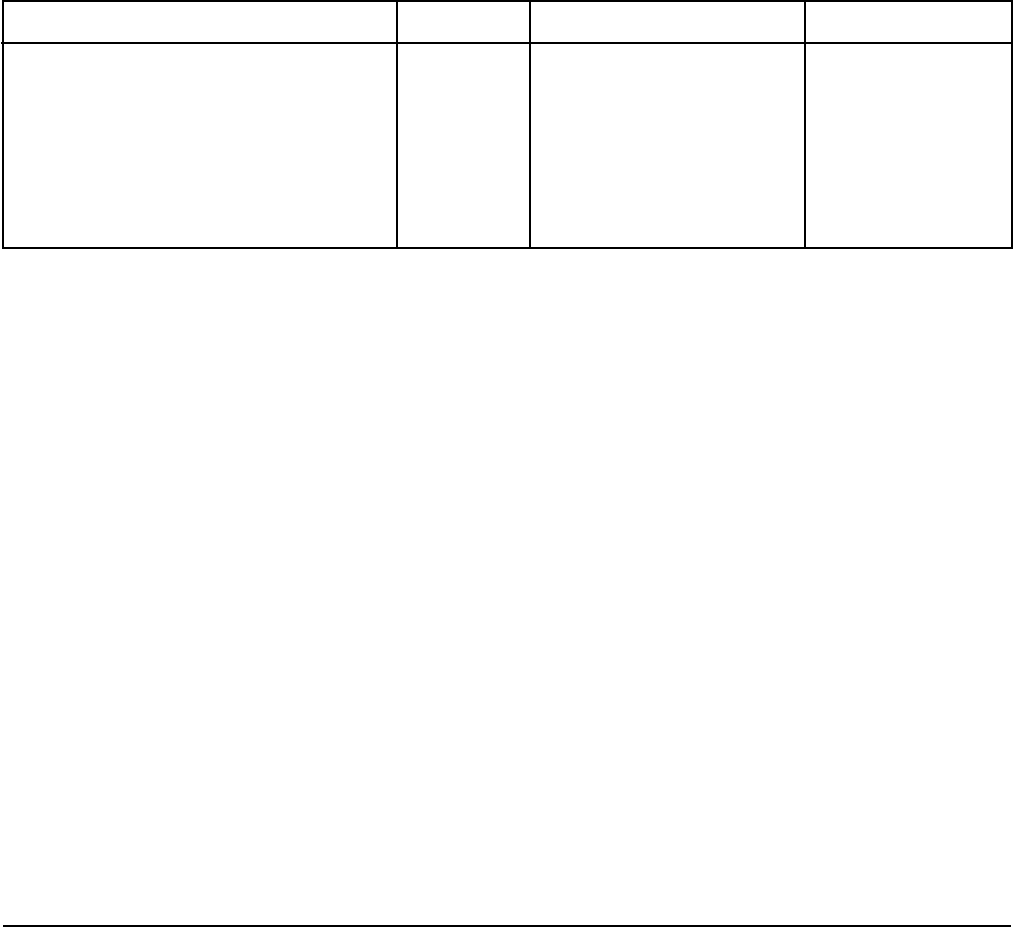
– 9 –
TO START COOKING
You can start cooking immediately by choosing a cook mode, a length of time and pressing the START
button. Press one of the four cook mode buttons (HI, MED, LO, or BROWN). Then enter the desired
cook time in minutes and seconds( up to 99:99 max.) using the number buttons. Press START and the
cook cycle will begin. The oven automatically adjusts the top and bottom power ratios to provide
optimum performance. During a cook cycle, it is normal to see the lamps turn on and off at various
times. A lower power setting will result in more lamp “off time”. Also, a very hot oven will result in more
lamp “off time”, especially at the lower power settings.
CHOOSING A POWER LEVEL
Use the table below to determine the suggested power level for the following types of food. Experiment
with the times and power levels to find the desired settings for your products.
HI MED LO BROWN
Most frozen appetizers/finger foods Cookies Biscuits Bagels
Meats Brownies Muffins Sandwiches
Seafood Breads Bread Sticks Melting Cheese
Fresh Dough Pizza Cheese Sticks Top Browning
Par-baked Dough Cinnamon Rolls
Frozen Pizza/Pastries
Lasagna (reheating)
CHOOSING A COOK TIME
Most items cooked in the
Flash
Bake oven will cook in approximately one half to three-quarters of the
time recommended for a conventional oven. Check the food after cooking for half the recommended
time. Add time, if necessary, to obtain the desired cooking results.
TO SAVE A RECIPE (Presets)
Once you have determined the appropriate settings for a food item, you can store those settings in any
one of the 20 preset locations. After selecting the desired settings, simply press the SAVE button. The
display will prompt you to elect one of the 20 available storage locations, using the number buttons.
Follow the prompts to confirm your choice and to save your settings.
To start a saved recipe using the presets, simply press the number of the preset, verify that the display
shows the desired setting, and press the START button.


















