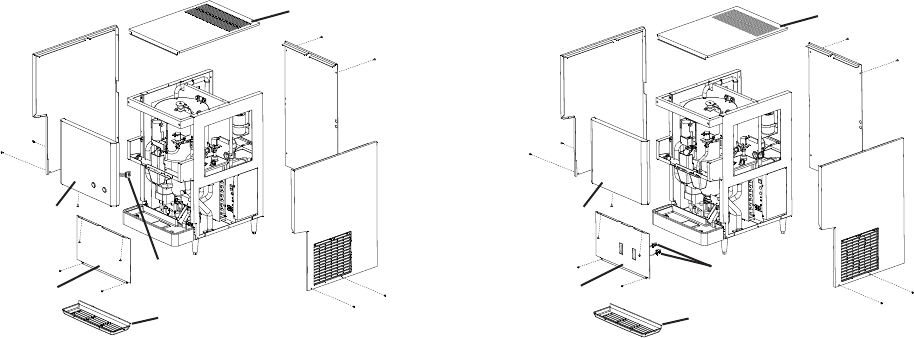
9
Fig. 1
B. How to Remove Panels
See Fig. 1 or Fig. 2
• Front Panel: Remove the screw. Lift up and towards you. On the push-button model,
disconnect the connector.
• Top Panel: Lift up at front slightly, push rearward and lift off.
• Apron Panel: Remove the grille. Remove the screws and pull towards you. On the
optical-sensor model, disconnect the connectors.
• Rear Panel: Remove the screws and pull towards you.
• Side Panel: Remove the screws and pull towards you.
Top Panel
Front Panel
Apron Panel
Side
Panel
Grille
Connector
Rear
Panel
Side
Panel
Top Panel
Front Panel
Apron Panel
Side
Panel
Grille
Connectors
Rear
Panel
Side
Panel
DCM-270BAH
(push-button model)
DCM-270BAH-OS
(optical-sensor model)
Fig. 2


















