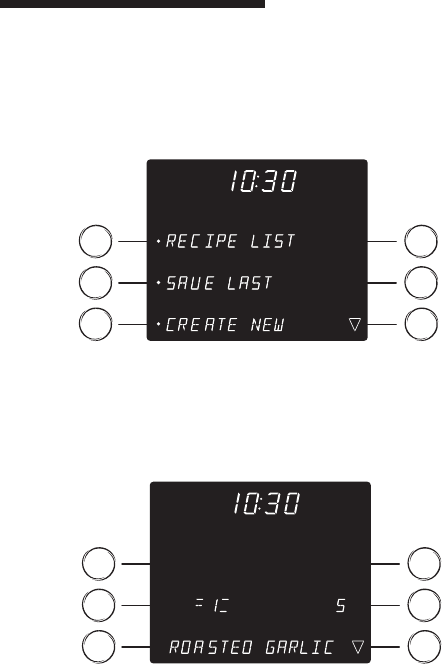
18
Favorites
Favorites stores up to 10 of your favorite recipes. Convection
ovens come with five preprogrammed recipes.
To select a recipe from the preset Recipe List:
1. Press Favorites Pad.
2. Select Recipe List.
FAVO R ITES
3. Select desired recipe on screen or press arrow key to scroll
to the desired recipe.
4. Once the recipe is selected, oven will begin preheating to
the set program.
• You may select Options to add Cook & Hold or Delay.
5. When finished, press the CANCEL pad and remove food
from the oven.
To Save the Last Recipe Completed:
(Bake, convect bake, convect roast, convect pastry, convect
broil, drying, keep warm, proofing)
1. Press Favorites Pad.
2. Select Save Last.
3. Enter the name using the keypads.
• For example, to save lasagna, press the <JKL> pad three
times for “L”; Press the <ABC> pad once for “A”; press
the <STU> pad once for “S”. Continue until you’ve
finished the word.


















