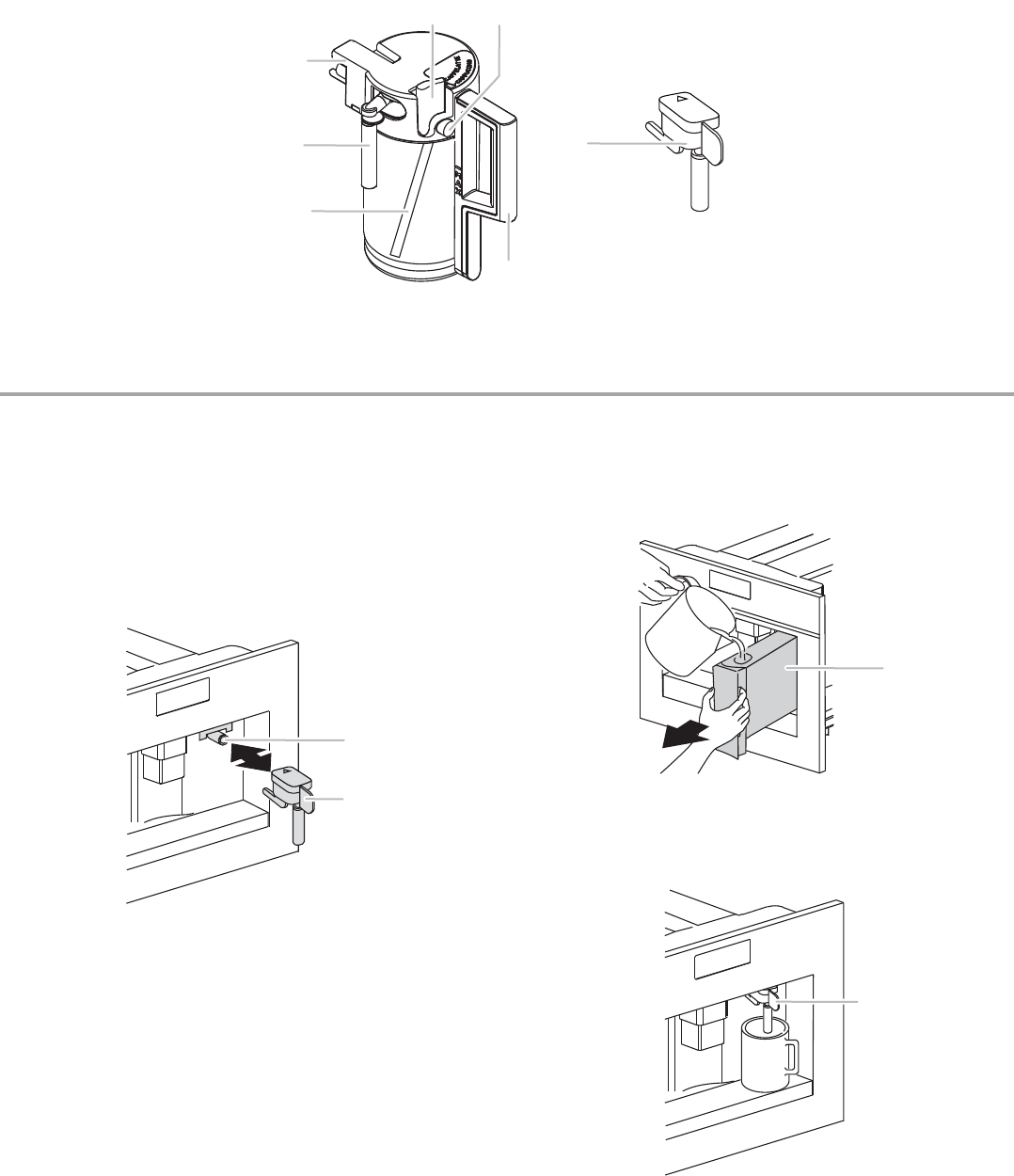
5
Milk and Accessories Container:
BEFORE USING THE COFFEE SYSTEM
Coffee has been used to factory test the machine. It is completely
normal for there to be traces of coffee in the mill.
Customize water hardness as soon as possible. See “Water
Hardness” in the “Settings” section.
IMPORTANT: Complete the following steps before the coffee
system is used for the first time.
1. Check that the hot water spout is installed. If it is not, insert
the hot water spout into the hot water and steam nozzle.
2. Turn on the coffee system.
3. The available languages will scroll automatically. Wait until
“Press OK to install ENGLISH” is displayed. Press and hold
OK.
4. After 5 seconds, “FILL TANK!” will be displayed. Remove the
water tank, rinse and fill to the MAX line with fresh water.
Replace the water tank.
5. “HOT WATER Press OK” will be displayed. Place a cup
underneath the hot water spout. Press OK. After a few
seconds, hot water will be dispensed.
A. Milk intake tube
B. Frothed milk spout
C. Milk frother
D. Milk frother pointer
E. Clean button
F. Milk container handle
G. Hot water spout
A
B
C
D
E
G
F
A. Hot water and steam nozzle
B. Hot water spout
A
B
A. Water tank
A. Hot water spout
A
A


















