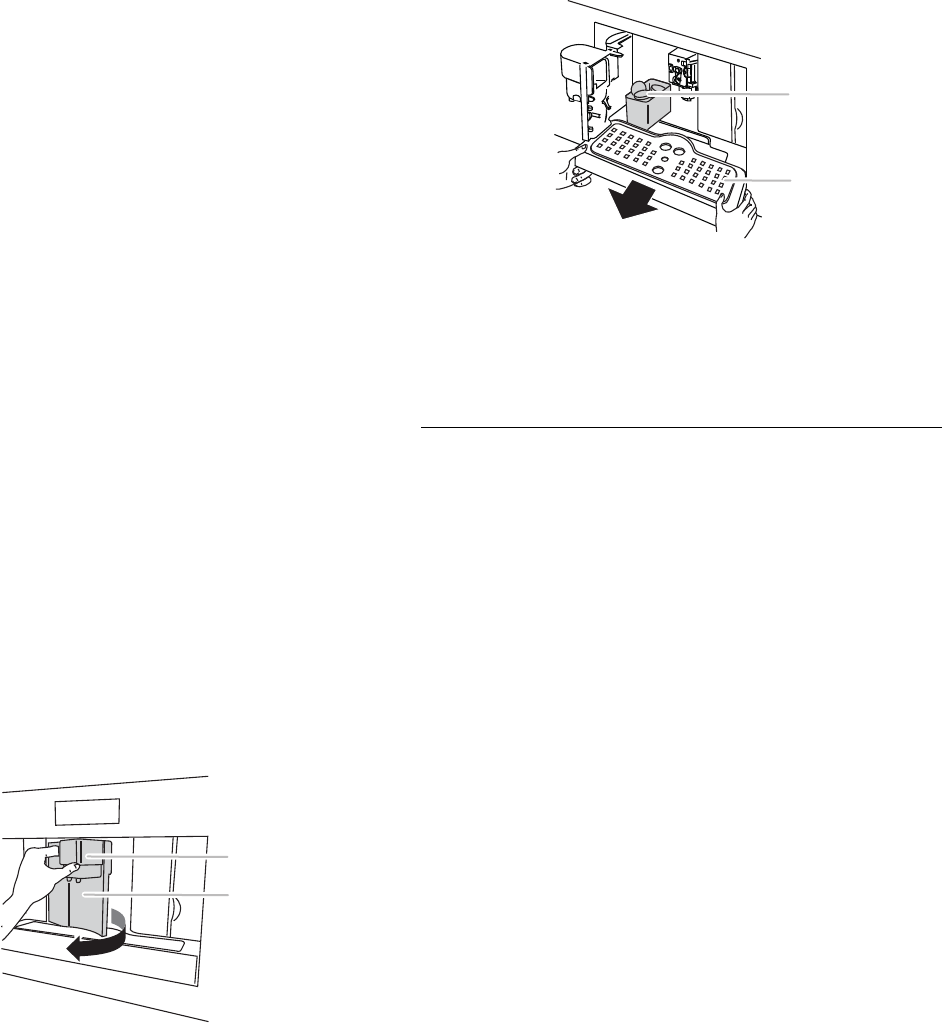
9
3. Press SIZE to select the size of the coffee cup: espresso,
small cup, medium cup, large cup or mug.
4. Press 1 COFFEE to make 1 cup of coffee or 2 COFFEE to
make 2 cups of coffee.
5. The coffee system will grind the coffee beans and dispense
the coffee. After the preset quantity of coffee has been
dispensed, the coffee system will automatically stop and
empty the coffee grounds into the grounds container.
NOTE: The coffee system can be interrupted at any time by
pressing the 1 Coffee or 2 Coffee button again.
6. After a few seconds, the coffee system will be ready for use
again.
7. To switch off the coffee system, press the On/Standby
button. The coffee system will run an automatic rinse cycle
and then go into standby mode.
If the coffee runoff is too slow or incomplete, or if the runoff is too
quick and the coffee is not creamy enough, see the “Adjusting
the Coffee Grinder” section.
Do not remove the water tank during the coffee runoff. If the water
tank is removed, the coffee system cannot make coffee and will
display “FILL TANK!” Check the water level in the tank and replace
it. To restart the coffee system, press OK. “HOT WATER Press
OK” will be displayed. Press OK. Water will run off from the spout
for approximately 30 seconds. After the runoff completes, the
coffee system will return to the programmed standard settings.
The coffee system may require you to repeat the operation
several times to eliminate any air in the water line.
Tips for Hotter Coffee:
■ Run a Rinse cycle before brewing coffee. See “Rinsing” in the
“Settings” section.
■ Do not use very thick cups as they will absorb the heat unless
preheated.
■ Preheat all cups by rinsing them with hot water. See “Rinsing”
in the “Settings” section.
To Clean:
After every 14 cups of coffee made, the drip tray needs to be
cleaned and the coffee grounds container emptied.
1. Open the service door on the front by pulling the coffee
spout.
2. Remove the drip tray and clean it.
NOTE: When cleaning the coffee system, always fully remove
the drip tray.
3. Empty the coffee grounds container and replace it.
NOTE: Every time the drip tray is removed, the coffee
grounds container must be emptied. Failure to do so may
clog the coffee system.
4. Replace the drip tray and close the service door.
Changing the Amount of Coffee
The coffee system is factory-set to automatically deliver
approximately the following amounts of coffee:
■ Espresso: 1 oz (30 mL)
■ Small cup: 1½ oz (45 mL)
■ Medium cup: 2 oz (60 mL)
■ Large cup: 3 oz (90 mL)
■ Mug: 4 oz (120 mL)
These settings can be adjusted up to 6 oz (180 mL).
NOTE: The 2 Coffee button can be used to dispense twice as
much coffee as the 1 Coffee button even with custom settings. If
you wish to return to the original settings, see “Default Values” in
the “Settings” section.
1. Press SIZE until the display shows the desired coffee size.
2. Place your cup beneath the coffee spout. Press and hold
1 COFFEE until “PROGRAM QUANTITY” is displayed.
NOTE: The coffee system will begin dispensing coffee before
“PROGRAM QUANTITY” is displayed.
3. Press 1 COFFEE again to stop the runoff and save the
desired amount of coffee for the size.
The machine is now reprogrammed and ready for use.
A. Coffee spout
B. Service door
A
B
A. Coffee grounds container
B. Drip tray
A
B


















