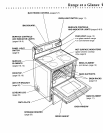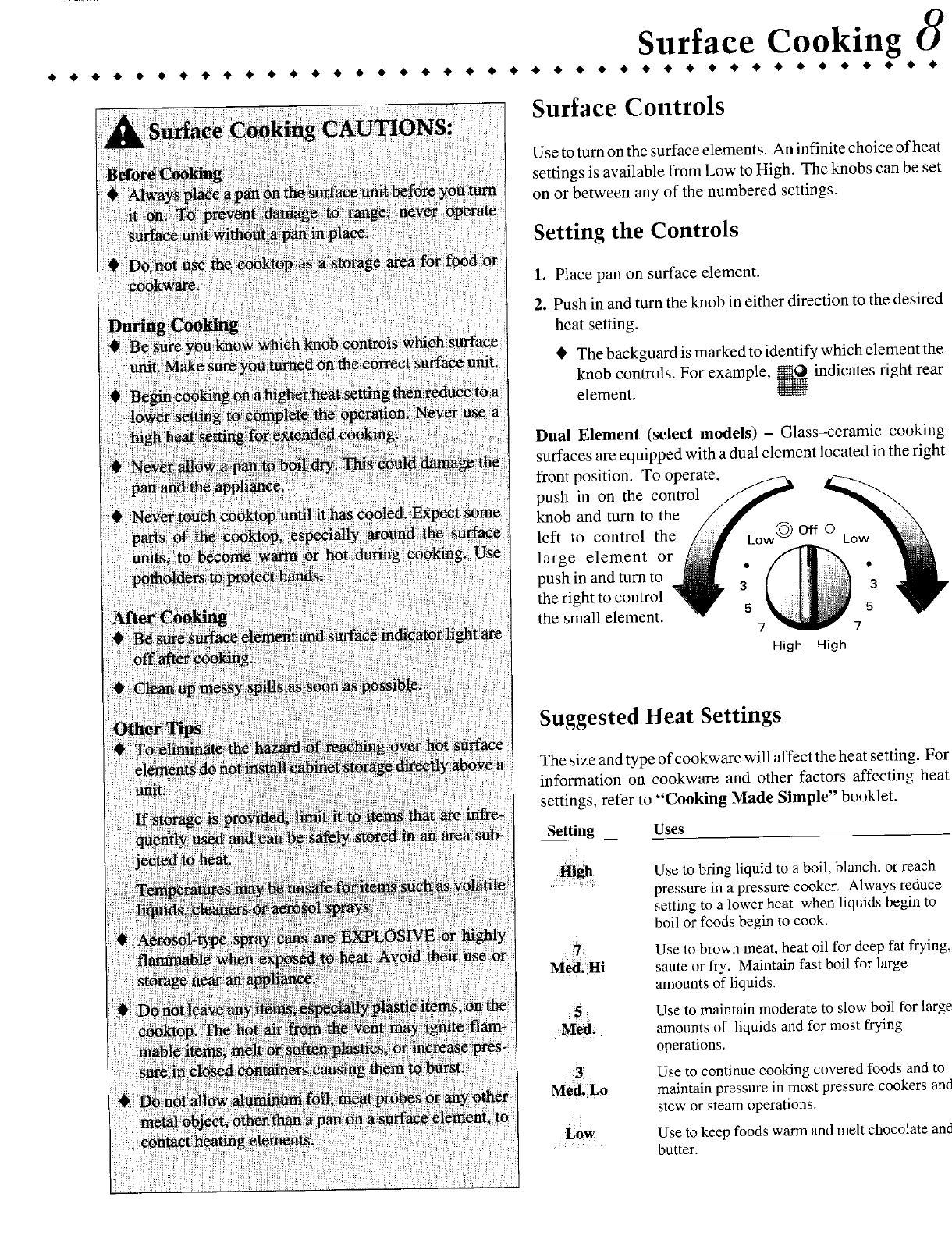
Surface Cooking
• • • • • • • • • • • • • t • • • • • • • • • • • • • • • • • • • • • • • • • • •
Surface Controls
Use toturn on the surface elements. An infinite choice ofheat
settings is available from Low to High, The knobs can be set
on or between any of the numbered settings.
Setting the Controls
1. Place pan on surface element.
2. Push in and turn the knob in either direction to the desired
heat setting.
• The backguard is marked to identify which element the
knob controls. For example, _ indicates right rear
element.
Dual Element (select models) - Glass-ceramic cooking
surfaces are equipped with a dual element located in the right
front position. To operate,
push in on the control
knob and turn to the
left to control the Low(_ OFF0 Low
large element or
push in and turn to 3 ;
the right to control
5 5
the small element.
7 7
High High
Suggested Heat Settings
The size and type of cookware will affect the heat setting. Fo
information on cookware and other factors affecting hea
settings, refer to "Cooking Made Simple" booklet.
Setting Uses
!
IZ
Use to bring liquid to a boil blanch,orreach
pressure in a pressure cooker. Always reduce
settingto a lower beat when liquids beginto
boil or foods begin to cook.
Use to brown meat, heat oil for deep fat fryint
M_ l'Ii sauteor fry. Maintain fast boilfor large
amountsof liquids.
Use to maintain moderateto slowboil for lar_
M_L amotmtsof liquids and for most frying
operations.
Use tocontinue cooking coveredfoods and to
M_d.Lo maintainpressurein most pressurecookersan
stew or steam operations.
i
Low Useto keepfoods warmand meltchocolatean
butter.