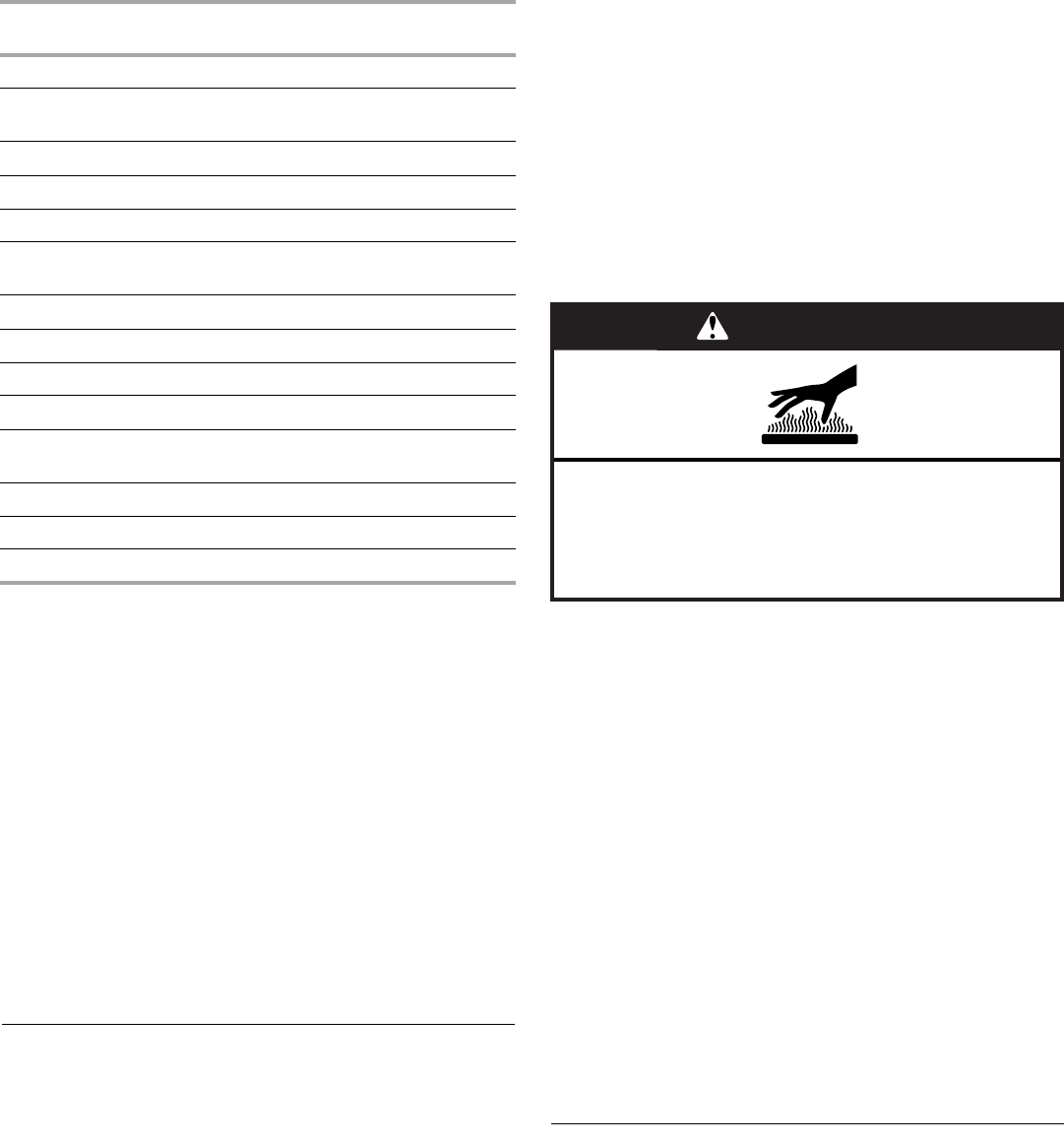
12
5. If a programmed cook time is desired, touch TIMER NOT SET
to enter the Cook Time screen. Enter a cooking length using
the on-screen number keyboard to set a timer to alert when
cooking ends. The time length may not exceed 12:00:00. The
oven will turn off when the cook time expires.
6. (Optional) To keep food warm after a programmed cook time
ends, turn Keep Warm ON from the Cook Time screen. See
the “Keep Warm™ Option” section for additional information.
7. (Optional) To set a Delayed Start with a cook time, touch the
Timer Not Set/Cook Time screen and enter desired cook
time. Select Delay Start, set desired start time and touch SET
DELAY. To set a Delay Start only, touch DELAY START from
the Temperature Tab, set desired time and touch SET DELAY.
See “Delay Start” section for additional information.
8. Press START to begin cooking or activate Delay Start.
9. Press CANCEL OVEN (CANCEL UPPER or CANCEL LOWER
on double models) to turn off the oven.
10. To change a mode, temperature or cook time while the oven
is active, touch the appropriate tab, make new selection and
select OK.
My Creations
My Creations allows the customization of cooking processes.
When My Creations is selected from the main menu a list of
existing creations is presented along with the ability to create
more.
1. From the Home tab, touch MY CREATIONS.
If nothing has yet been added to My Creations, a welcome
screen will appear, explaining the feature and providing the
option to create a new entry. It should read: “Save frequent
recipe settings for easy access in the future! You may also
link multiple modes together. For example, create a favorite
lasagna recipe which bakes for 40 minutes, then broils
5 minutes at the end to brown the cheese.”
2. Touch CREATE NEW.
3. Select the desired cooking mode: Bake, No Preheat 1-rack
Cooking, Broil, Keep Warm, Convect Bake, Convect Bake
Rapid Preheat, Convect Broil, Convect Pastry, Convect
Roast, Convect Slow Roast, True Convect, and Proof.
4. Touch NEXT.
5. Select the desired cooking temperature. Use the slider to
enter a desired cooking temperature or touch the 5ºF (-1ºC)
or +5ºF (+1ºC) buttons, then touch NEXT.
6. Select how to monitor cooking: Timer (alerts you when a cook
timer is complete), Probe (alerts you when a target probe
temperature is reached), or None (no alerts). Probe can be
used for only Bake, Convect Bake and Convect Roast.
7. If Timer is chosen, enter the cook timer length using the
on-screen number keyboard and touch NEXT.
8. On Bake, Convect Bake or Convect Roast, the probe is
available. If the probe is desired, select Probe and the target
probe internal temperature. Use the -5ºF (-1ºC) or +5ºF (+1ºC)
buttons to decrease or increase the set temperature, then
touch NEXT.
9. Touch ADD STAGE to enter new stage information.
10. Review your settings. Touch EDIT to re-enter the settings or
touch DELETE to immediately delete the stage.
11. Touch SAVE or SAVE & START.
When saving, you can enter a name for the food using an
on-screen keyboard. Touch the Shift Lock button to make all
letters as capitals (or to turn off the feature). Likewise, any
letter typed with Shift Lock button on will be capital. Touch
123... button to change the on-screen keyboard to show
numbers. Touch DELETE to delete the last character in the
text box.
12. Touch OK.
13. When coming from Culinary Center, repeat steps 10 to 12.
NOTE: If you would like to edit after saving the settings, enter
My Creations from the Home Tab. Select the setting name
you would like to edit and touch EDIT at the bottom of
screen. Select Edit for the steps you want to edit then enter
new settings.
Culinary Center
The Culinary Center is full of information to assist in baking and
cooking a wide variety of foods. As you program this mode, you
will make selections such as type of meat, vegetable, preferred
doneness level, browning level, and pan type depending on the
food. There are helpful tips and hints as you progress through the
menu. The Culinary Center will make adjustments based on the
doneness and pan you select. All of the selections cycle the
appropriate elements and fans for the programmed food.
1. From the Home tab, touch CULINARY CENTER.
Mode Default
Temperature
Range
Bake 350°F (177°C) 170-550°F (77-288°C)
No Preheat 1-rack
Cooking
350°F (177°C) 170-550°F (77-288°C)
Broil 550°F (288°C) 450-550°F (232-238°C)
K. Warm 170°F (77°C) 150-200°F (66-93°C)
Cvt. Bake 325°F (163°C) 170-550°F (77-288°C)
Cvt. Bake Rapid
Preheat
325°F (163°C) 170-550°F (77-288°C)
Cvt. Roast 325°F (163°C) 170-550°F (77-288°C)
Cvt. Broil 550°F (288°C) 450-550°F (232-238°C)
Cvt. Slow Roast 4h 275°F (135°C) 250-300°F (120-150°C)
Cvt. Slow Roast 8h 225°F (107°C) 200-250°F (93-120°C)
Cvt. Slow Roast
12h
185°F (85°C) 170-225°F (77-107°C)
Cvt. Pastry 325°F (163°C) 170-550°F (77-288°C)
True Convect 325°F (163°C) 170-550°F (77-288°C)
Proof 100°F (38°C)
WARNING
Burn Hazard
Use an oven mitt to remove temperature probe.
Do not touch broil element.
Failure to follow these instructions can result in burns.


















