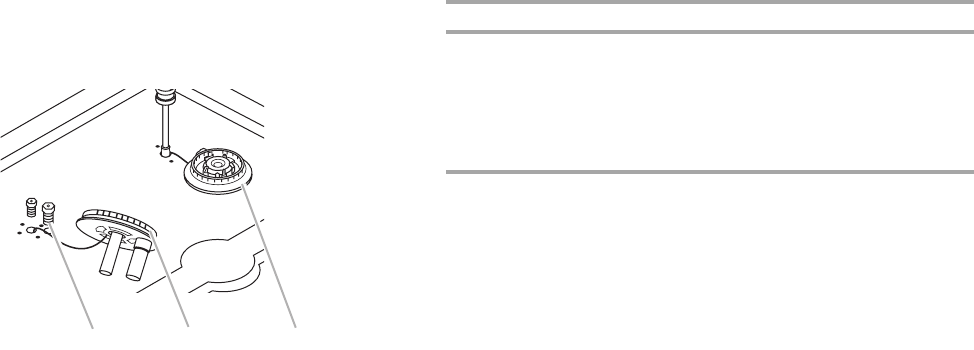
30
5. Apply masking tape to the end of a ⁹⁄₃₂" (7 mm) nut driver to
help hold the LP gas orifice spud in the nut driver while
changing it. Press nut driver down onto the LP gas orifice
spud and remove by turning it counterclockwise and lifting
out. Set the LP gas orifice spud aside.
Use the following chart for correct Natural gas orifice spud for
each burner. Refer to the gas information plate on the right-hand
side of the bottom oven frame for proper sizing of Natural orifice
spuds for each burner location.
Natural Gas Orifice Spud Chart for Model JGS8850
6. Replace the LP gas orifice spud with correct Natural gas
orifice spud. See the “Natural Gas Orifice Spud Chart.”
7. Replace burner base and hand tighten the screws.
8. Replace burner cap.
9. Repeat steps 1 through 8 for the remaining burners.
10. Place LP gas orifice spuds (and LP choke on models with a
dual burner) in plastic parts bag for future use and keep with
package containing literature.
11. Replace burner grates.
12. Reinstall oven door. See the “Oven Door” section of the Use
and Care Guide.
13. Plug in range or reconnect power.
14. Complete installation. See “Make Gas Connection” and
“Electronic Ignition System” sections.
Checking for proper cooktop burner flame is very important.
The small inner cone should have a very distinct blue flame
¼" to ½" long. The outer cone is not as distinct as the inner
cone. Natural gas flames do not have yellow tips.
IMPORTANT: You may have to adjust the “LO” setting for
each cooktop burner.
A.Natural gas orifice spud
B.Dual burner
C.Single burner
A
B
C
Location Burner Rating Color Number
Right Front 16,000 BTU Clear 190N
Right Rear 5,000 BTU Green 107N
Left Front 15,000 BTU Center: Clear
Outer: Clear
Center: 80N
Outer: 165N
Left Rear 9,200 BTU Clear 142N


















