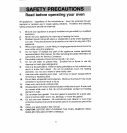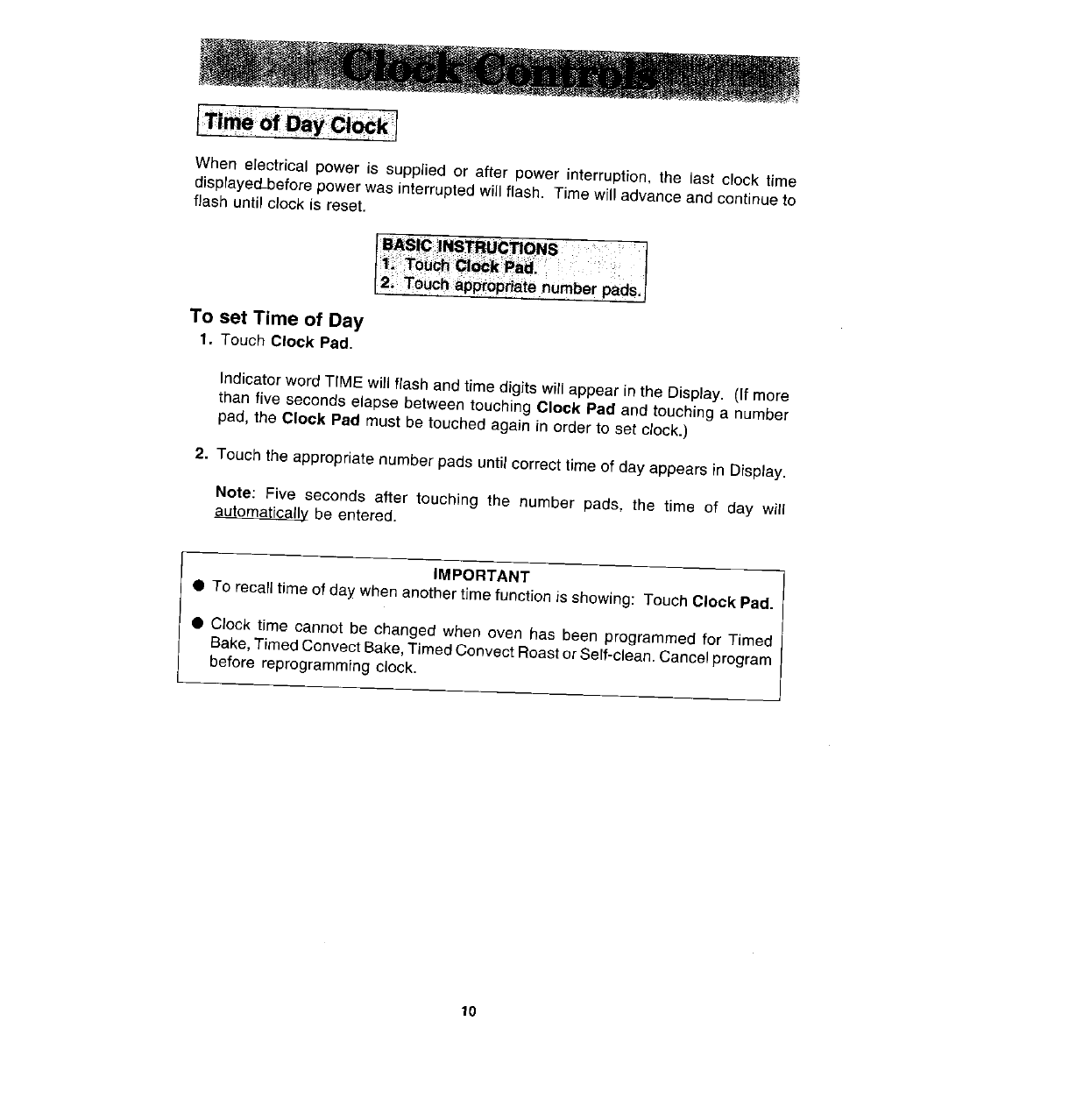
When electrical power is supplied or after power interruption, the last clock time
displayecLbeforepowerwas interrupted will flash. Time will advanceand continue to
flash until clock is reset.
i, TOU_ _OCk PaCL
(2:To_hbpOOpt_te.number pads,1
To set Time of Day
1. TouchClock Pad.
IndicatorwordTIME willflashand timedigits willappear inthe Display. (If more
than five seconds elapse between touching Clock Pad and touching a number
pad, the Clock Pad must be touched again in order to set clock.)
2. Touch the appropriate number pads until correct time of day appears in Display.
Note: Five seconds after touching the number pads, the time of day wil(
automatically be entered.
IMPORTANT
• To recall time ofday when anothertime function is showing: Touch Clock Pad.
• Clock time cannot be changed when oven has been programmed for Timed
Bake,TimedConvect Bake,Timed ConvectRoastor Self-clean. Cancelprogram
before reprogramming clock.
10