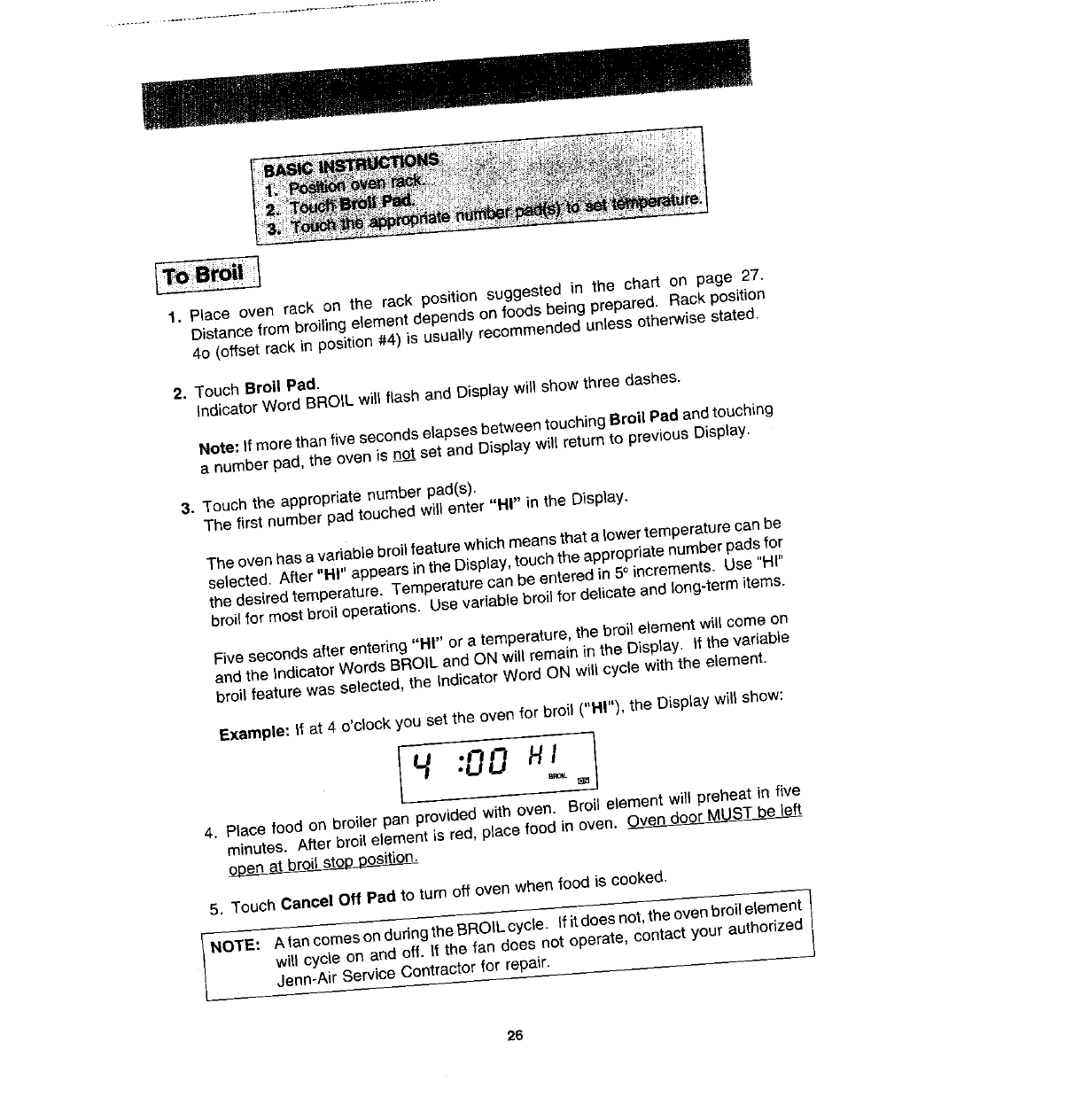
f : :_: '_' ';'"/_ "_'_' "_:_;'_'/':'_!!;_ ( ¸ ':;!: :_/ :_ _ _ ! i_;; i'_ ¸ !/;_:
1. Place oven rack on the rack position suggested in the chart on page 27.
Distancefrom broiling element depends onfoods being prepared. Rack position
40 (offset rack in position #4) is usually recommendedunless otherwise stated.
2, Touch Broil Pad.
Indicator Word BROILwill flash and Display will showthree dashes.
Note; If morethan five secondselapsesbetweentouchingBroil Pad andtouching
a number pad,the oven is potset and Displaywill return to previousDisplay.
3, Touch the appropriate number pad(s).
The first number padtouched will enter "HI" in the Display.
The ovenhasa variablebroil featurewh{chmeansthata lower temperaturecanbe
selected. After "HI" appearsinthe Display,touch theappropriatenumberpadsfor
the desiredtemperature. Temperaturecanbe entered in5° increments. Use "HI"
broilfor mostbroil operations. Usevariable broilfor delicateand long-termitems.
Five secondsafter entering "HI" or a temperature,the broilelement will comeon
and the IndicatorWords BROILand ON will remain in the Display. If the variable
broil feature was selected,the (ndicatorWord ON will cycle with the element.
Example: If at 4 o'clock you setthe ovenfor broil ("HI"), the Displaywill show:
4:00 HI
SRO¢
4. Place food on broiler pan provided with oven. Broil elementwill preheat in five
minutes. After broil element is red, place food in oven, _OvendoorMUST _g left
openat broil stop position.
5. Touch Cancel Off Pad to turn off oven when food is cooked,
l NOTE: A fan comesonduringtheBROILcycle. Ifitdoes not,the ovenbroil element
will cycle on and off. If the fan does not operate, contact your authorized
Jenn-Air Service Contractorfor repair.
26


















