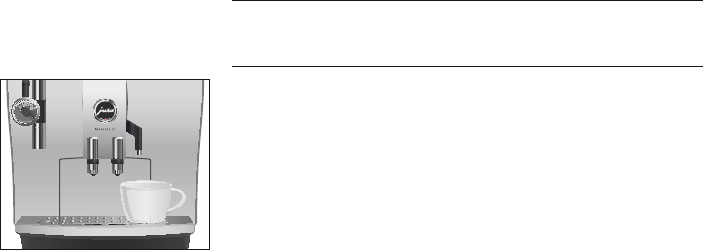
22
2 Preparation
Preparation stops. CONFIRMED and ENJOY appear
briefly on the display. The set amount of water for one cof-
fee will be permanently stored.
COFFEE READY appears
on the display.
You can alter this setting at any time by repeating the above E
procedure.
You can also permanently set the amounts for all speciality
E
coffees, milk specialities and hot water in programming mode
in the
PRODUCTS programme item.
The following temperatures can be selected for preparing hot water:
low, normal, high.
There is a danger of scalding from hot water splashes.
T Avoid direct contact with the skin.
T Place a cup under the hot-water spout.
m T Press the Hot Water button.
HOT WATER and the temperature is displayed.
By touching the Hot Water button several times
E (within
approximately 2 seconds) you can set the temperature to
your individual preference. This setting is not saved.
Hot water flows into the cup. Preparation stops automati-
cally and
COFFEE READY appears on the display.
Hot water
J
CAUTION


















